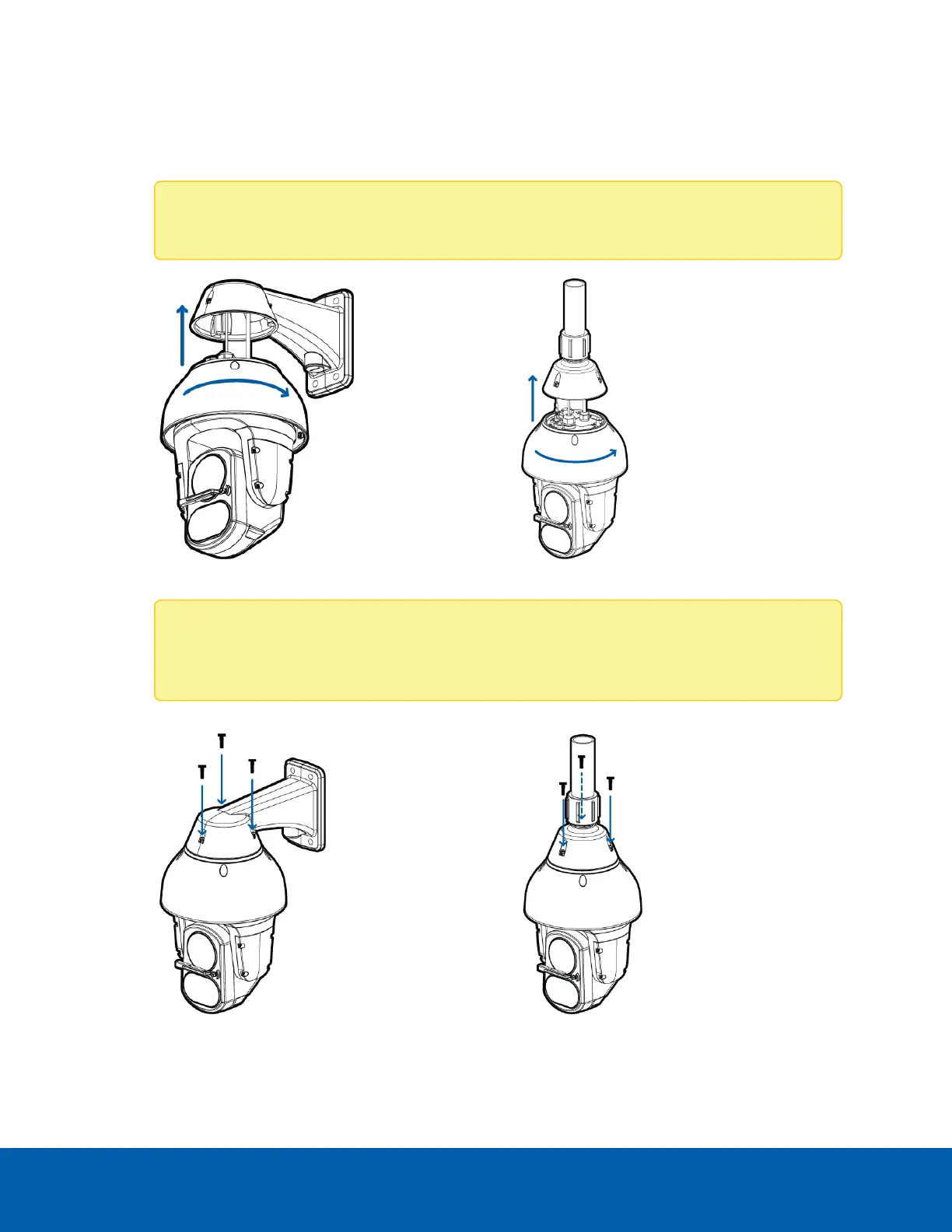Securing the PTZ Camera
1. Push the PTZ camera into the mount adapter.
Note: Be careful not to trap any cables between the camera housing and the mount adapter.
Figure 3: Pushing the camera into the wall mount adapter. Figure 4: Pushing the camera into the NPT adapter.
2. Note: Once the camera housing is aligned to the adapter, turn the camera until it locks into
place.
3. Use the T20 star key to tighten the screws in the mount adapter.
Figure 5: Securing the camera to the wall mount adapter. Figure 6: Securing the camera to the NPT adapter.
Securing the PTZ Camera 15