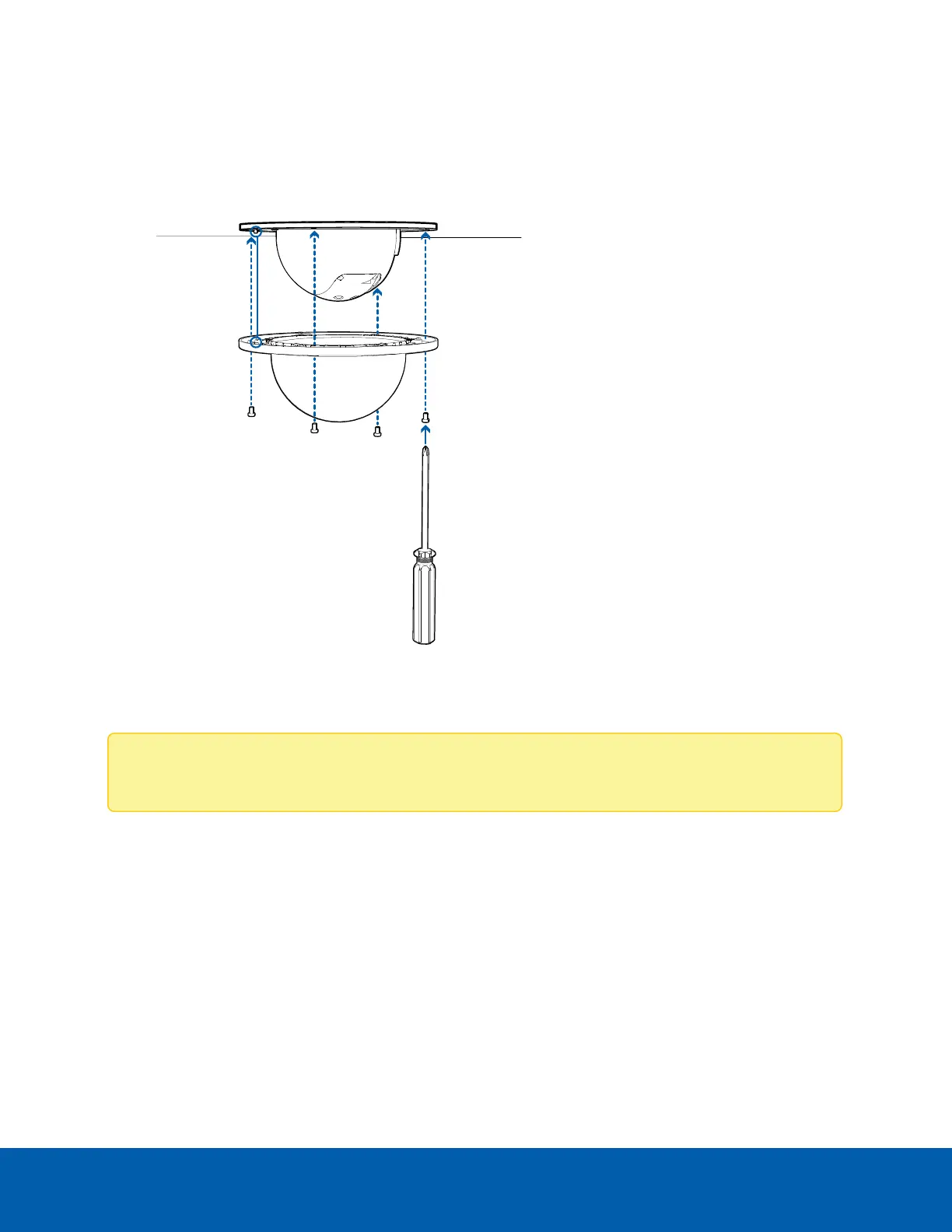Installing the Dome Cover
1. Align the notches on the base with the notch opening on the dome cover. The dome cover should
be flush against the camera base.
2. Attach the dome cover to the base by tightening the screws with the star-shaped driver.
3. Remove the protective film from the dome cover.
Note: Be careful not to scratch the dome bubble.
Installing the Dome Cover 15
