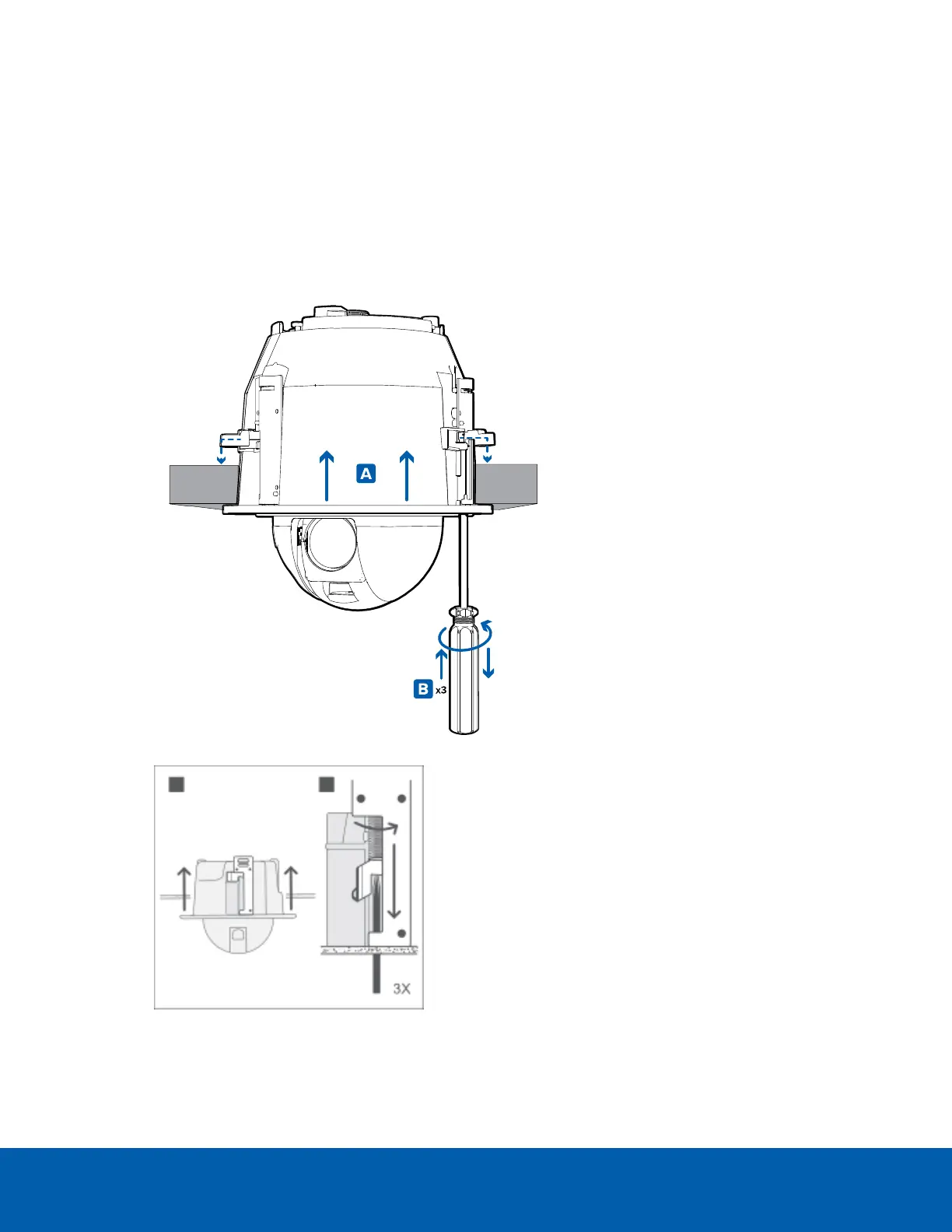7. Check that the Connection Status LED indicator indicates the correct state. For more information, see
Connection Status LED Indicator on page35.
Mounting the PTZ Dome Camera
After the cable connections have been made, mount the PTZ dome camera.
1. Push the PTZ dome camera into the mounting hole (A).
2. Use a screwdriver to release the 3 clamps to secure the camera into place (B).
Mounting the PTZ Dome Camera 14
