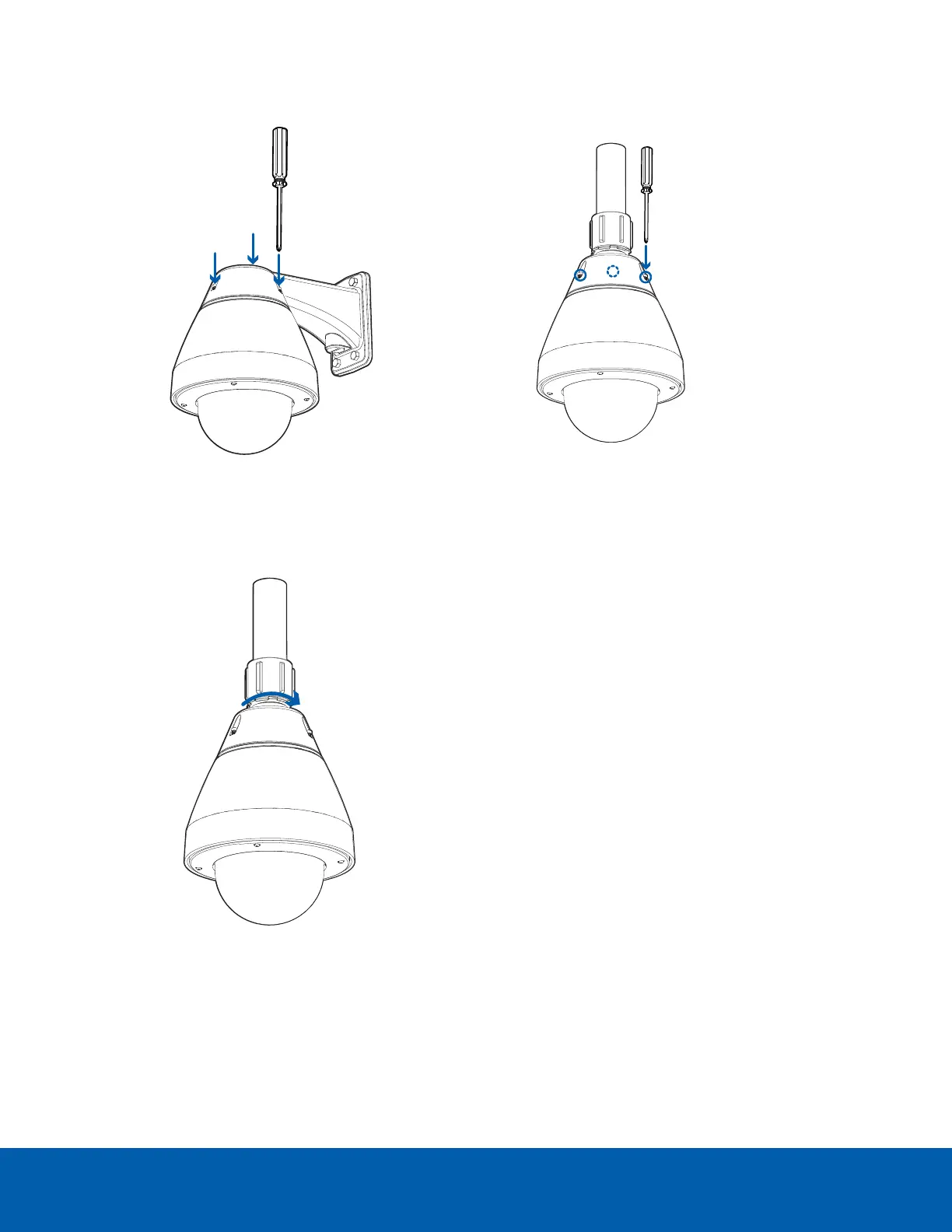2. Use the T20 star key to tighten the screws in the mount adapter.
Figure 5: Securing the camera to the wall mount adapter. Figure 6: Securing the camera to the NPT adapter.
3. If you are installing the camera to an NPT mount, make sure the mount adapter is secured then
tighten the lock nut to fix the camera to its final position.
Securing the PTZ Camera 26
