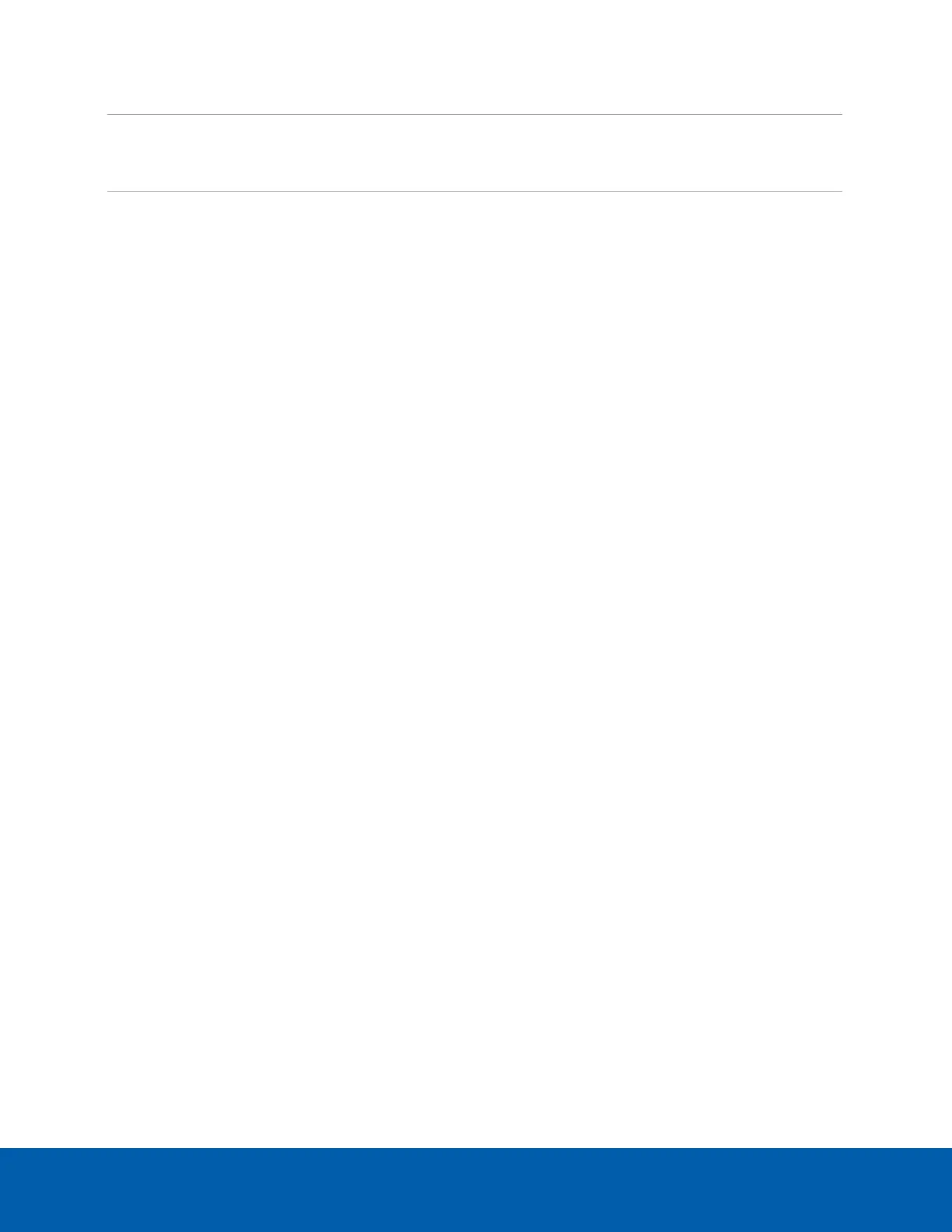LED Behavior Suggested Solution
l Both LEDs are blinking several
times at the same time, then
pause and repeat the blinking
Perform a factory reset of the camera using the physical
firmware revert button. Resetting through the camera's web
interface will not produce the desired result.
l A different LED blinking pattern
than those described above
Perform a factory reset of the camera using the physical
firmware revert button. Resetting through the camera's web
interface will not produce the desired result.
Troubleshooting Network Connections and LEDBehavior 36
