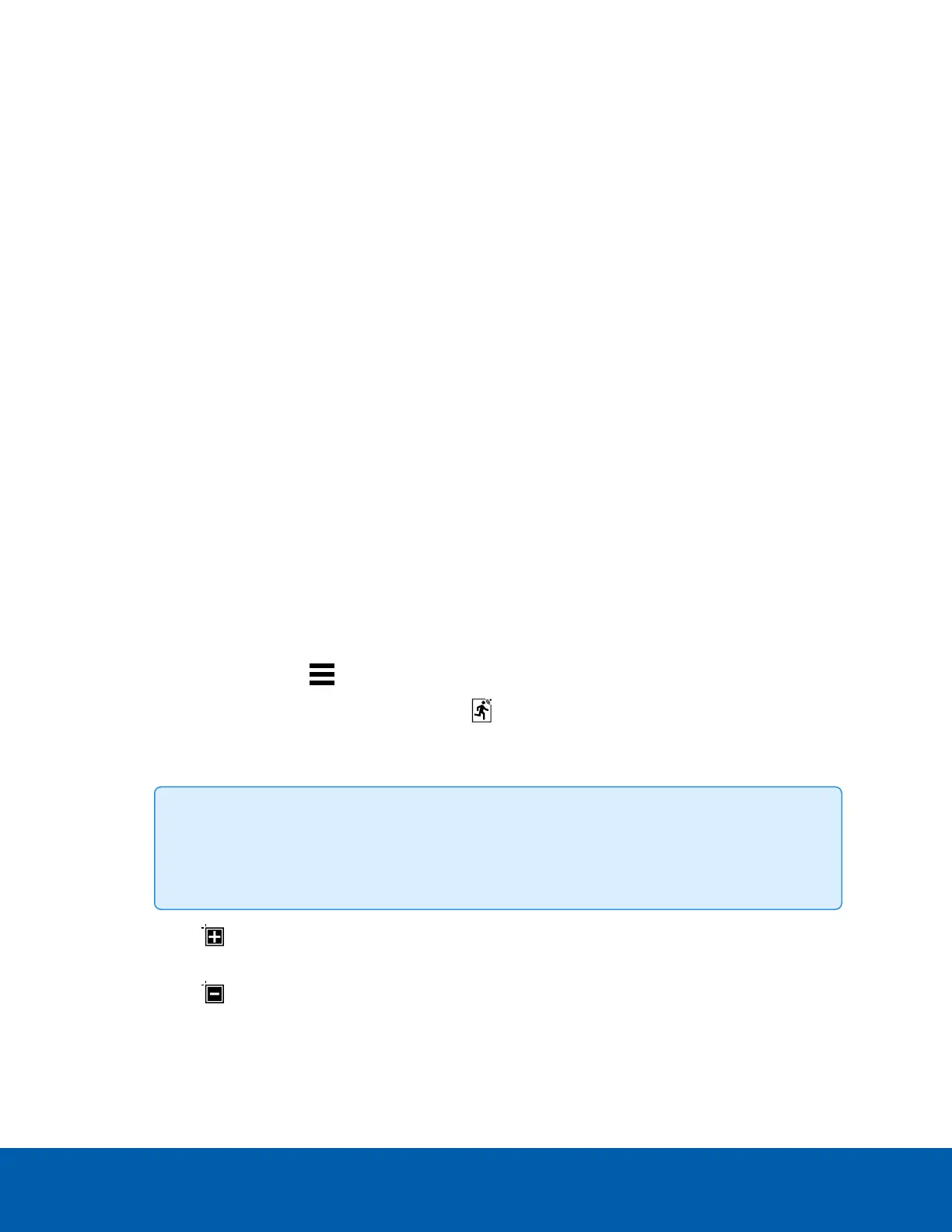10. If your camera supports multiple video streams, select the Enable Low Bandwidth Stream checkbox.
Depending on your version of the software, the checkbox may also be called "Enable secondary
stream".
When enabled, the lower resolution video stream is used by the HDSM™ technology feature to
enhance bandwidth and storage efficiencies.
11. Click Apply to Devices… to apply the same settings to other cameras of the same model.
12. Click OK.
Motion Detection Events
Motion detection is usually used to trigger video recording. For more information, see Recording Schedule
Templates on page29.
You can also configure the system to generate motion events that can be used when searching video or to
trigger notifications and rules.
There are two types of motion detection available:
l Classified Object Motion Detection analyzes the video and only reports the motion of vehicles or
persons. This option is only available to Avigilon self-learning video analytics devices.
l Pixel Motion Detection observes the video stream as a whole and considers any change in pixel as
motion in the scene. This option is available to most cameras that are connected to the system.
Setting Up Pixel Motion Detection
Set up pixel motion detection to define motion events. Motion events can be used when searching
recorded video, or to trigger notifications and rules.
1.
In the New Task menu , click Site Setup.
2.
Select a camera, then click Motion Detection .
3. In the Pixel Motion Detection tab, define the region of interest where motion is detected. Amotion
event is generated for changes in any pixel within this region of interest.
Tip: The motion detection area should avoid areas prone to continuous pixel motion — like
TVs, computer monitors, trees and moving shadows. These areas tend to trigger motion
recording even though the motion activity may be insignificant.
l
— click and drag to add a new pixel motion detection area. You can draw multiple
overlays to define the pixel motion detection area.
l
— click and drag to exclude areas from the pixel motion detection area.
Motion Detection Events 27
