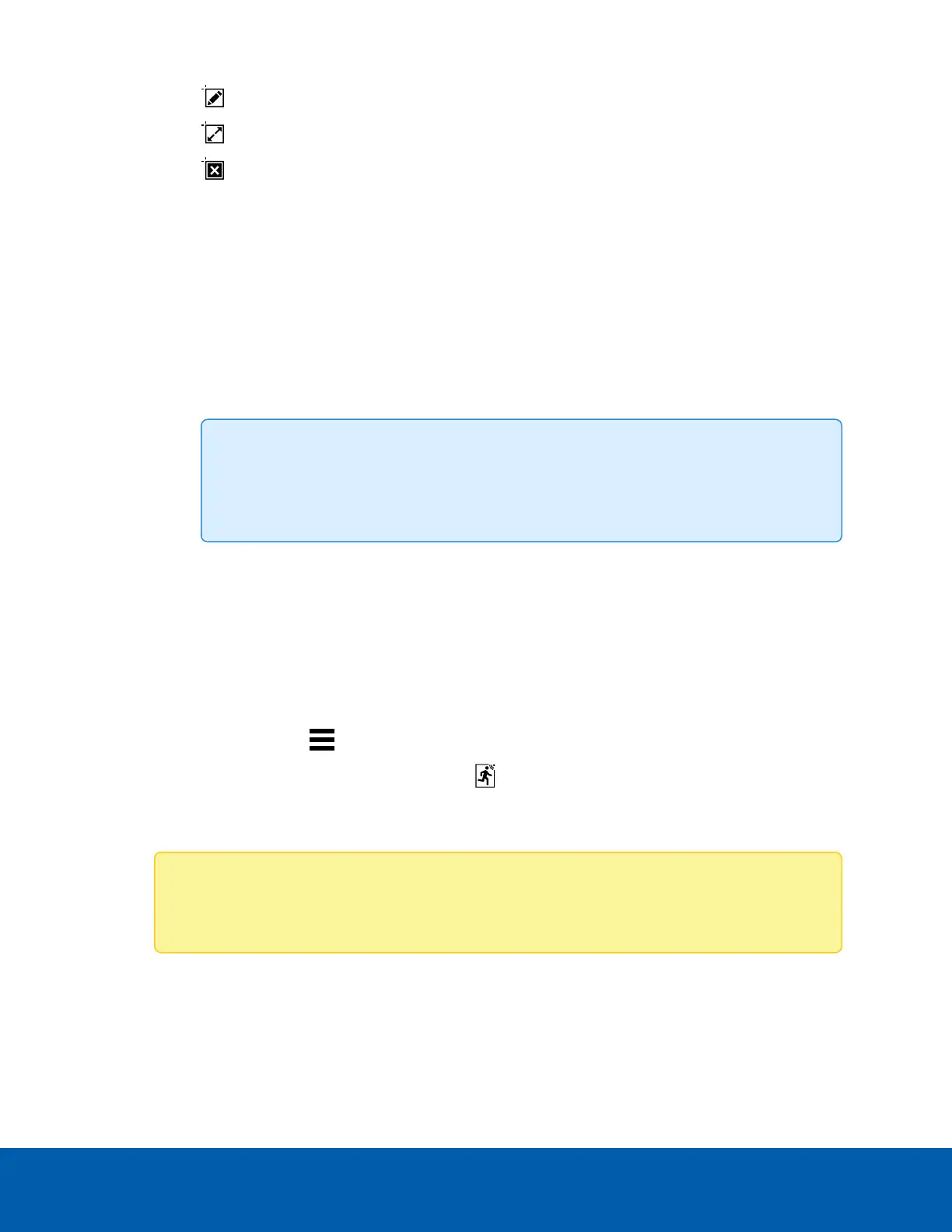l
— manually draw pixel motion detection areas.
l
— select the entire image panel for pixel motion detection.
l
—clear the image panel of all pixel motion detection areas.
4. Define how sensitive the system should be to pixel motion.
l Sensitivity: — adjust how much each pixel must change before it is considered in motion.
When the sensitivity is High, small movements like dust floating immediately before the
camera lens are detected.
l Threshold: — adjust how many pixels must change before the image is considered to have
pixel motion.
When the threshold is High, only large movements like a truck driving across the scene are
detected.
Tip: The Motion indicator above the Threshold: slider indicates how much motion is
occurring in the current scene. The camera will only detect pixel motion if the Motion
indicator moves to the right of the Threshold: marker.
l Pre-Motion Record Time: and Post-Motion Record Time: — specify how long video is
recorded before and after the pixel motion event.
5. Click OK to save your settings.
Setting Up Classified Object Motion Detection
Set up classified object motion detection to define classified object motion events. Motion events can be
used when searching recorded video, or to trigger notifications and rules.
1.
In the New Task menu , click Site Setup.
2.
Select a camera, then click Motion Detection .
3. In the Classified Object Motion Detection tab, configure the green overlay to define the region of
interest where motion is detected.
Note: Motion events are only triggered if the bottom center of the detected object's
bounding box is in the region of interest.
Setting Up Classified Object Motion Detection 28
