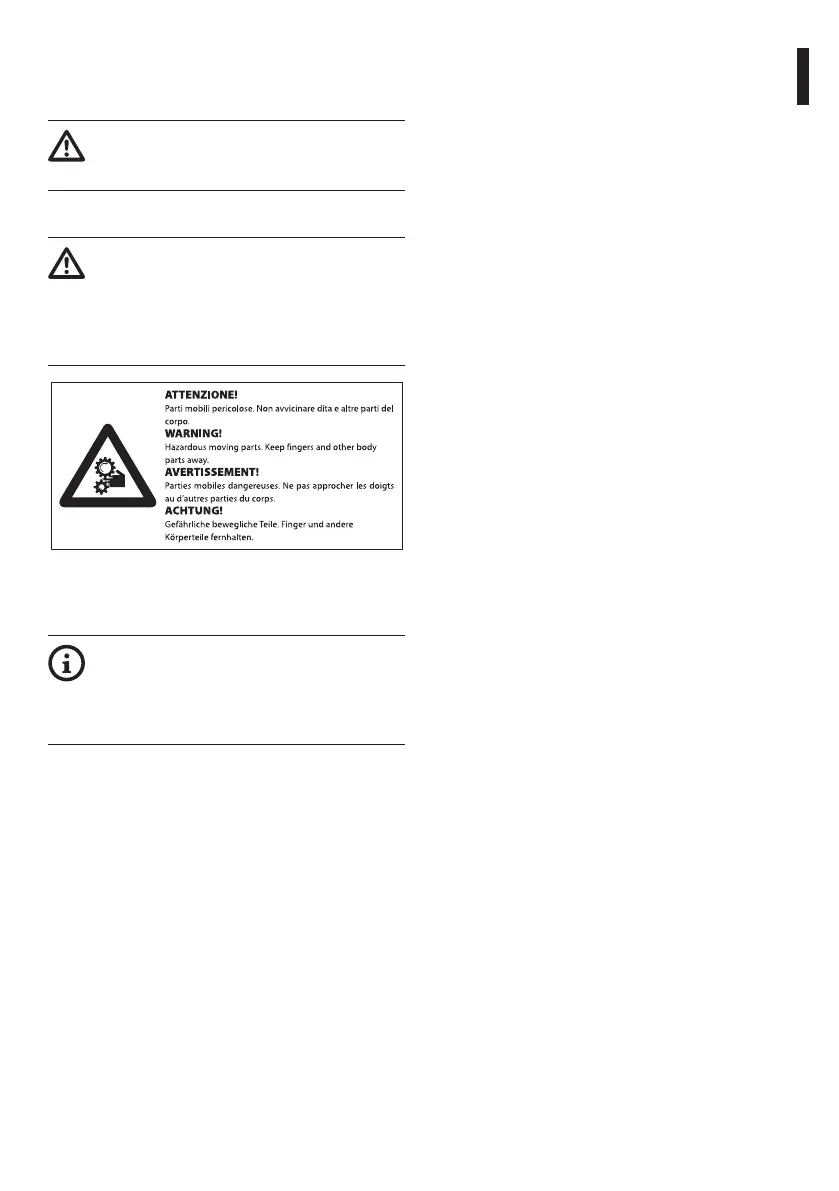Instruction manual - English - EN
5MNGQEVO_2129_EN
5 Preparing the product for
use
Any change that is not expressly approved
by the manufacturer will invalidate the
warranty.
5.1 Safety precautions before use
The appliance includes moving parts.
Make sure that the unit is positioned
where it is inaccessible under normal
operating conditions. Attach the warning
label supplied with the appliance, placing
it near the unit so that it can be seen easily.
Fig. 1
5.2 Unpacking
A thin oil film due to the gasket may be
present on the unit. This oil film does not
alter the mechanical performance of the
unit. Refer to the cleaning instructions in
the relevant chapter (9 Cleaning, page 10).
When the product is delivered, make sure that the
package is intact and that there are no signs that it
has been dropped or scratched.
If there are obvious signs of damage, contact the
supplier immediately.
When returning a faulty product we recommend
using the original packaging for shipping.
Keep the packaging in case you need to send the
product for repairs.
5.3 Contents
Check the contents to make sure they correspond
with the list of materials as below:
• H5A Rugged PTZ camera
• Sunshield
• Accessories package:
• Allen wrench
• Power connector
• I/O connector
• Label (CAUTION: Hazardous moving parts)
• Reduction gasket, for alarm cable, for cable
glands M16
• Reduction gasket, for Ethernet cable with pre-
assembled connector, for cable gland M20
• Instruction manual
• Plate for safety chain coupling
• Screw for sunshield fastening
5.4 Safely disposing of packaging
material
The packaging material can all be recycled. The
installer technician will be responsible for separating
the material for disposal, and in any case for
compliance with the legislation in force where the
device is to be used.
