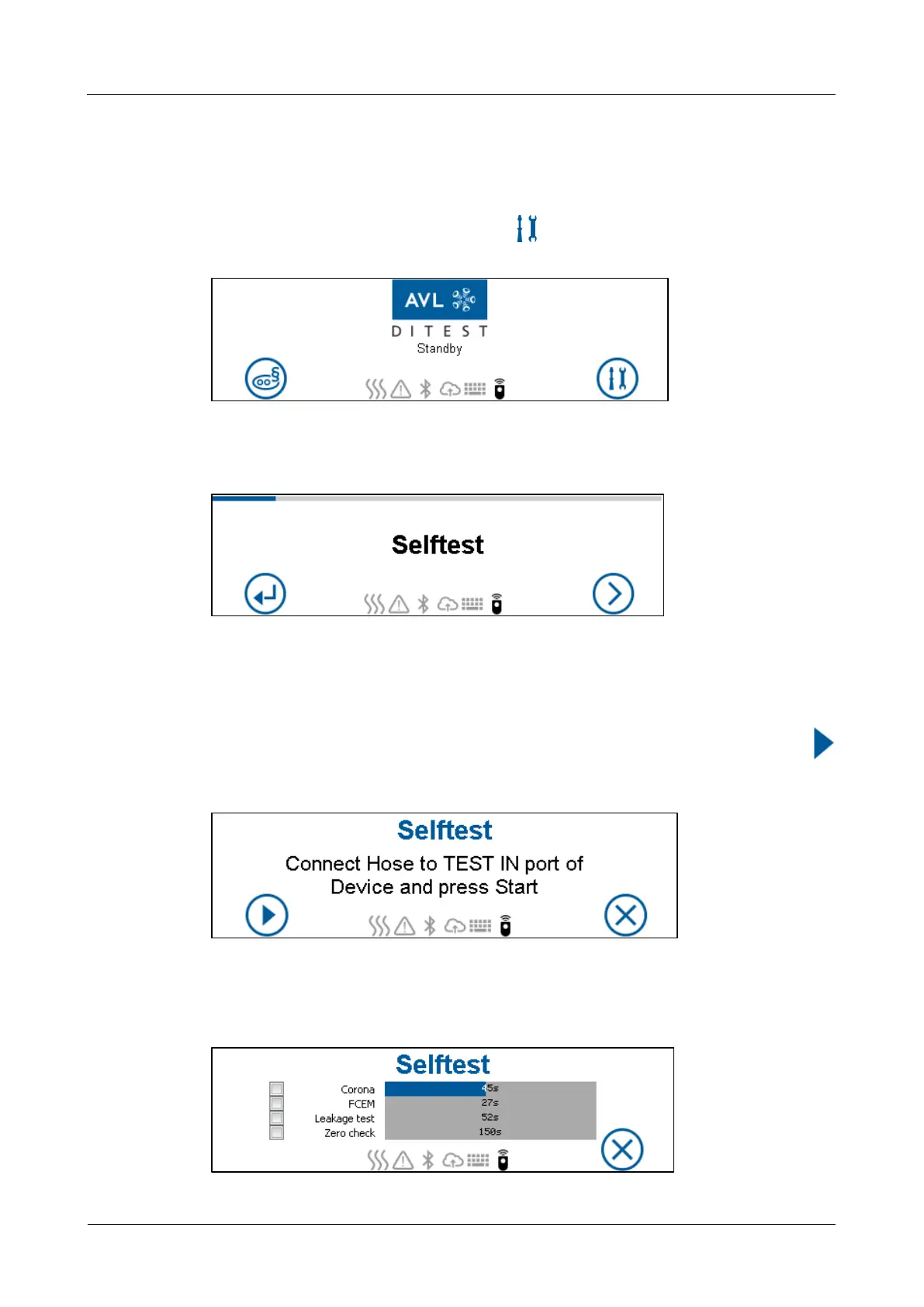Selftest
To perform a self-test, proceed as follows:
1. Press the right button in standby mode. .
Fig. 7
2. Press the left key to select the selftest.
Fig. 8
3. Wipe the probe tip with a cloth.
4. Connect the probe tip to the "TEST IN" input on the device and make sure that it is
properly locked (check that the quick coupling engages). Then press the left key
to start the test.
Fig. 9
The test is executed. The test is automated and requires no additional steps on the part of
the user.
Fig. 10