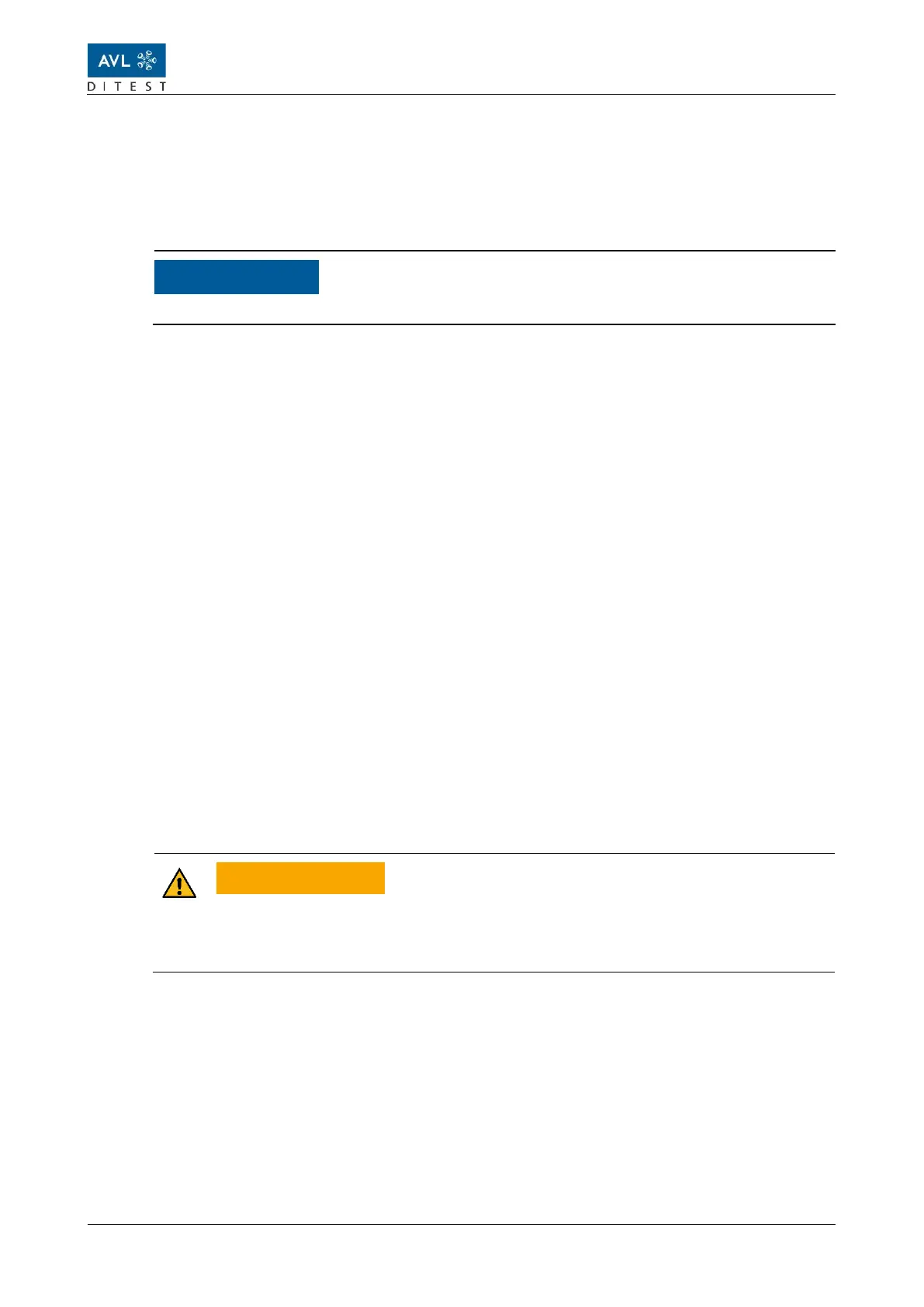Wipe the device with a lint-free cloth.
You can moisten the cloth with water or a non-alkaline detergent.
7.4 USB Cable
Make sure that the USB cable is not damaged or kinked.
7.5 Exhaust Gas Probes
Make sure that the exhaust probes are not damaged or kinked.
Clean the exhaust probe with compressed air.
7.6 External Visual Inspection
Inspect all components for damage (e.g. breakage) and soiling.
Check all cables regularly for damage.
Danger due to defective parts
Replace the power cable if damaged.
Only use original AVL DiTEST spare parts.
