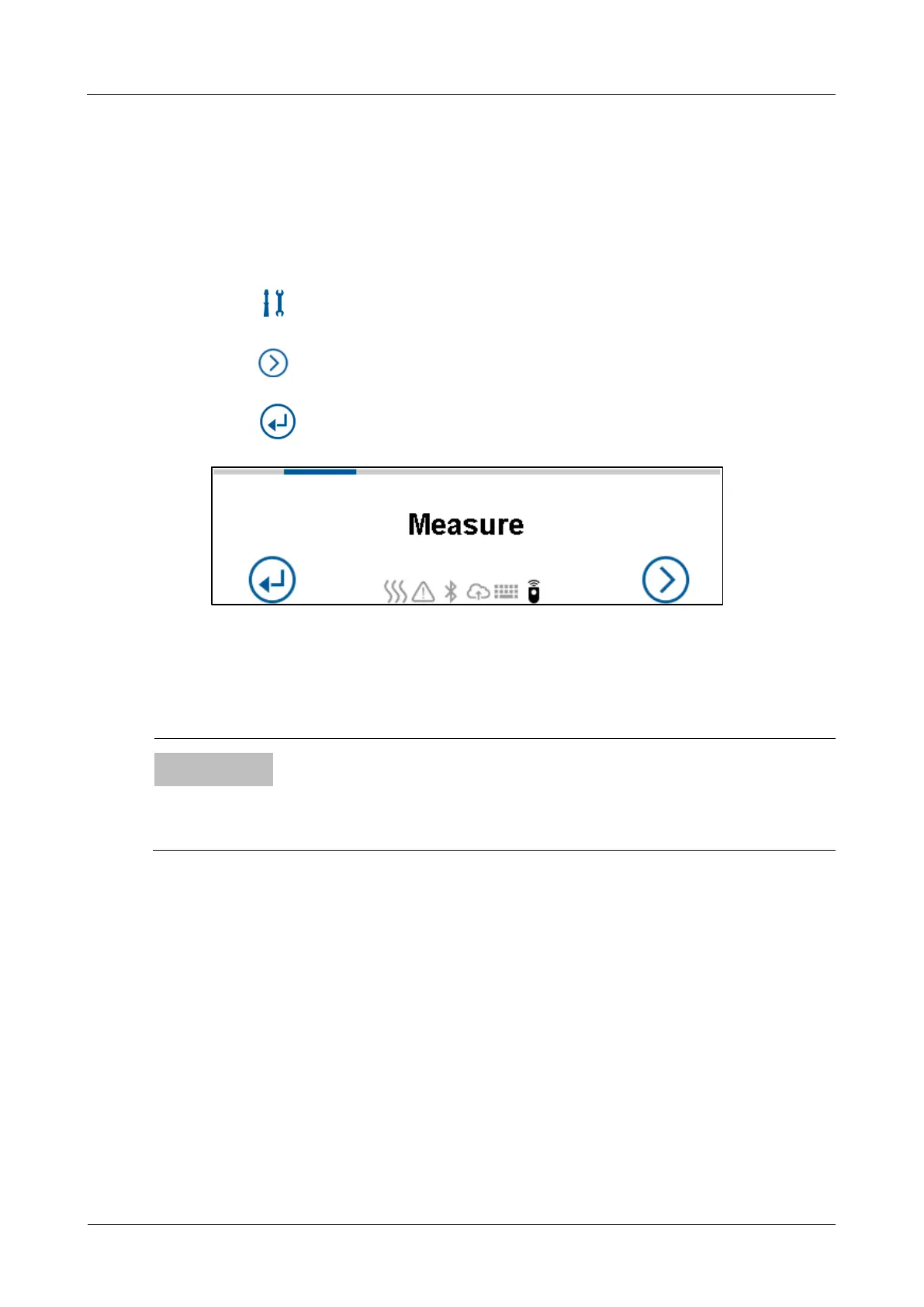6.2.4 Operation
To perform a measurement in stand-alone mode, proceed as follows:
1. Start the device as described in section Hardware .
2. Press .
3. Press to scroll to the item Measure.
4. Press .
Fig. 21
The device changes to the Prepare Measurement State and adjusts the
parameters. The device then changes to Continuous Sampling Mode. The
measurement value is displayed.
In Prepare Measurement State the timeout time is counted down. If the parameters cannot be
adjusted during this time, the device changes to the Error State. The device must be switched off
and the error must be corrected.