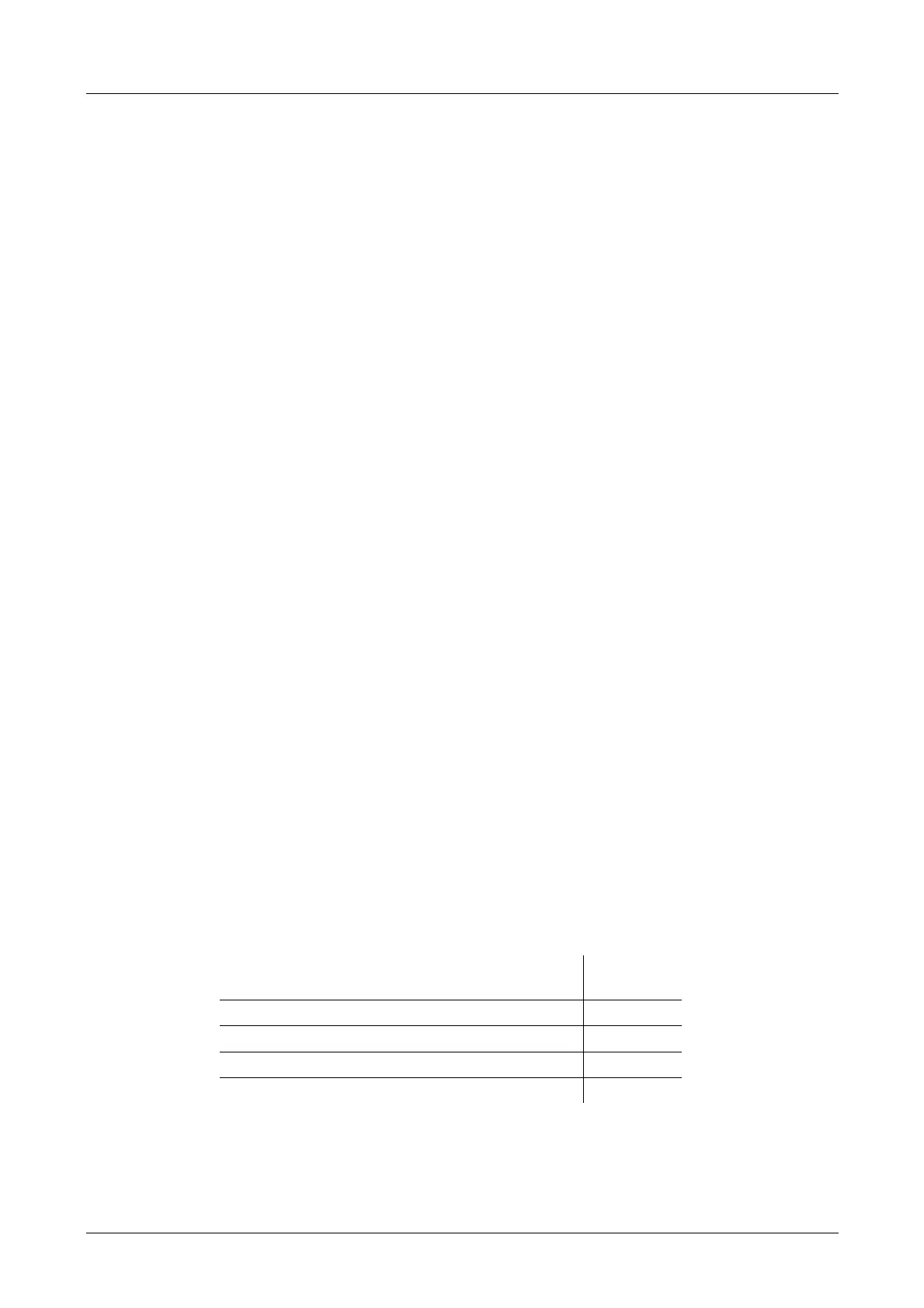Evaluation Unit AVL 4000
4-64 Service Manual
Temperature
Measuring chamber temperature
Measuring chamber temperature display
− Here you can observe the heating process and control behaviour.
− If the temperature does not reach 100° C, a heating element may be faulty.
− Once the heating process is complete (after approx. 15 min), the measuring
chamber temperature is 100 ± 20° C.
Inlet temperature
Displays the temperature of the exhaust gas (PT 100 at the exhaust gas inlet to the
opacity measuring chamber)
Measuring head
Displays the receiver board temperature
The temperature should be the same as the ambient temperature or slightly above it.
System
Temperature inside the instrument
Linearity
You can carry out a linearity check by pressing the LIN key.
The tolerance limits are prescribed by law (normally 1 or 2
%).
System info
Date
Time
Software version
SSN_M: silicon serial number – main board
SSN_C: silicon serial number - opacity measuring chamber
Re-initialisation of the opacity measuring system
The opacity measuring system is re-initialised when you press the Init key. In other
words, the LED brightness is readjusted and a white level calibration is carried out (i.e.
the value for zero opacity in the measuring chamber).
The limit values below should not be exceeded:
Gain factor (second, smaller value displayed in the
opacity signal field):
0.5…1.8
RC HIGH 2.2…4.5 V
RC LOW 0.0…0.2 V
RF HIGH 1.5…4.5 V
RF LOW 0.0…0.1 V