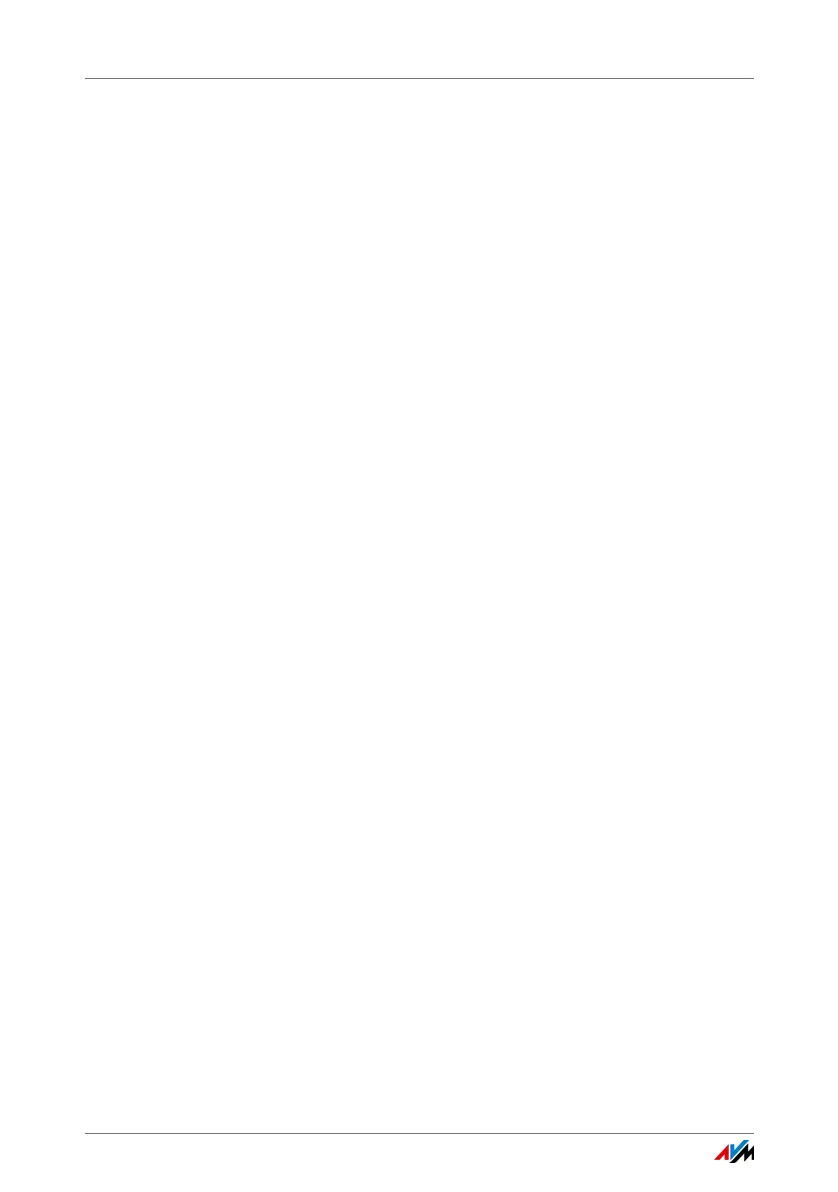FRITZ!Box 3490 146
M
manufacturer’s warranty. . . . . . . . . . . 136
media server . . . . . . . . . . . . . . . . . . . . 111
mobile network . . . . . . . . . . . . .18, 39, 82
MyFRITZ!
Internet Access . . . . . . . . . . . . . . . . 50
personal cloud service. . . . . . . . . . 55
security . . . . . . . . . . . . . . . . . . . . . . 60
setting up an account. . . . . . . . . . . 55
using . . . . . . . . . . . . . . . . . . . . . . . . 57
MyFRITZ!App . . . . . . . . . . . . . . . . . . . . . 58
N
NAS . . . . . . . . . . . . . . . . . . . . . . . .49, 115
network
changing settings . . . . . . . . . . . . . 103
connecting . . . . . . . . . . . . . . . . . . . 19
factory settings . . . . . . . . . . . . . . . 100
hub/switch . . . . . . . . . . . . . . . . . . . 19
IPv4 settings . . . . . . . . . . . . . . . . . 100
network overview . . . . . . . . . . . . . . 98
network settings . . . . . . . . . . . . . . . 98
prioritization . . . . . . . . . . . . . . . . . . 75
UPnP settings . . . . . . . . . . . . . . . . 105
network applications
blocking Internet access . . . . . . . . 61
list . . . . . . . . . . . . . . . . . . . . . . . . . . 68
network cable . . . . . . . . . . . . . . . . . . . 131
network devices
home network. . . . . . . . . . . . . . . . . 98
overview . . . . . . . . . . . . . . . . . . . . . 98
remote maintenance of computer. 100
Wake on LAN . . . . . . . . . . . . . . . . . 100
network key . . . . . . . . . . . . . . . . . . . . . . 24
night service . . . . . . . . . . . . . . . . . . . . . 87
notice
legal. . . . . . . . . . . . . . . . . . . . . . . . 137
notifications . . . . . . . . . . . . . . . . . . . . . 30
O
operation requirements . . . . . . . . . . . . 14
overview FRITZ!Box . . . . . . . . . . . . . . . . 25
P
package contents . . . . . . . . . . . . . . . . . 14
parental controls. . . . . . . . . . . . . . . . . . 61
password for FRITZ!Box . . . . . . . . . . . . 43
password protection
configuring FRITZ!Box password . . 44
configuring FRITZ!Box users. . . . . . 46
forgot password . . . . . . . . . . . . . . . 53
overview . . . . . . . . . . . . . . . . . . . . . 43
personal cloud service . . . . . . . . . . . . . 55
port forwarding . . . . . . . . . . . . . . . . . . . 70
port forwarding IPv6 . . . . . . . . . . . . . . . 70
ports on the FRITZ!Box . . . . . . . . . . . . 129
power consumption . . . . . . . . . . . . . . 130
power mode (LAN) . . . . . . . . . . . . . . . . 30
push services . . . . . . . . . . . . . . . . . . . . 30
R
recycling . . . . . . . . . . . . . . . . . . . . . . . 139
remote access (VPN). . . . . . . . . . . . . . . 77
remote maintenance. . . . . . . . . . . . . . . 73
requirements for operation . . . . . . . . . 14
S
saving data . . . . . . . . . . . . . . . . . . . . . 125
saving electricity . . . . . . . . . . . . . . . . . . 28
schedule . . . . . . . . . . . . . . . . . . . . . 29, 87
security
FRITZ!Box password . . . . . . . . . . . . 44
FRITZ!Box user account . . . . . . . . . 46
FRITZ!OS update . . . . . . . . . . . . . . . 35
installing and connecting . . . . . . . . 7
password protection . . . . . . . . . . . 43
saving settings . . . . . . . . . . . . . . . . 33
VPN . . . . . . . . . . . . . . . . . . . . . . . . . 77
settings
Internet access . . . . . . . . . . . . . . . . 50
IP address . . . . . . . . . . . . . . . . . . . 105
network . . . . . . . . . . . . . . . . . . . . . 100
protecting with a password . . . . . . 43
restoring . . . . . . . . . . . . . . . . . . . . . 33
saving . . . . . . . . . . . . . . . . . . . 33, 125
user interface . . . . . . . . . . . . . . . . . 25
smartphone. . . . . . . . . . . . . . . . . . . . . . 58
