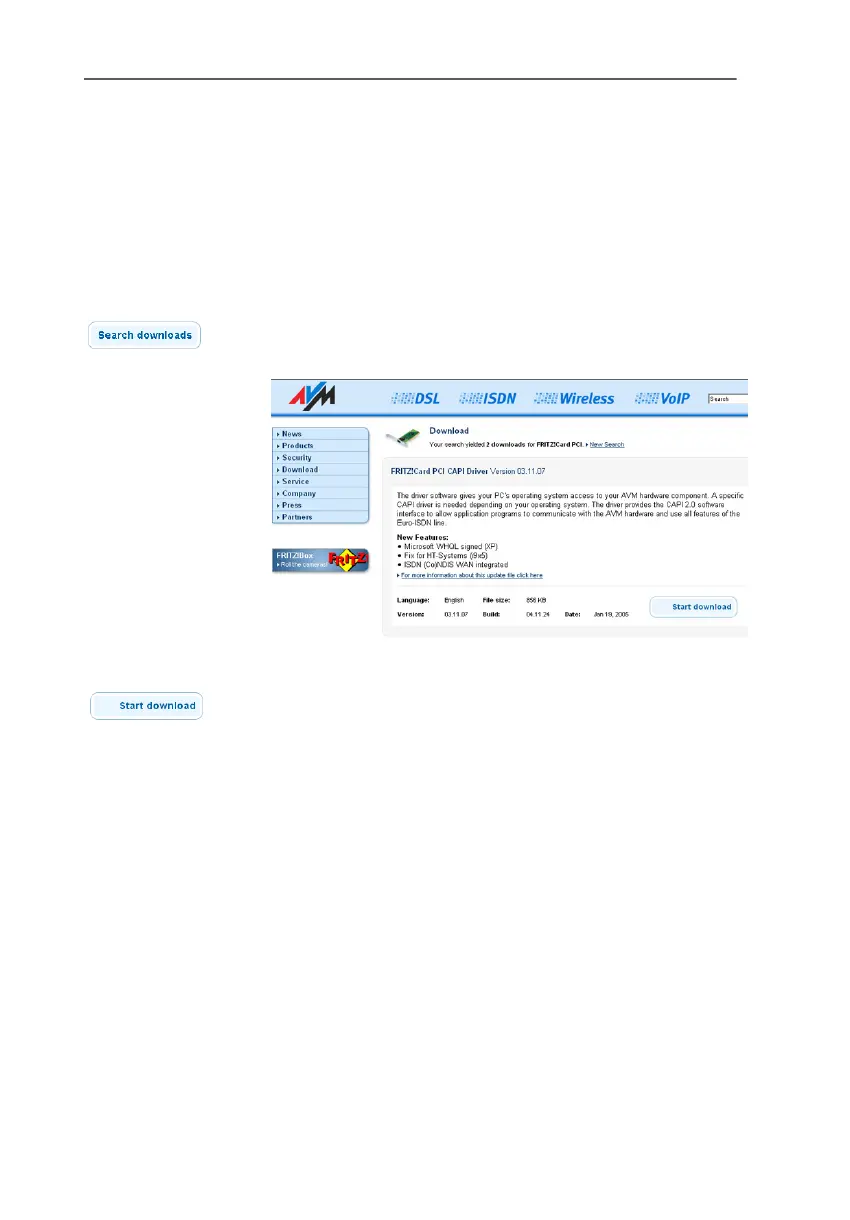How to Perform an Update of the Driver Software
FRITZ!Card PCI – 2 Installation 21
2. Select the category
– Product Group: FRITZ!
– Product: FRITZ!Card PCI
– Operating system: the operating system on your
computer.
– Please choose your language
3. Click the “Search downloads” button. The updates
found are displayed on the screen.
Search results for new driver software for the FRITZ!Card PCI
4. Start downloading an update by clicking the “Start
download” button.
5. In the “File Download” window, click the “Save” button
and then click “OK”.
6. In the next window, enter the folder in which the update
file is to be saved on your computer.
7. Confirm with “Save”. The file will be downloaded to
your computer.
8. Now go to the folder in which you saved the update file
and double-click the file name to open it.
9. Confirm the installation in the next window by clicking
“Yes” and then click “Next” in the AVM window of
FRITZ!Card PCI.
