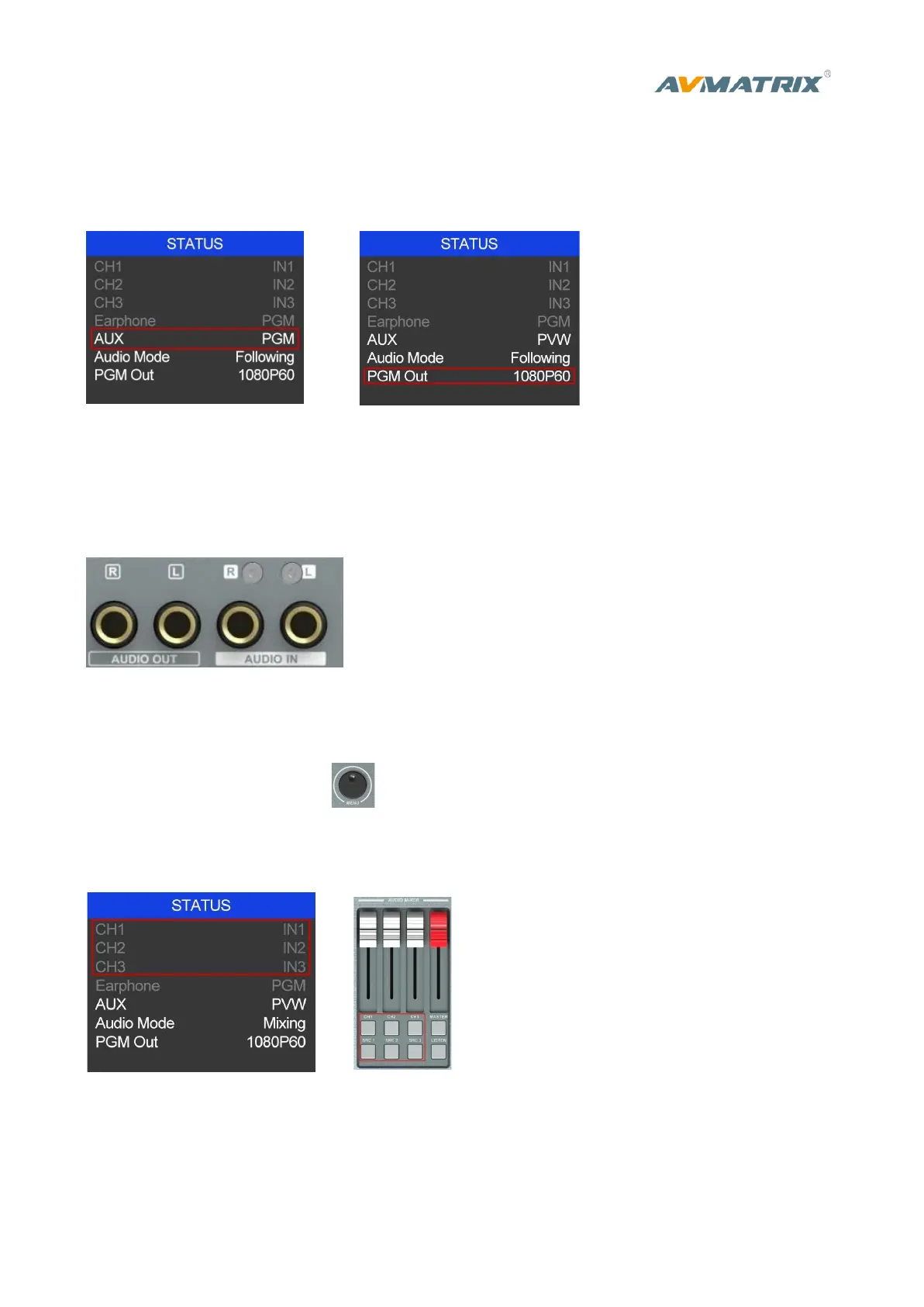SDI PGM/AUX and Multiview Output Format
The output format of multiview is fixed at 1080p60, and for PGM output can be set by the knob. Except
PVW and PGM output, there is a AUX for choice in PGM SDI 3, you can quickly select the auxiliary
output between PVW and PGM via Menu knob. It is default as PGM after reset. There are resolution
1080P50/60/30/25/24Hz, 1080I 50/60Hz selectable for SDI/HDMI PGM and AUX outputs.
Audio Mixer Setting
Audio Description
This video switcher is coming with 1 channel L/R analog audio input & output and SDI embedded audio.
Audio Mode
1) Mixing Mode
Rotary and press the knob button to set audio mode as mixing.
Press CH1/CH2/CH3 button to enable the mixing audio mode, total 3 channels for mixing.
Press SRC 1/ SRC 2/ SRC 3 buttons to select the audio source from SDI1/ SDI2/ SDI3/ SDI4/ IN5 / IN6/
TRS IN.
2) Following Mode
after that the video switcher will remember your last choice. Press Master button to enable the following
mode audio control. When the audio is in Following mode the audio is coming from the embedded audio
of Program video source. Adjust the master fader to control the audio volume.