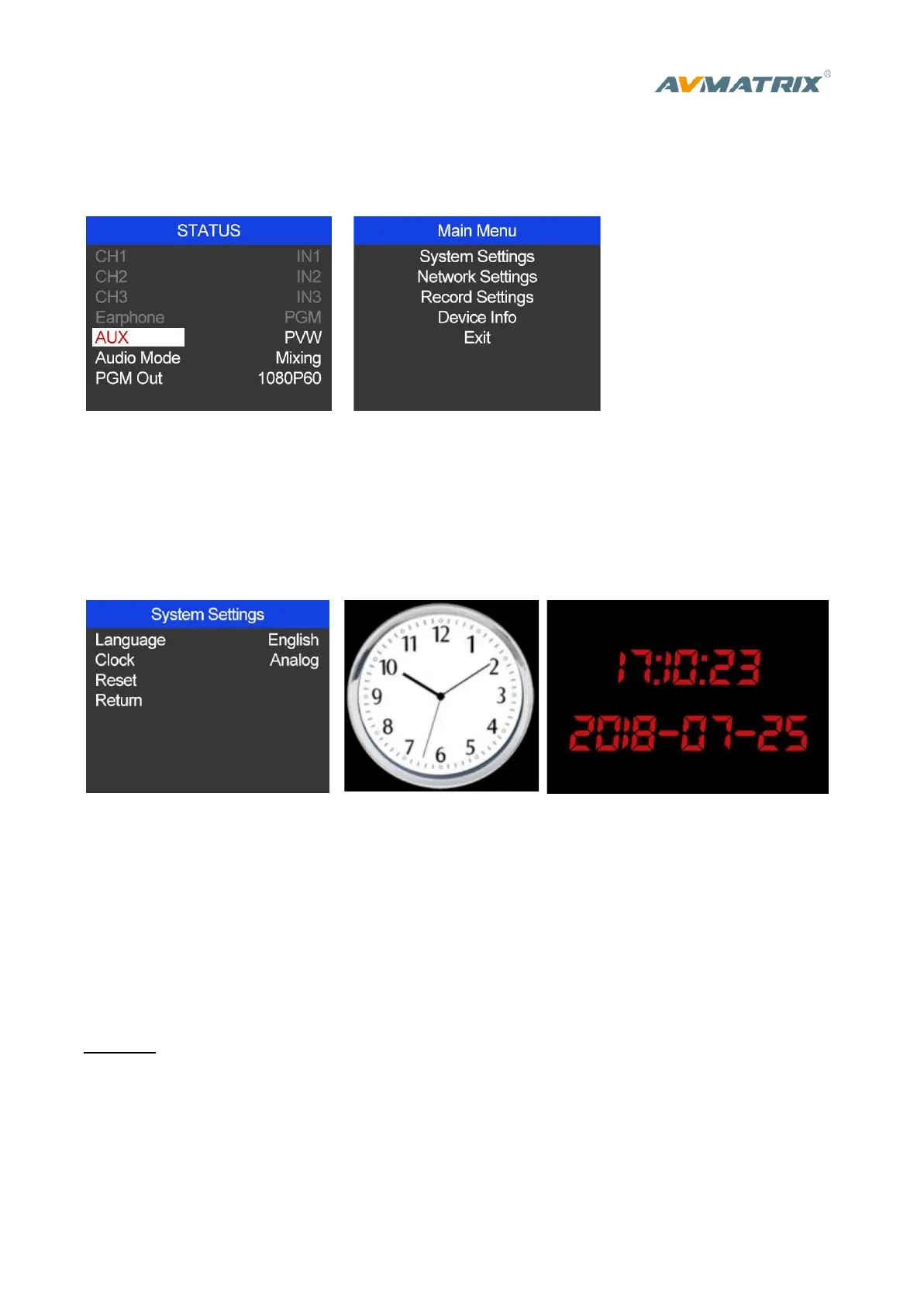Main Menu Setting
When STATUS menu is not selected, press the MENU button to enter into main menu directly. In case
one of the item is selected(see below), rotate the MENU button rotate anticlockwise to exit the choice,
then press the MENU button to enter into main menu.
System Settings
Language
Entering system settings from the menu to switch the system language between English and Chinese.
Clock
Entering system settings from the menu to switch the real-time clock shown in Analog or Digital.
Clock Time Setting
Connect video switcher to a PC and download a time control software from AVMATRIX official website,
Open the software and click Scan to search and connect the device, then the clock time will be changed
to same time to the PC’s time.
Network Settings
Network
There are two ways to acquire the IP: Dynamic(IP configured by router) and Static(set IP freely by
yourself) . Select the method you need by knob menu. The default setting is Dynamic.
Dynamic:
Connecting the video switcher with a router with DHCP features, then it will auto obtain an IP
address automatically. Make sure that the video switcher and PC are in the same local area network.
