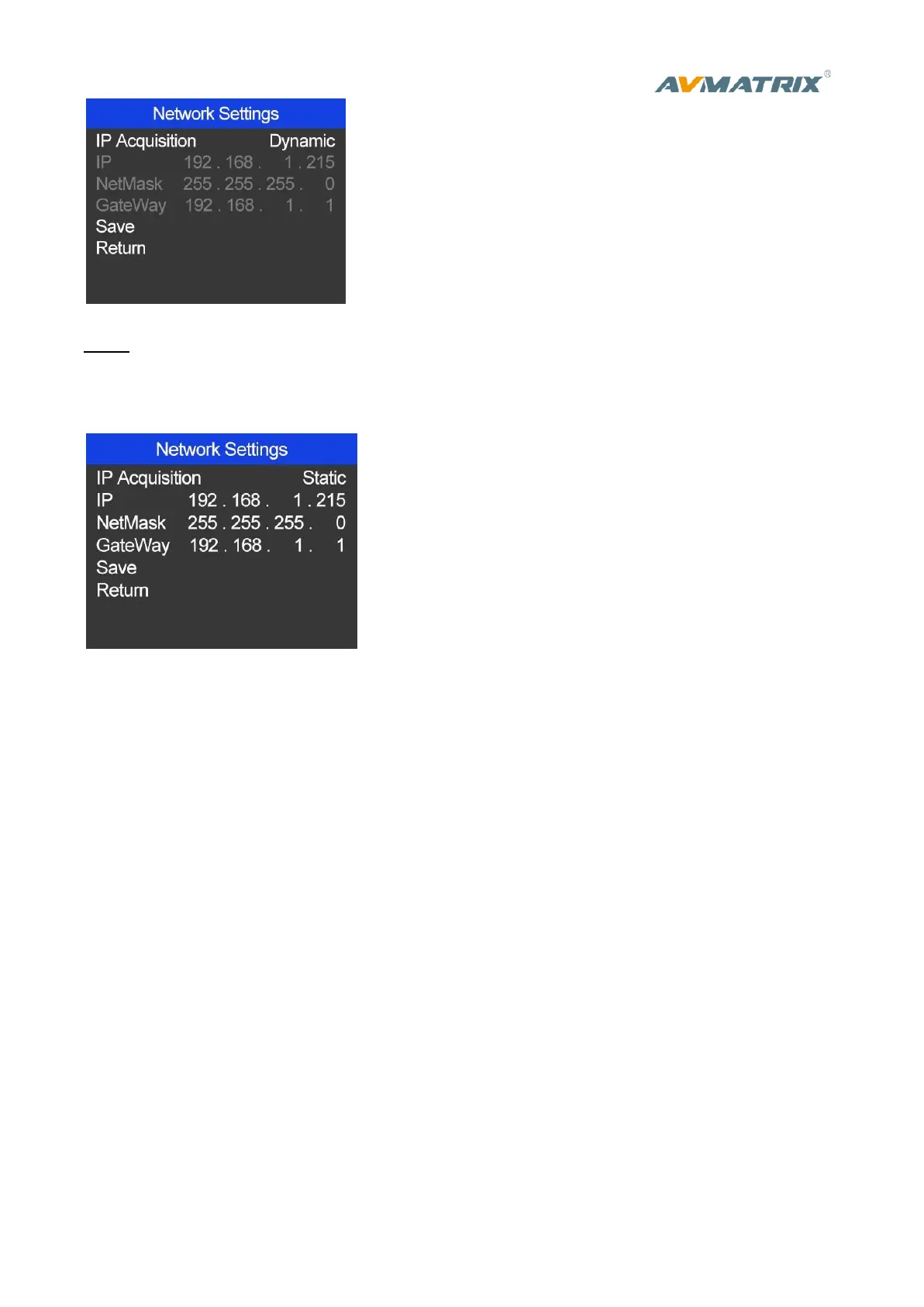Static:
Select static IP acquire method when the PC is without DHCP. Connect the video switcher with
PC via network cable,set the PC’s IP address to the same IP range as video switcher( the video
switcher’s default IP address 192.168.1.215), or set the video switcher’s IP address to the same IP range
as PC’s IP address.
NetMask
Set the NetMask. The default setting is 255.255.255.0.
GateWay
Set the GateWay according to current IP address.
Save the configuration when network setting finish.