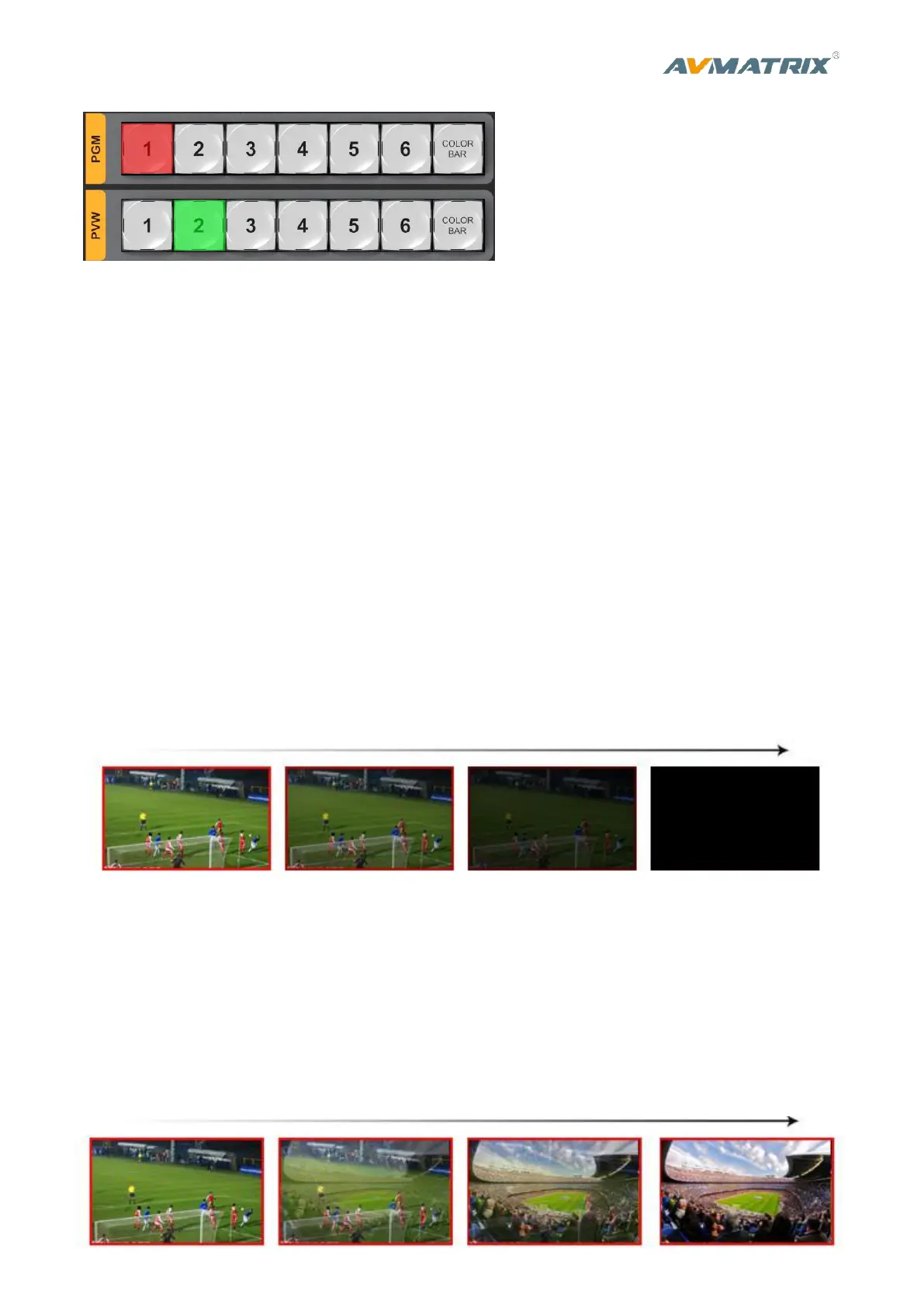5.3. Transition Control
There are two transition control types for this video switcher: Transition without effects and Transition with
effects.
1) Transition without Effects
CUT performs a simple immediate switch between Preview and Program views. This is no delay
seamless switching and the selected transition effect WIPE, MIX or FADE is not used.
2) Transition with Effects
AUTO performs an automated switch between Preview and Program views. The timing of the transition is
set by the chosen speed button. The selected transition WIPE, MIX or FADE will also be used.
T-Bar manual transition performs like AUTO, but it is more flexible that the timing of the transition depends
on the speed of the manual switch.
5.3.1. FTB (Fade to Black)
Press FTB button it will fade the current video Program source to black. The button will flash to indicate
that it’s active. When press the button again it acts in reverse from complete black to the currently
selected Program video source, and button stop flashing. FTB is usually used for emergency condition.
Note: When the PGM window display black and keep black even after transition, please check if the FTB
button flashing. Press the button again when it is flashing to stop black.
5.4. Transition Effects
5.4.1. MIX Transition
Pressing the MIX button selects a basic A/B Dissolve for the next transition. When button LED turns on it
is active. Then use T-Bar or AUTO to operate the transition. The MIX transition effect as below
