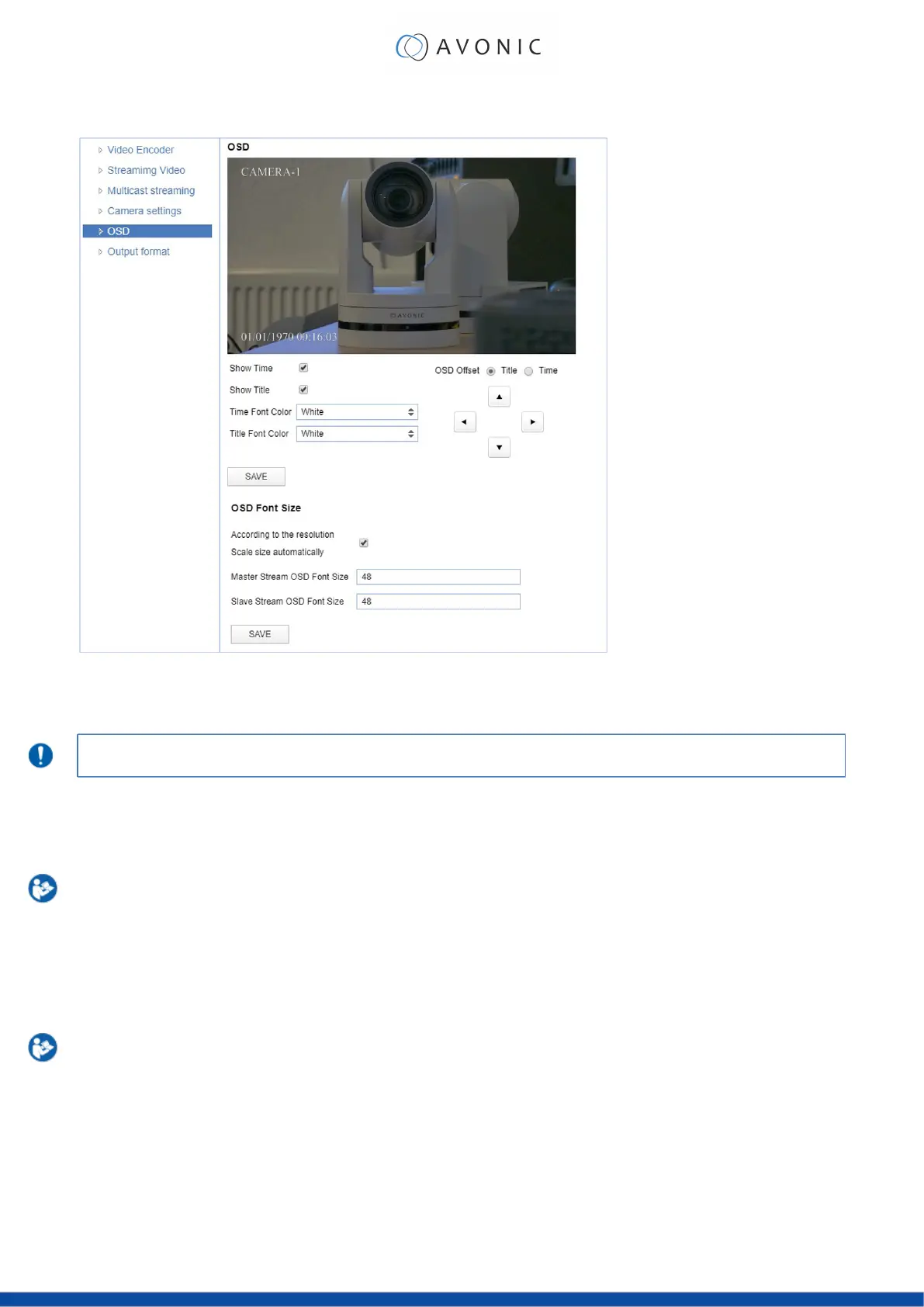VIDEO - OSD
Figure 35: WebGUI > VIDEO > OSD
In this area, you can put a camera name and time as overlay on the IP stream (the overlay feature is exclusively
available on the IP stream, not on other outputs).
Only the output of the camera will be shown with the main stream set to H264.
Fields
You can enable or disable Show Time and Show Title by marking or unmarking the checkbox next to the
respective setting (the time and name settings can be found under the tab SYSTEM, sections Attributes and Time).
• Use the dropdown menus Time Font Color and Title Font Color to set the desired font colors.
• Use the directional arrows on the right to move the title and time to the preferred position on the
screen.
OSD Font Size (related to Camera Name and Time)
You can use Scale size automatically for both main stream and sub stream. If checked, the camera name and
time overlay will always scale with the image, keeping the proportions intact.
Click SAVE to apply your settings. A small confirmation dialogue appears in the bottom right corner.
38
