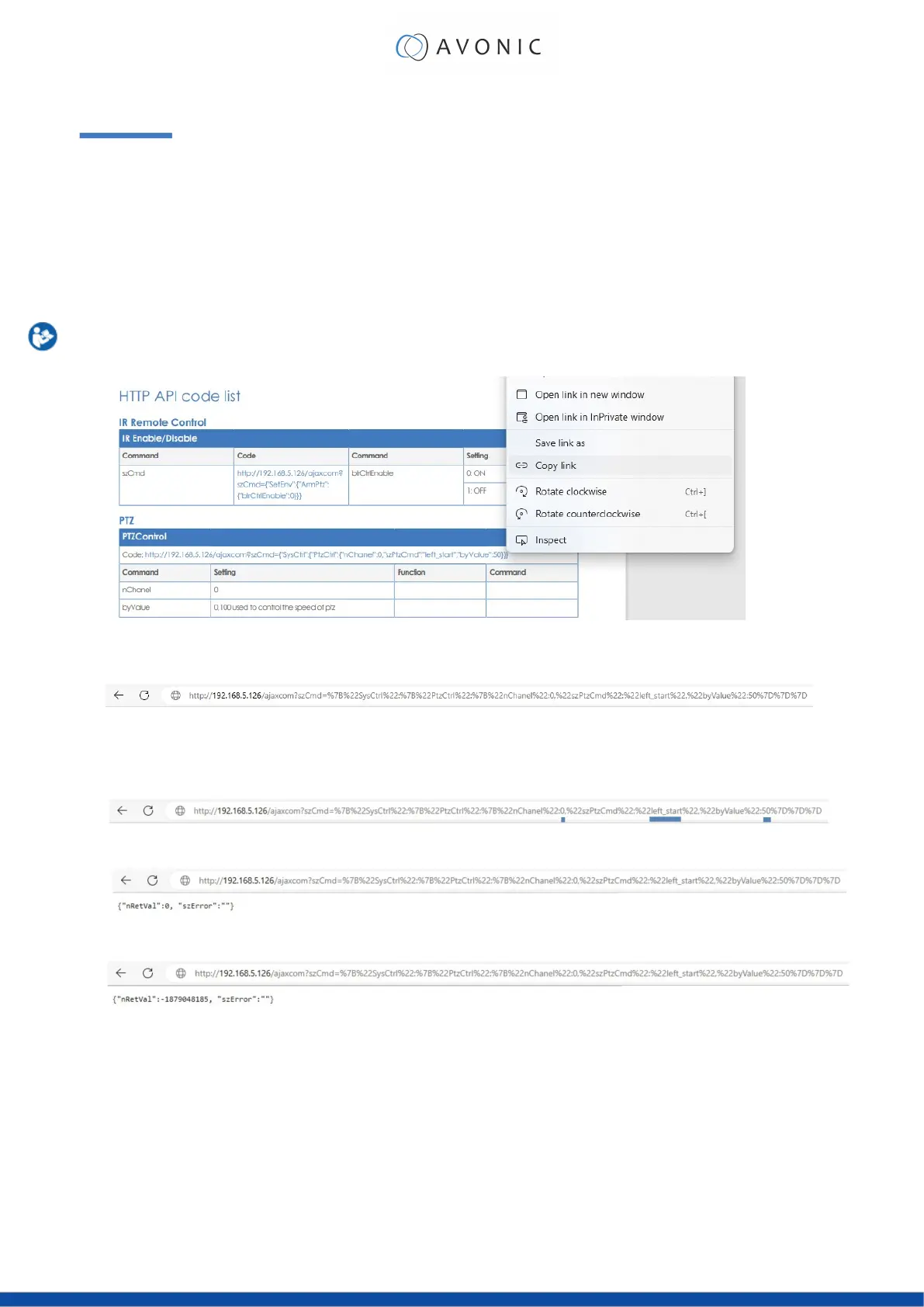APPENDIX C - HTTP API
With the HTTP API you can control the camera by using a web browser like Microsoft Edge or Google Chrome. It
is possible to change multiple settings at once using this feature. This document is available as an Appendix in the
CM70 series manual and as a separate document that can be downloaded on the product website.
How to use HTTP API
All codes in the HTTP API code list are clickable. Do NOT click left on these codes!
Follow instructions below:
1. Click right and click (left) to COPY the link.
2. Paste the link in your browser like this (all the brackets are replaced by percentages. This is normal,
ignore it):
3. The IP Address in this link is an example of an IP address. Change this IP Address to the one you use for
your camera. See Network > Ethernet > IP Address.
4. Change the settings in the link. In this case:
5. Press ENTER. If correct, you get in return:
If failed, you get in return.
6. In case of a failed return, check the following:
• Syntax errors in the code/ correct numbers in the key values. Some camera settings are having
a specific range. The SRT key for example has a range of 0 - 32. If you have typed 33 it would
exceed the range of this key.
• No long white spaces between the key values of the code. For example this " code " is error and
this "code" is right.
• If you have entered the correct IP address of the camera.
7. If you have performed the process accurately, you can verify the settings within the camera's
WebGUI.
74
