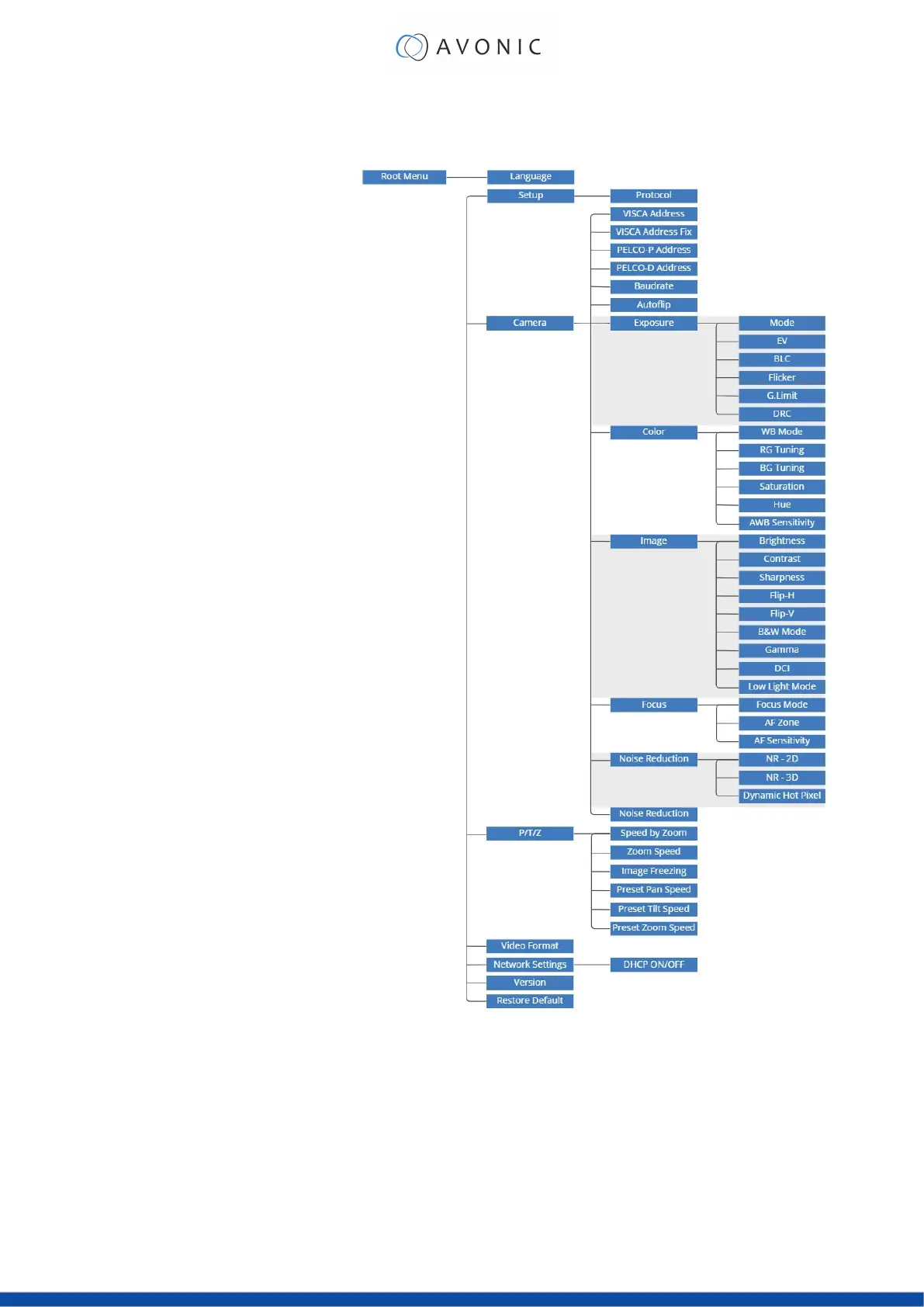OSD Menu
Each camera is provided with an
On-Screen Display (OSD) Menu.
This is an integrated on-screen menu
that can be accessed within the
camera to change specific functions
that affect how the camera processes
an image.
The OSD Menu is visible on the HDMI
and SDI outputs.
The OSD menu can be accessed by
the Remote Control or an Avonic PTZ
controller. See also How can I open
the OSD menu of my camera on the
website.
Figure 54: OSD menu structure
50
