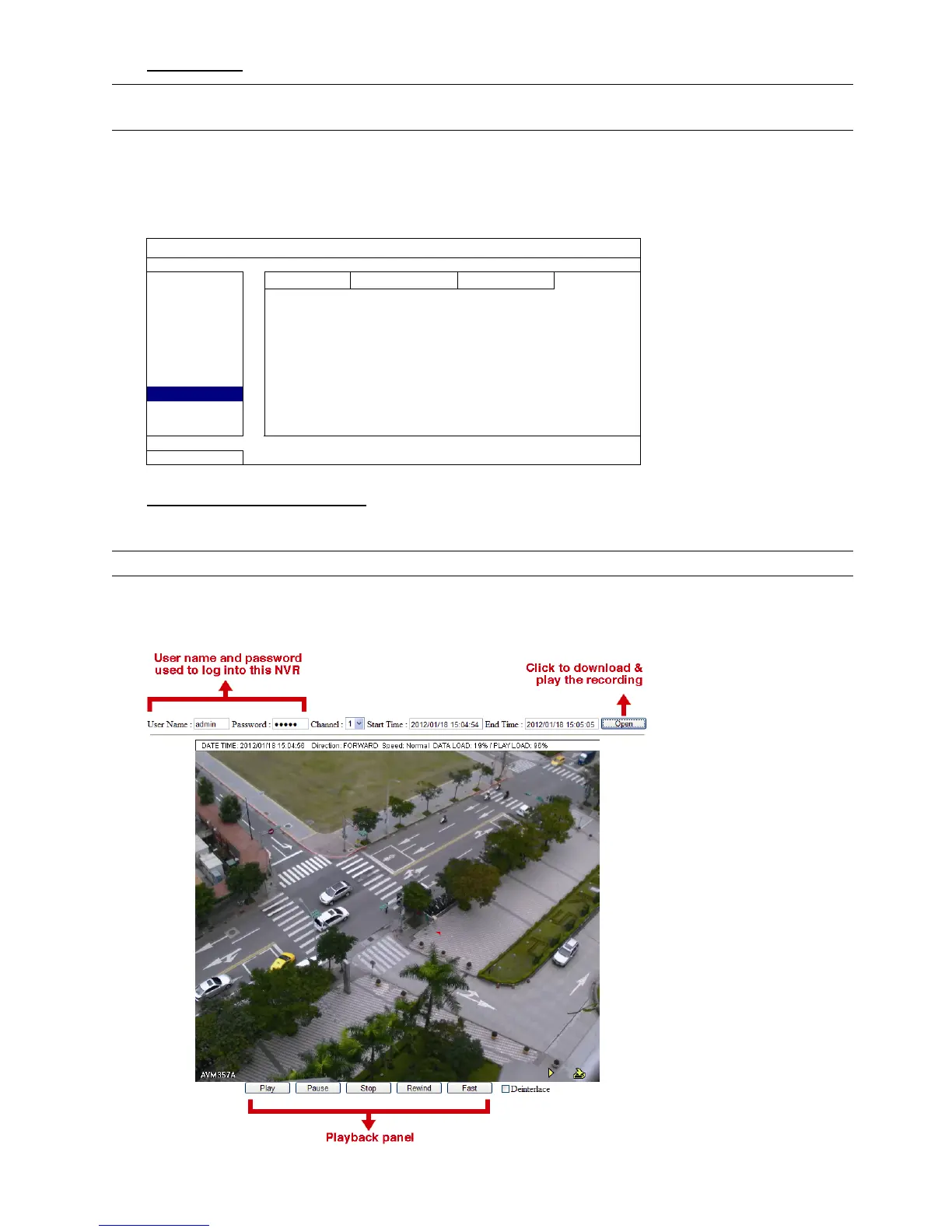MAIN MENU
39
VIDEO MAIL
Note: For E-mail notifications, make sure you have configured an E-mail account in “NETWORK”
“E-MAIL” to send the notifications.
Enable this function in “E-MAIL ALERT”, and add the E-mail address(es) to which you want to send notifications
in “RECEIVER”.
You’ll get an E-mail telling you the occurrence of motion events attached with a html file.
ADVANCED CONFIG
CONNECTION
PUSH VIDEO
PUSH MESSAGE MESSAGE MAIL
CAMERA
E-MAIL ALERT ON
DETECTION
RECEIVER SETUP
ALERT
NETWORK
DISPLAY
RECORD
NOTIFY
EXIT
How to check video recording
Step1: Open the html file attached.
Note: Please accept to install ActiveX control on your computer.
Step2: Enter the user name and password to log into this NVR, and select the channel you want.
Step3: Click “Open” to download the motion recording to your computer and start playing.