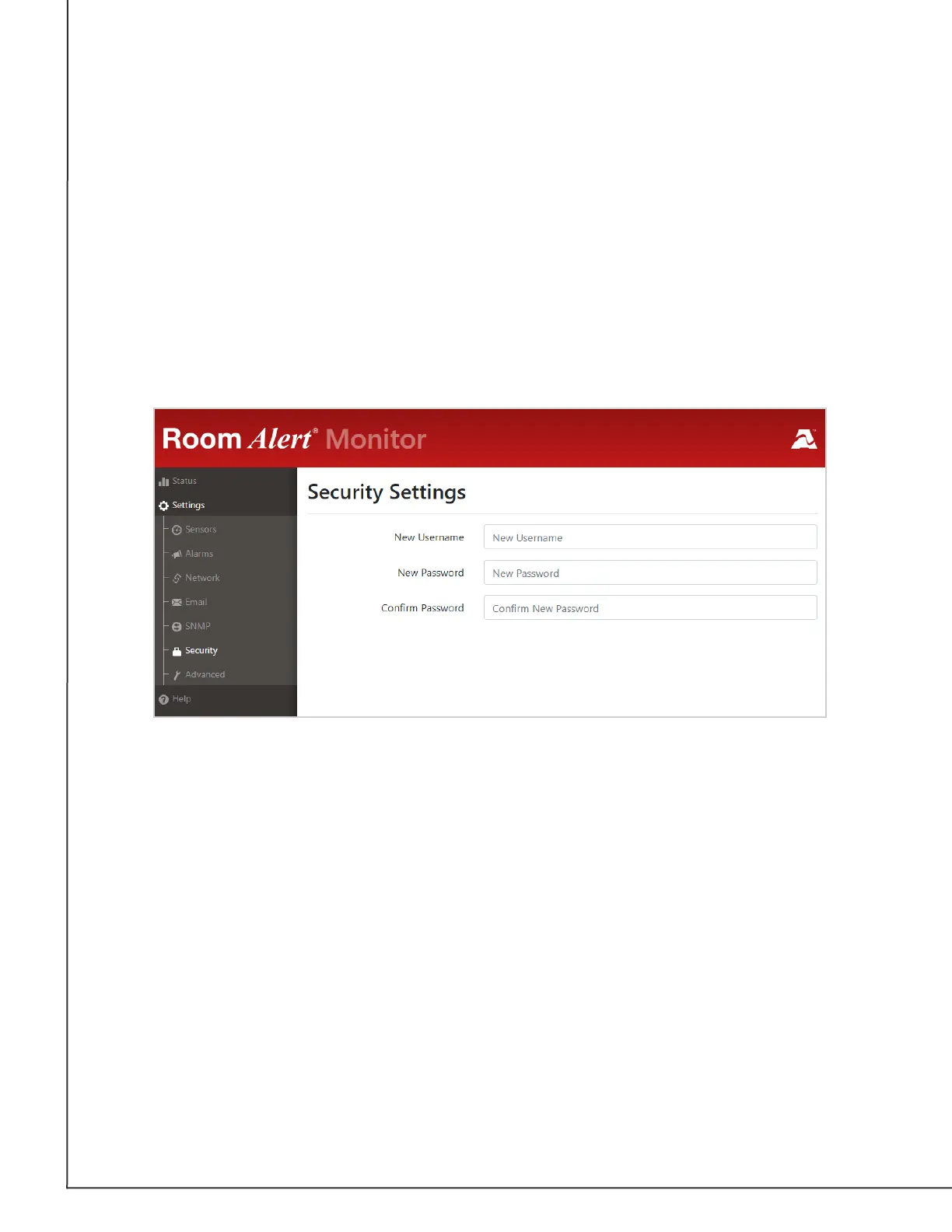AVTECH Software, Inc. Page 33 AVTECH.com
Room Alert S Models (RA32S-DAP-RAS & RA12S-DAP-RAS)
Security
The username and password on your Room Alert 32S &12S protect all of its Settings pages.
Default Credentials
By default, your Room Alert has these credentials:
• Username: admin
• Password: password
Custom Credentials
Navigate to Settings → Security to open the Security Settings screen.
To set custom credentials,
1. In New Username, you may create a username of up to 50 characters.
2. In New Password, you may create a password of up to 50 characters.
3. Re-enter the password in the Conrm Password eld to verify.
4. Select Save Settings at the top or bottom of the page. Your Room Alert will
automatically reboot and commit your changes.