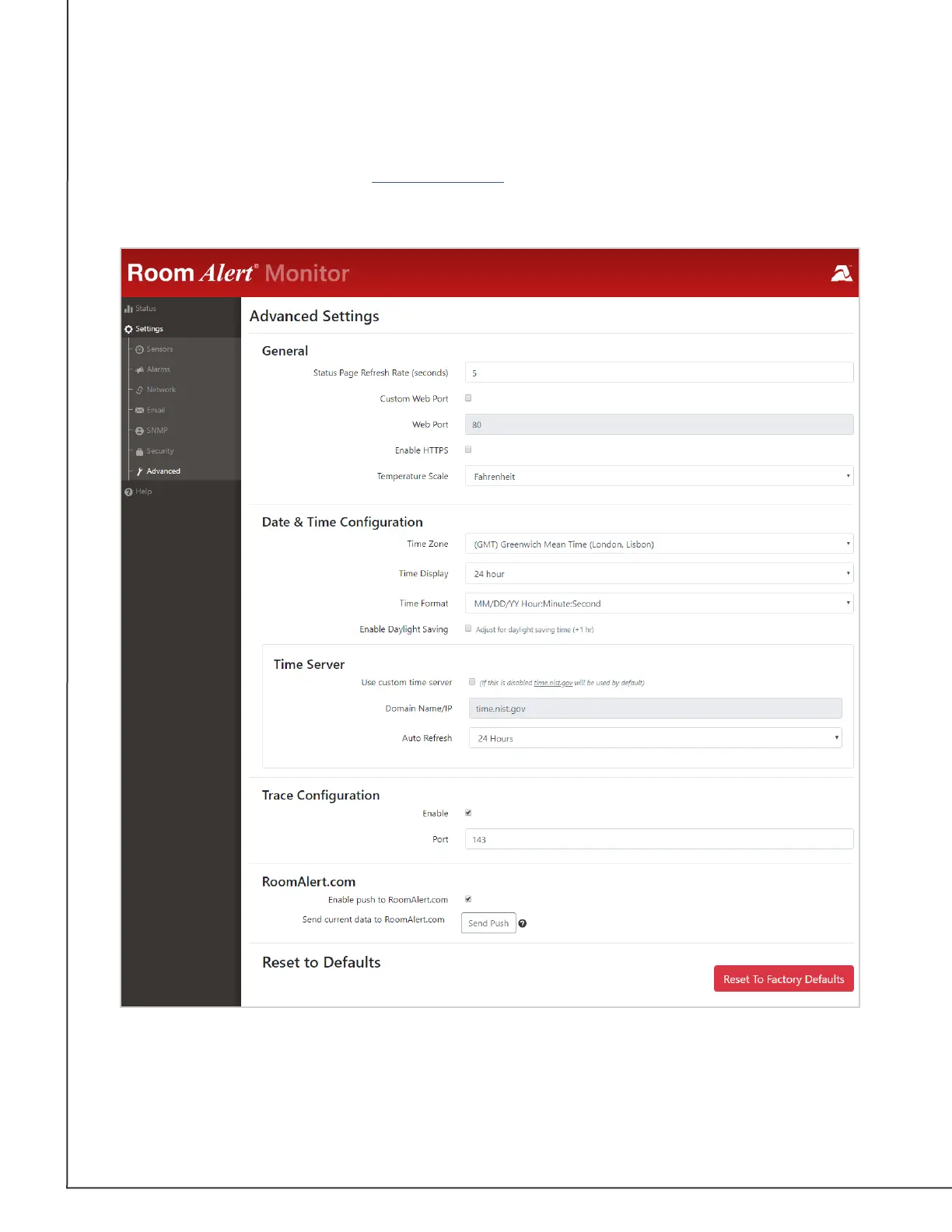AVTECH Software, Inc. Page 34 AVTECH.com
Room Alert S Models (RA32S-DAP-RAS & RA12S-DAP-RAS)
Advanced
You may congure a number of advanced options here, including Status screen defaults, time
& date, trace output and push to RoomAlert.com.
Navigate to Settings → Advanced to open the Advanced Settings screen.
General
In the General section, you may set defaults for the Status screen:
• In Status Page Refresh Rate (seconds), enter the number of seconds you would like