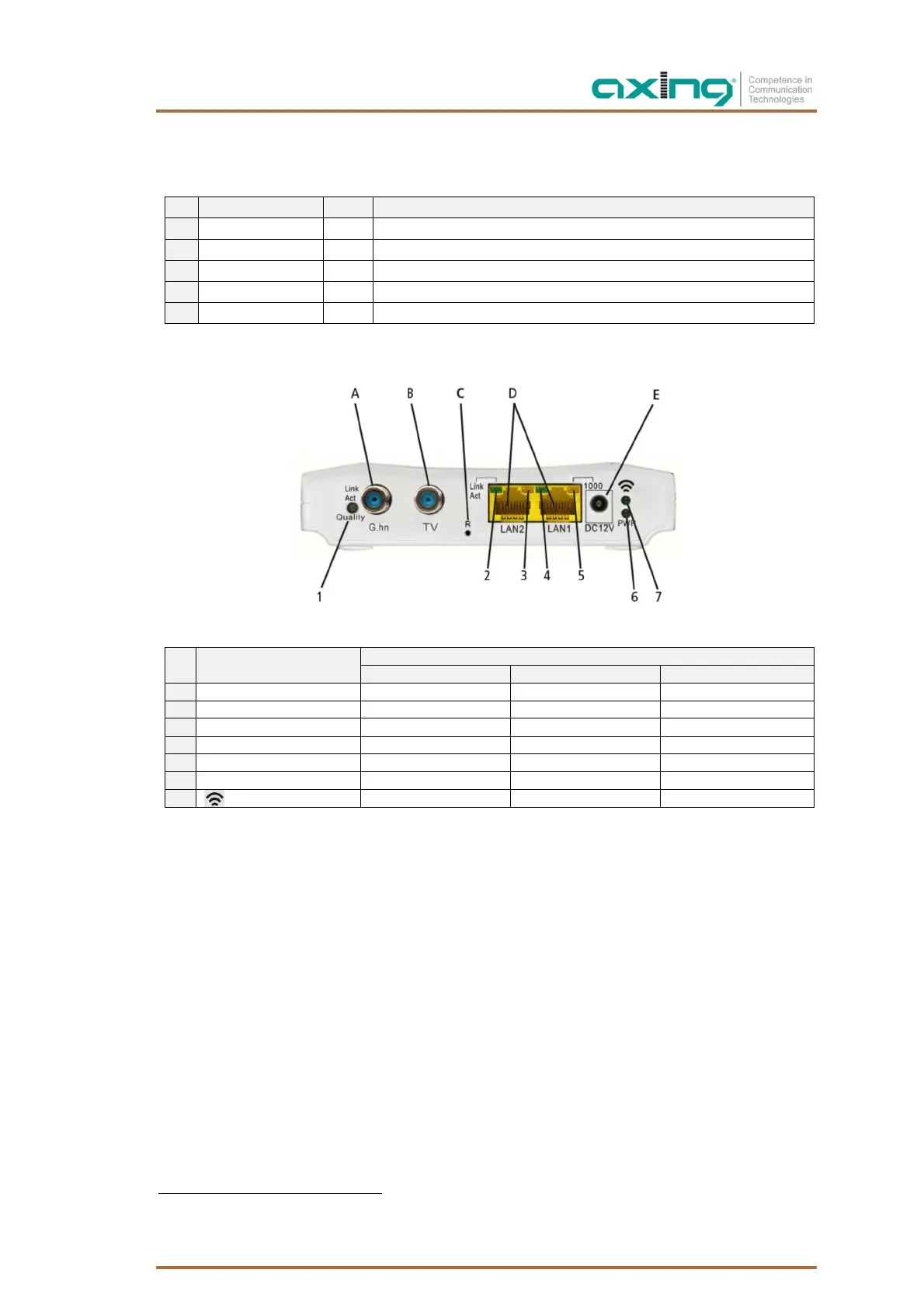2021-06-23 | Technical improvements, changes in design, printing- and other errors reserved. 7
1.3. Connectors and LED indicators on the rear panel
Port Name/Button Type Function
A G.hn F EoC signal
B TV F TV signal (use depends on the application (see 4, page 12)
C
1
R – Reset button
D LAN1/LAN2 RJ-45 Connect to PC or STB or other Ethernet devices
E DC12V DC Connect to the power adapter plug
LED
Disconnected or Link fail
Disconnected or Link fail
Disconnected or Link fail
1
The colour of the LED 1 (Link/Act | Quality) shows the quality of the EoC connection: Green: High
Orange: Medium
Red: Low
1
Reset for EOC 1-32, restore factory settings for EoC 2-32