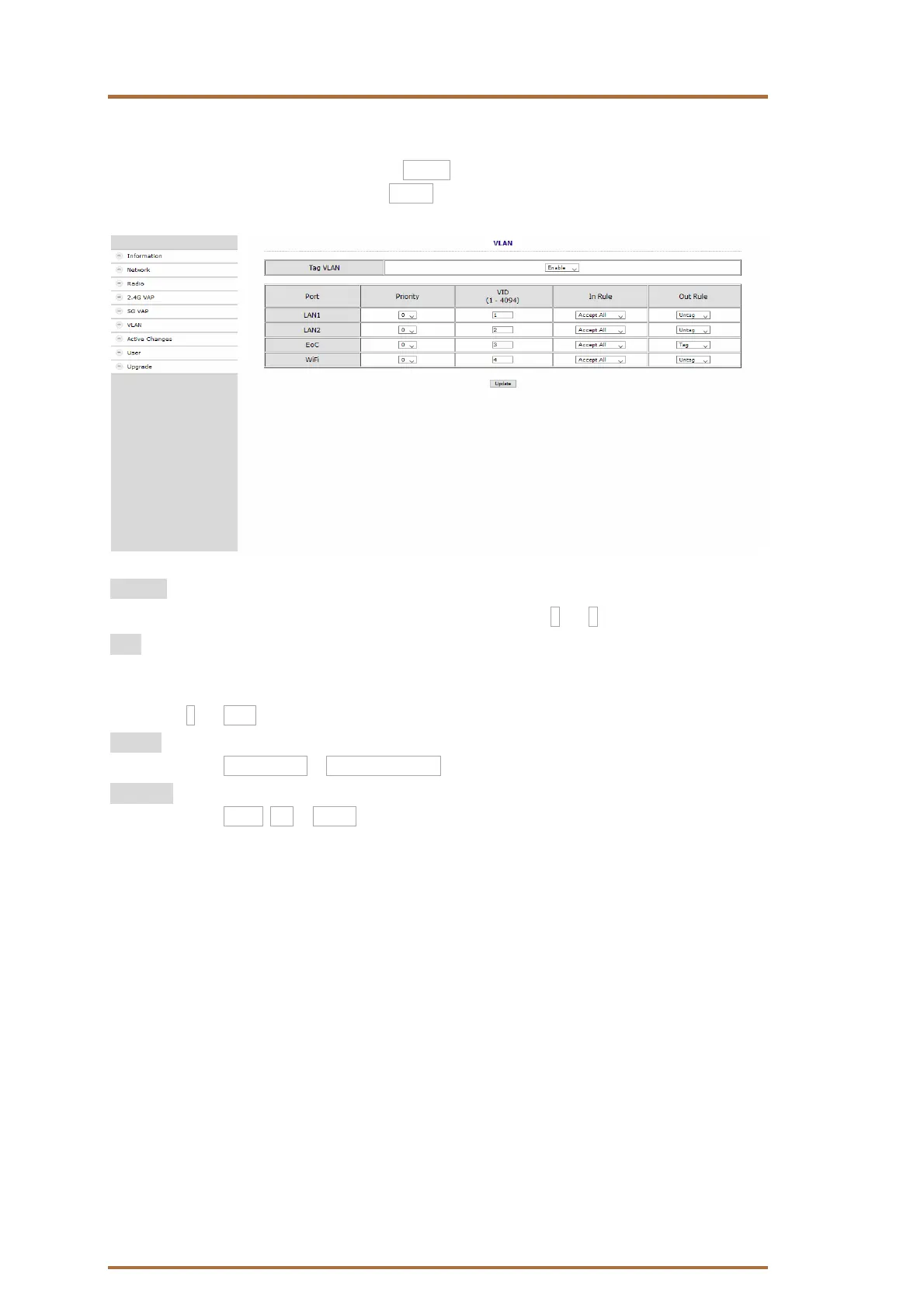Operation instructions | EOC 1-32 and EOC 2-32 | Ethernet over Coax Peer to Peer
26 2021-06-23 | Technical improvements, changes in design, printing- and other errors reserved.
5.7. Configuring Virtual LANs (VLAN)
In the VLAN window, the Tag VLAN field is set to Disable by default.
If you want to configure VLANs, select the Enable option.
Priority
Defines the priority (e.g. for traffic shaping). The value can be set between 0 and 7.
VID:
Each VLAN is assigned a unique number, the VID. A device that belongs to the VLAN with VID=1 can
communicate with any other device on the same VLAN, but not with a device on another VLAN. The VID can be
set between 1 and 4094.
In Rule
∂ Set one of the VID Matched or Accept All options.
Out Rule
Set one of the Untag, Tag or Bypass options.
Click Update to apply the entered values.
Important: This does not yet activate the changes in the EOC. Only when you activate them on the Active
Changes page will the changes actually be applied to the device (see 5.8 on page 27).