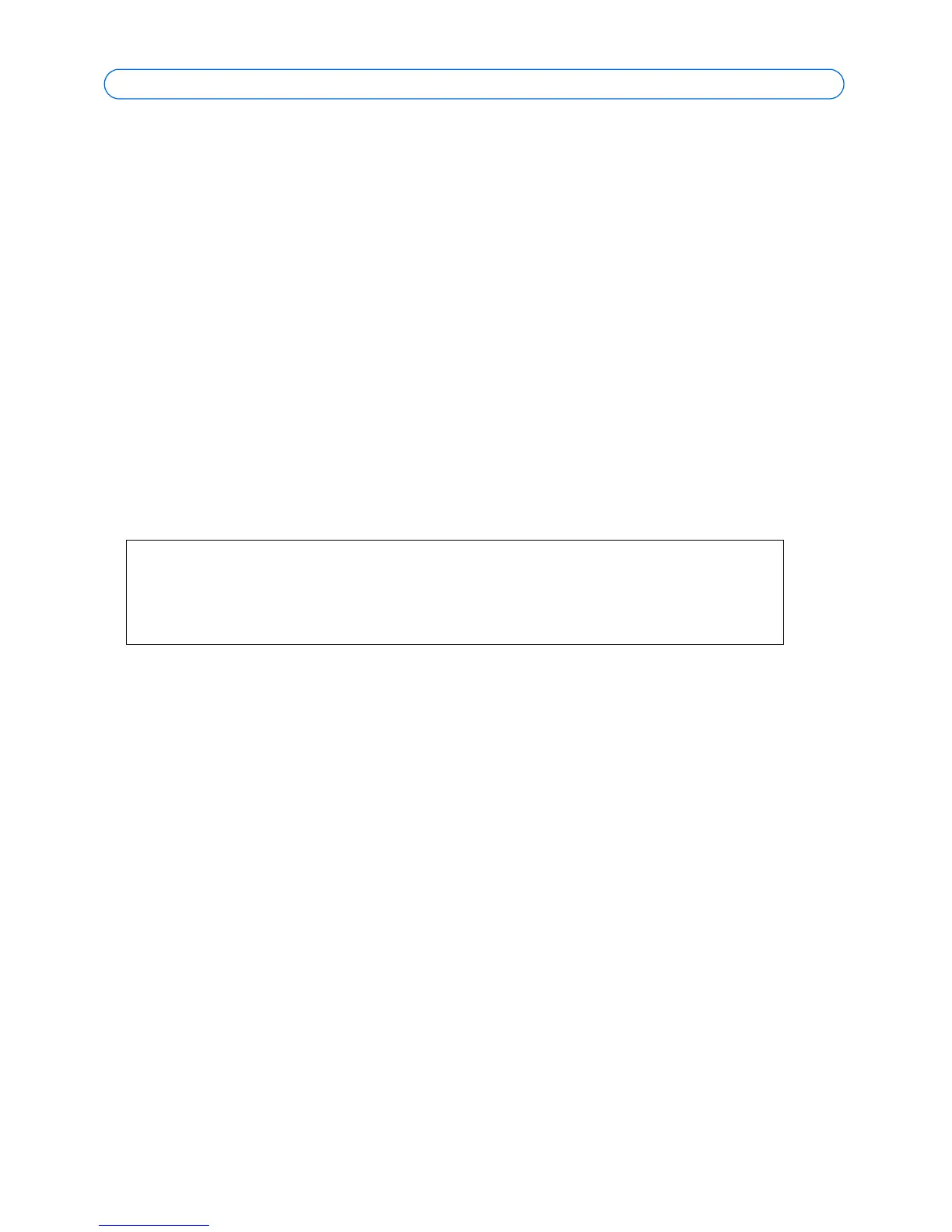Page 14 AXIS 211M Installation Guide
Resetting to the Factory Default Settings
This will reset all parameters, including the IP address, to the Factory Default settings:
1. Disconnect power from the camera.
2. Press and hold the Control button for 15 seconds and reconnect power.
3. Keep the button pressed until the Status Indicator displays amber (this may take up to
15 seconds), then release button.
4. When the status indicator displays green (which can take up to 1 minute) the camera is
reset to the factory default settings.
5. Re-assign the IP address, using one of the methods described in this document.
It is also possible to reset parameters to the original factory default settings via the web
interface. For more information, please see the online help or the user’s manual.
Further information
The user’s manual is available from the Axis Web site at www.axis.com or from the Axis
Network Video Product CD supplied with this product.
Tip!
Visit www.axis.com/techsup to check if there is updated firmware available for your
AXIS 211M. To see the currently installed firmware version, see the Basic
Configuration web page in the product’s Setup tools.
