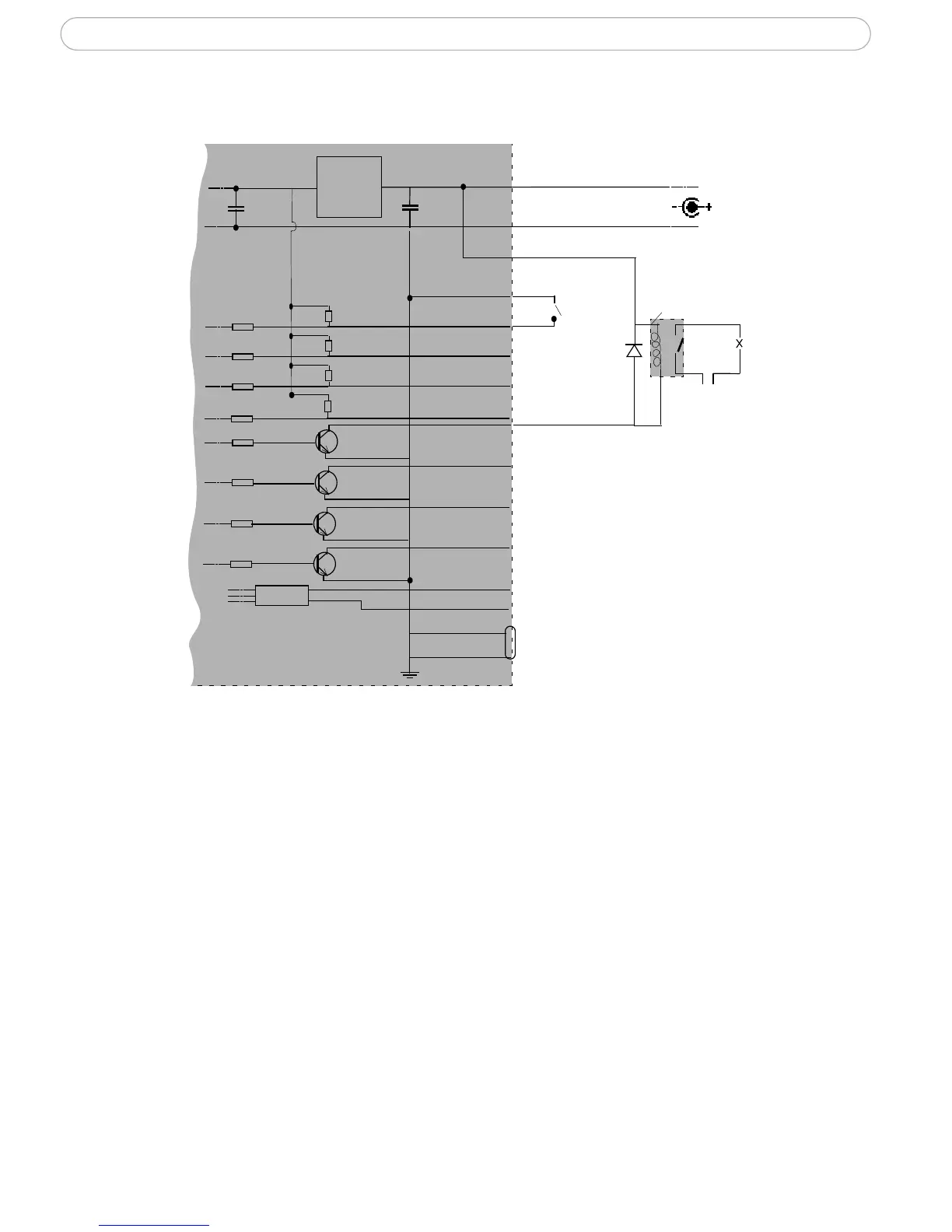49
AXIS 240Q - Unit Connectors
Schematic Diagram - I/O Terminal Connector
o
z
o
z
z
z
o
o
o
z
o
o
o
o o
A
B
AXIS 240Q
Video Server
3.3V
PS-K 9V
e.g. push button
Device
GND PIN 5
RS-485
9
10
11
12
o
o
8
o
6
z
z
RS-232
D-SUB
o
5
o
4
o
3
o
2
Switch
Mode
Power
Supply
o
7
1
o
o
Relay
GND
+
COM Ports RS-232 and RS-485
The COM Ports RS-232 and RS-485 support several operational modes:
• Generic TCP/IP - enables the video server to receive status/data and send com-
mands via TCP/IP
• Generic HTTP - enables the video server to receive status/data and send com-
mands via HTTP
• Pan Tilt Zoom (PTZ) - for controlling a PTZ device. A PTZ device requires a driver
for its function. Please see
page 27 for information on how to connect PTZ
devices. Drivers can be obtained from www.axis.com
