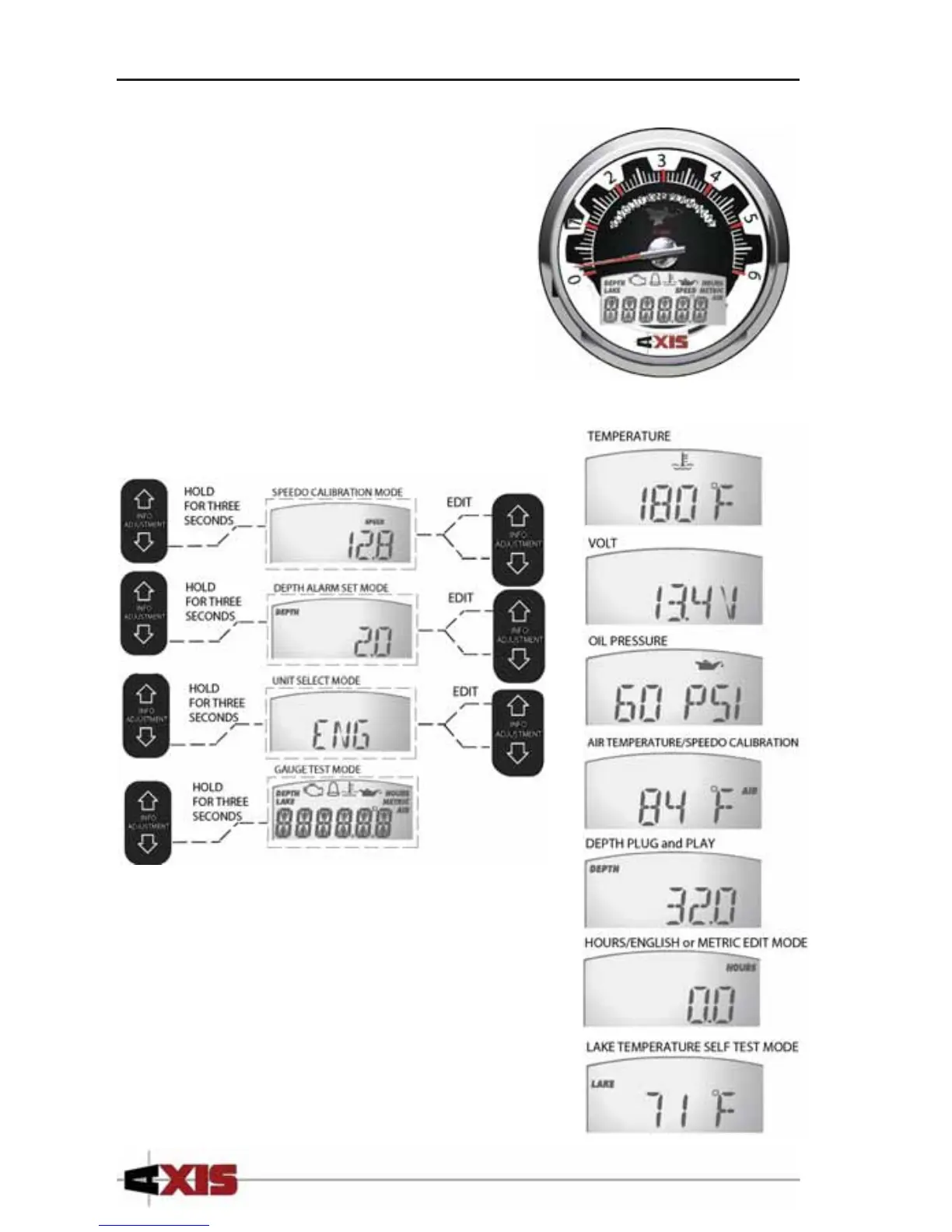Tachometer
The Axis tachometer has an alphanumeric display that
allows the user to access both boat and engine
information. This is accomplished by using the “INFO
ADJUSTMENT” button located on the dash.
Some information, such as the depth, may not be
present depending on if a depth module has been
installed.
There are some information and alarms that can be
adjusted using the “INFO ADJUSTMENT” button.
To enter the edit mode, hold the down arrow for 3
seconds. The display will blink while in edit mode.
No button presses for 3 seconds will automatically
return the display to normal operation.
For boats equipped with optional depth finders,
the depth system may lose its lock on the bottom
if speeds exceed 20 mph. This is normal. The
depth system should reacquire the bottom once
the boat has slowed to under 20 mph.
Figure 2-2. Tachometer
Gauges & Controls
2-2
Chapter 2_11_Axis_ Chapter 2 doc.qxd 12/2/10 9:55 AM Page 2