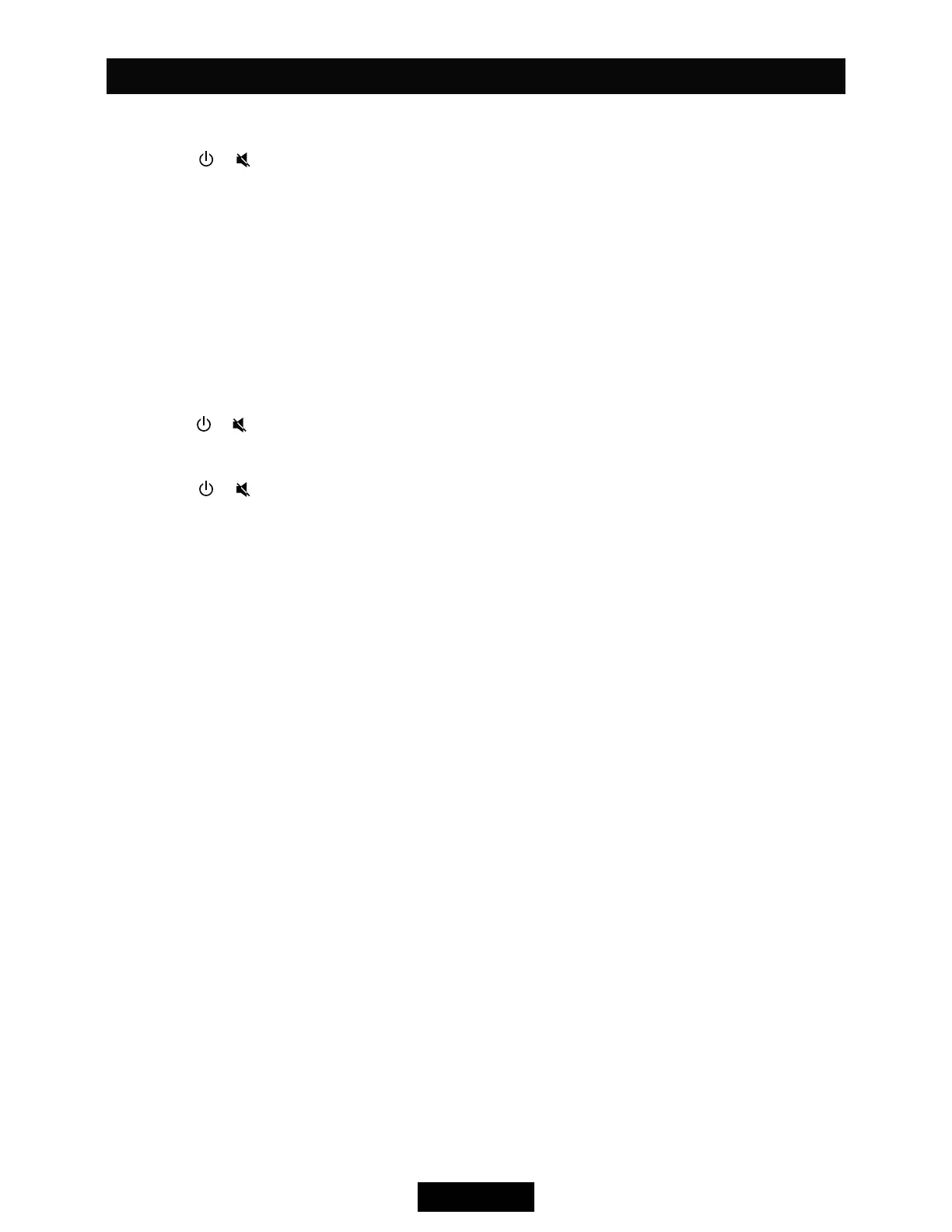EN - 4
Power On/Off Button
Press the
/
button to the unit
when the vehicle ignition is on. Press
and hold the button to turn the unit off.
Adjust Volume level
Rotate the knob to adjust volume level.
#it clockwise to increase and anticlockwise
decrease the volume.
Audio Mute
Press the
/
button to mute the volume
from the system. “MUTE” will appear on the
display panel and the volume will mute.
Press the
/
button again, or rotate or
press the knob to return the volume level to
the setting
Audio Controls
To adjust the bass, treble, balance and fader,
press the knob until the appropriate audio
appears on the display panel. Within
five seconds, rotate the knob to adjust the
audio settings for the selected function.
Mode Button (SRC)
Press the SRC button to change
ollowing mode: Radio, USB (when USB is
), Card(when SD/MMC card is in),
Auxiliary Input
To access an auxiliary device:
1. Connect the portable audio player to the
Display Selector (DISP)
This unit can display the clock time, radio
frequenc or PTY type. Ordinarily, the radio
frequency or MP3/WMA track indication is
!he unit will display the time
the DISP button is pressed. The time
display for approximately 5 seconds then
return to previous mode.
Setting the Clock
The correct time of day can be set by pressing
and holding the DISP button.
To set the clock, perform the following steps:
1. Press the DISP button to view the clock.
2. With the clock visible on the display, press
and hold the DISP button until the time
3. Within 5 seconds, rotate the knob counter
clockwise to adjust the minutes to the
desired setting. To change the hour, rotate
the knob clockwise to adjust the hour to the
desired time.
General Operation
