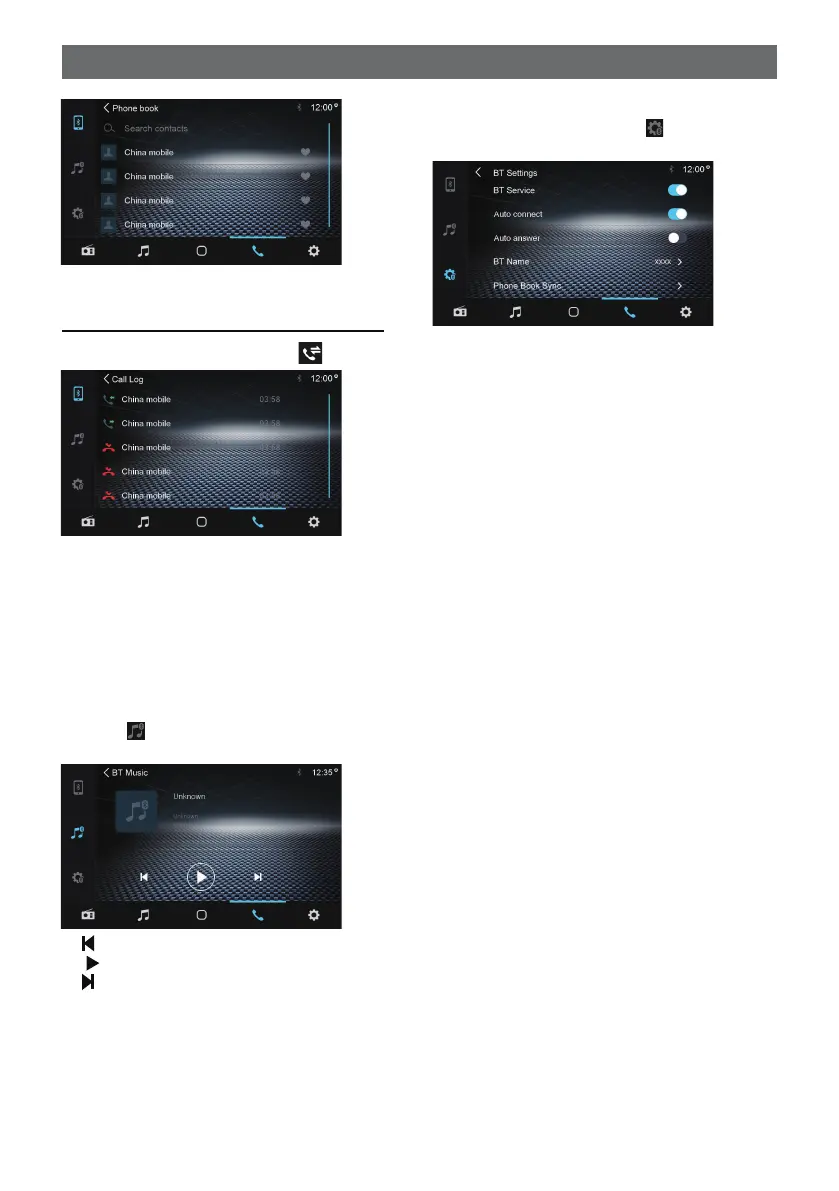11
Adjust Bluetooth Settings
1. In Bluetooth menu, touch [ ].
The option menu is displayed.
2. Touch on the selected option to change
the setting.
∙ [BT Service]: To turn on or off “Bluetooth”
function.
∙ [Auto connect]: To turn on or off “Auto
connect” function.
∙ [Auto answer]: To turn on or off “Auto
answer” function.
∙ [BT name]: Change BT device name.
∙ [Phone Book Sync]: To synchronize the
phone book from your mobile phone to the
unit.
Call History
Access Call History by touching [ ] button.
Then select a number from Dialled/Missed/
Received calls.
Audio playback via Bluetooth
streaming
If an audio streaming device is connected
with the car sound system via Bluetooth,
you can play back the music via the car
sound system and control the playback.
Touch [ ] button to play music on your
mobile phone.
[ ] Previous track
[
] Play/Pause
[
] Next track
Bluetooth Mode