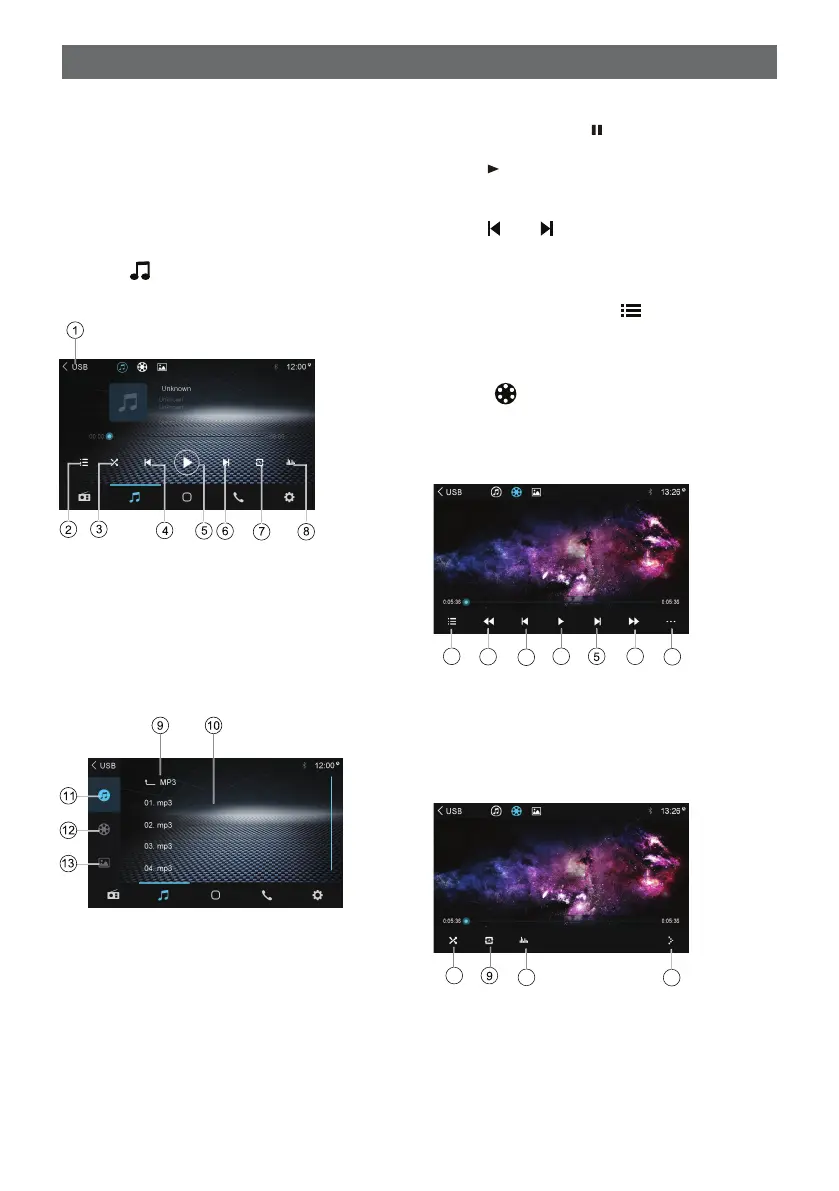8
Play/Pause
When playing, press [ ] button to pause,
and the sound will be mute.
Press [
] button to play.
Previous/Next Track
Press [ ] or [
] button to go to the previous
or next track.
Select [ ] on the folder/file list menu, the
unit will playback all the video files on the
USB drive.
During playback, touch the screen to show
the control buttons.
1
3
4
7
6
2
1. Show folder/file list menu
2. Rewind
3. Previous movie
4. Play/Pause
5. Next movie
6. Fast forward
7. Show more control buttons
8
11
10
8 . Shuffle Play.
9 . Repeat play
10. Show EQ menu
11. Show previous page of control buttons
Connect a USB Device
Insert a USB drive into the USB slot.
When connecting a USB drive, the unit will
read the files automatically.
Music Playback
Select [ ] on the screen, the unit will
playback all the music on the USB
drive.
9. Show the audio folder list
10.List window
Drag up/down to scroll.
Touch an item to select.
11.Show audio folder/file list
Touch a song to start playback.
12.Show video folder/file list
13.Show photo folder/file list
Playback Mode
] icon to show
Folder/File List
When playback, touch [
folder/le list.
Video Playback
1. Return to main menu
2. Display the folder/le list.
3. Shufe Play.
4. Previous track
5. Play/Pause
6. Next track
7. Repeat play
8. Show EQ menu
