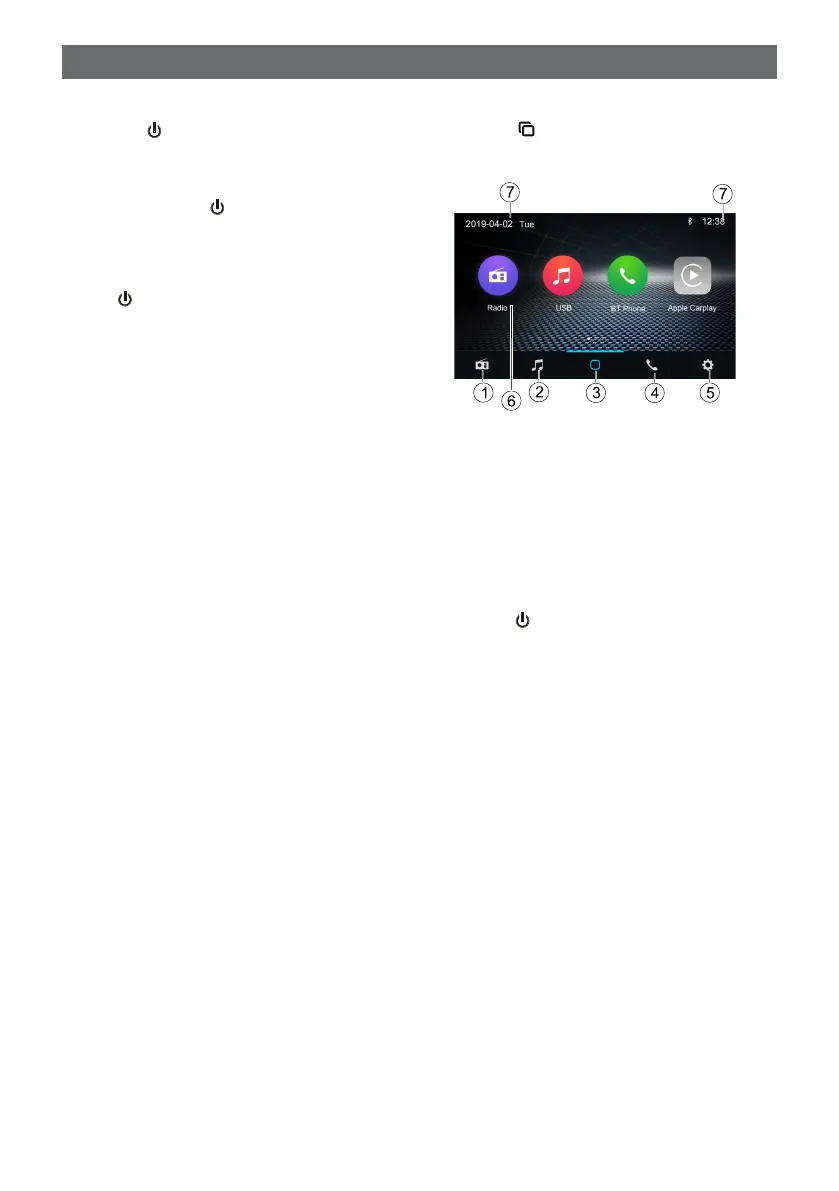6
Mute
Press [ /VOL ] button to mute the volume
from the unit. Press again to restore
the volume.
Adjusting the volume or using any of the
audio setup features cancels the mute
function.
Source Selection
Press the [ ] button on the front panel to
changebetweenavailable playing sources.
Theplayingmodeisdisplayedonthescreen.
1. Enter radio mode.
2. Enter music menu.
3. Show main menu
4. Enter bluetooth mode.
5. Enter setting menu.
6. Function icons
7. Clock/Date
Volume Adjustment
Toincrease or decrease the volume level,
rotatethe[
/VOL
]
knob
onthefrontpanel.
Thevolumerangesfrom“0”to“39”.
Power On / Off
Pressthe[ /VOL ]knobontheunittoturn
theuniton.Thebuttonson the front ofthe
unitlight up for amoment and the current
modestatusappearsintheLCD.
Pressandholdthe[ /VOL]knobtopower
offtheunit.
Basic Operations
