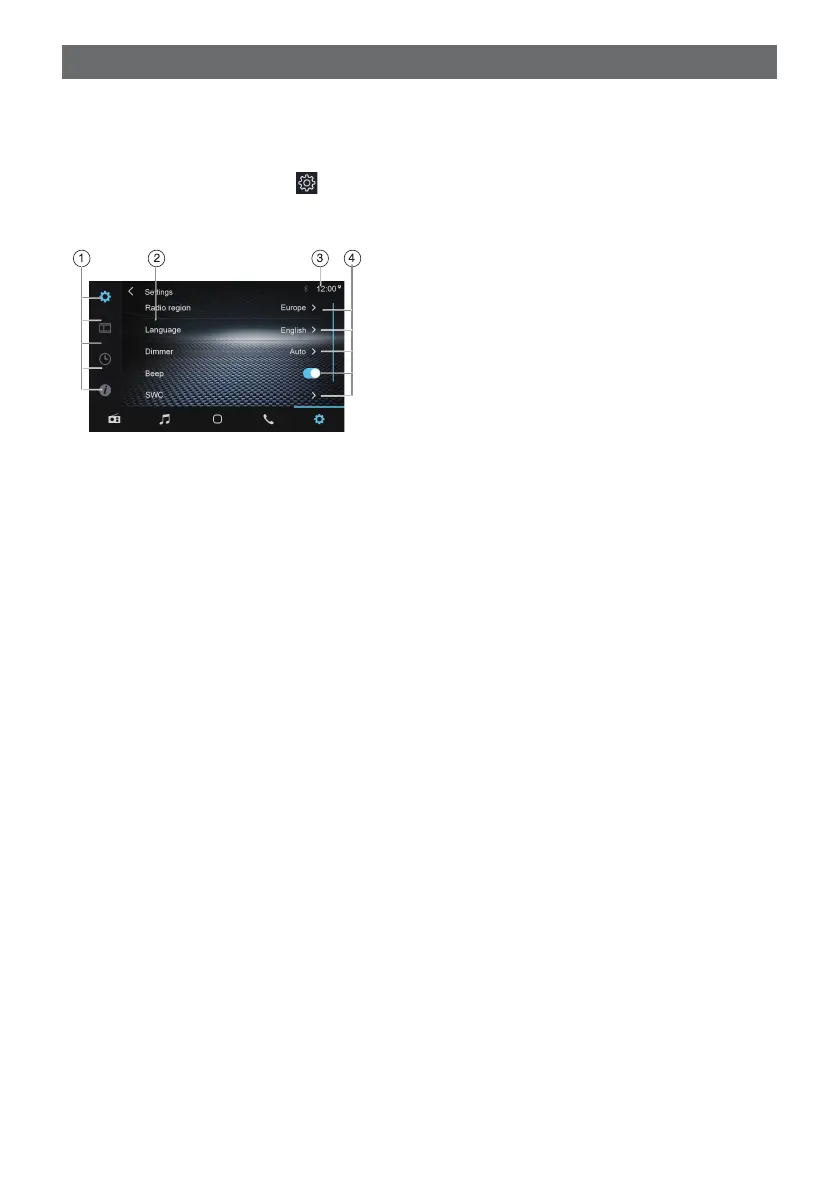13
Basic settings
In the settings menu, you can adjust the
basic settings for the different functions of the
device to your requirements.
In the main menu, press the [
] button.
The settings menu is displayed, the General
submenu is activated.
①
Menuitems
②
Currentlyselectedmenuitem
③
Clock
④
Submenuitems
General settings
Radio region - Select the reception region for the radio reception.
Language - Select on-screen display language.
Dimmer -Touch the [Dimmer], there are 5 modes to select: Auto/Night/Sunset/Normal/Bright.
Beep - Switch confirmation beep on/off.
SWC - The buttons of a connected steering wheel control can be configured here.
Lighting - Select the backlighting color.
LOC - If LOC is on, only local stations can be received.
Video settings
Parking - If “Parking” is activated, video/pictures will not be displayed while driving.
Please set according to local laws.
Settings
NOTE:
• Whenthe “BRAKE”cableisconnectedto
thebrake switch, thedisplayon theTFT
monitor will display videoonlywhenthe
handbrakeisapplied.
• Parkingbrakefunctionisoverriddenwhen
thevideosourceissettoREVERSE.
• When theparkingbrakeinhibit is active,
the front monitor displays “Warning!!! It
is illegal to view video while driving or
operating a motor vehicle. Set parking
braketoviewvideo.”,preventingthedriver
fromwatchingcontentwhile driving.Rear
videoscreensarenotaffected.
Settings