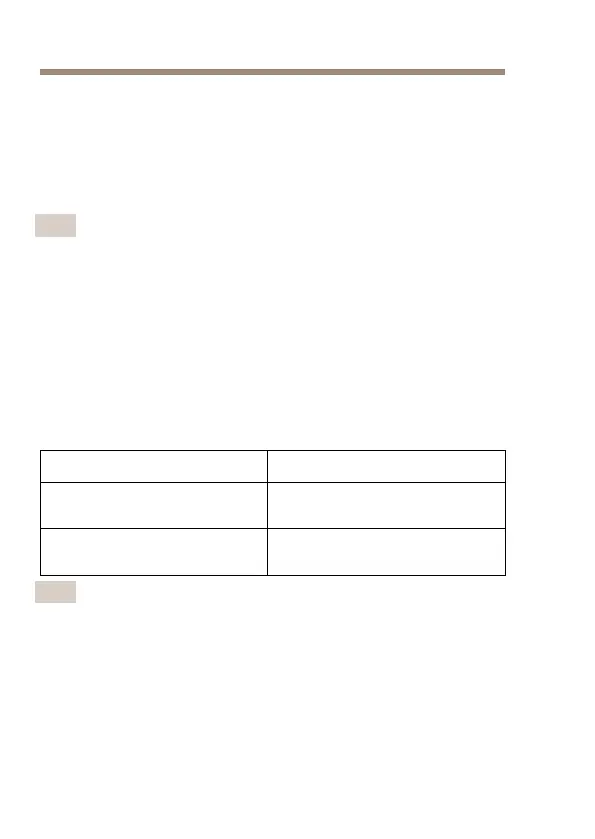AXISF44DualAudioInput
Especificacionestécnicas
Puedeencontrarlaversiónmásrecientedelasespecicacionestécnicas
enwww.axis.com
IndicadoresLED
Nota
•SepuedecongurarelLEDdeestadoparaqueseapague
duranteelfuncionamientonormal.Paraello,vayaaSetup>
SystemOptions>Ports&Devices>LED(Conguración>
Opcionesdelsistema>Puertosydispositivos>LED).Veala
ayudaenlíneaparaobtenermásinformación.
•SepuedecongurarelLEDEstadoparaqueparpadeemientras
hayauneventoactivo.
•SepuedecongurarelLEDdeestadoparaqueparpadeee
identiquelaunidad.VayaaSetup>SystemOptions>
Maintenance(Conguración>Opcionesdelsistema>
Mantenimiento).
LEDdeestado
Indicación
VerdeVerdejoparaindicarun
funcionamientonormal.
Ámbar
Fijoduranteelinicio.Parpadeaal
restaurarvaloresdeconguración.
Nota
ElLEDderedpuededesactivarseparaquenoparpadeecuando
existatrácodered.Paraello,vayaaSetup>SystemOptions>
Ports&Devices>LED(Conguración>Opcionesdelsistema
>Puertosydispositivos>LED).Vealaayudaenlíneapara
obtenermásinformación.
100