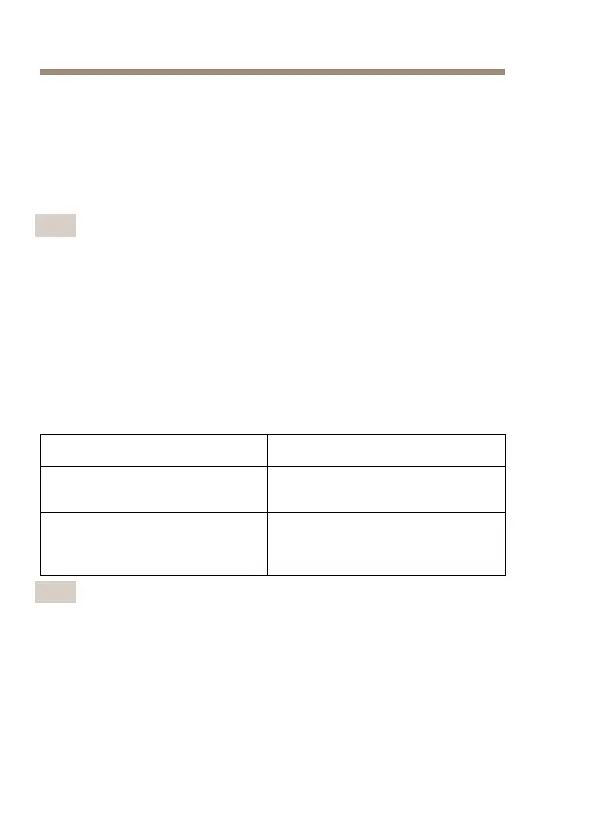AXISF44DualAudioInput
Caractéristiquestechniques
Vouspouvezobtenirladernièreversiondescaractéristiquestechniques
surwww.axis.com
Voyants
Note
•Levoyantd'étatpeutêtreéteintpendantlefonctionnement
normal.Pourcefaire,rendez-vousdansSetup>System
Options>Ports&Devices>LED(Conguration>Options
système>Portsetdispositifs>DEL).Consultezl'aideenligne
pourplusd'informations.
•Levoyantd'étatpeutclignoterlorsqu'unévénementestactif.
•Levoyantd'étatpeutclignoterpendantl'identicationde
l'appareil.Rendez-vousdansSetup>SystemOptions>
Maintenance(Conguration>Optionsdusystème>
Maintenance).
Voyantd’état
Indication
VertVertxeencasdefonctionnement
normal.
Orange
Fixependantledémarrage.
Clignotelorsdelarestaurationdes
paramètres.
Note
Levoyantderéseaupeutêtredésactivéanqu'ilneclignotepas
encasdetracréseau.Pourcefaire,rendez-vousdansSetup
>SystemOptions>Ports&Devices>LED(Conguration>
Optionssystème>Portsetdispositifs>DEL).Consultezl'aide
enlignepourplusd'informations.
34