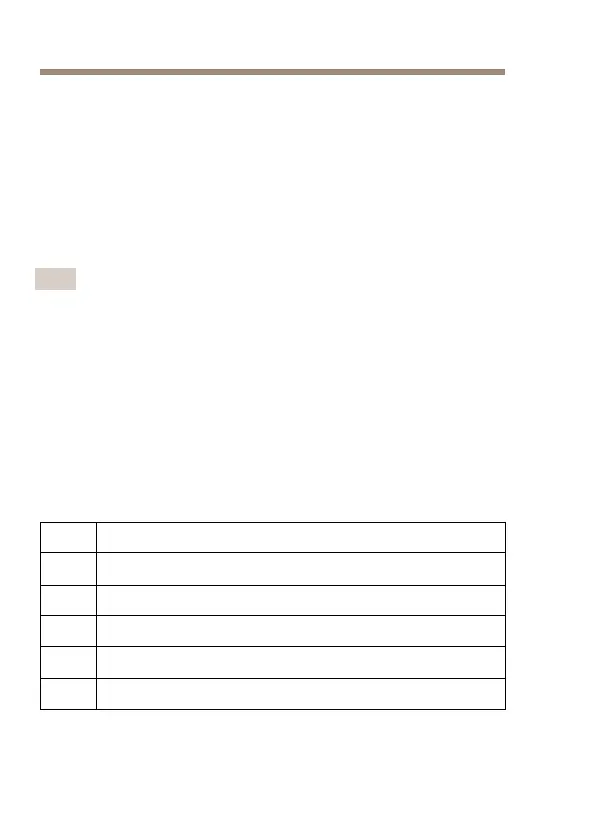AXISF44DualAudioInput
5.Siespreciso,conecteelcabledeE/Sutilizandoelbloquede
conectoresdeE/Sdeseispinesparaconectarlosdispositivos
deentrada/salidaexternos.
6.Siprocede,enchufeloscablesdeaudioparaconectarun
micrófonoexterno/altavozactivo.
7.Siesnecesario,enchufeelcableRS232paraconectarequipos
auxiliares.
Cómoacortarelcabledelaunidaddelsensor
Nota
•Elcabledelaunidaddelsensornosepuedeampliarodividir.
•Alguiarelcabledelaunidaddelsensor,elradiodeexión
mínimoesde40mm.
Launidaddelsensorincluyeuncable.Paraacortarlo,sigaestospasos:
1.Corteelcablehastalalongituddeseada.Midadesdelaunidad
delsensor.
2.Pelelacubiertadeplásticoexternadelextremodelcable.
3.Despegueelblindaje.
4.Aplaneloscablesdecoloresenelordenquesedescribea
continuación.
1
Marrón
2
Blanco/marrón
3
Noseutiliza
4
Noseutiliza
5
Blanco/azul
6
Azul
94