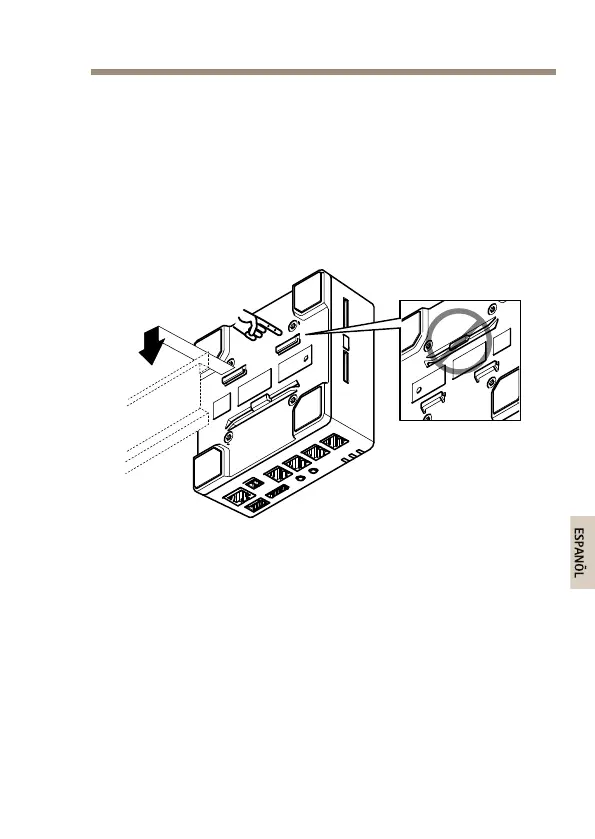AXISF44DualAudioInput
Cómoinstalarelproducto
Launidadprincipalsepuedecolocarenunescritorioomontarseenun
carrilDIN.Parafacilitarlaguíadeloscablesdesdelapartesuperior
olateral,extraigaloscuatrotornillos(TorxT20)yvuelvaaalinearde
maneraadecuadalaplacainferiordedebajodelaunidad(veaInformación
generaldelhardwareenlapágina92).Veawww.axis.comparaconocer
losaccesoriosopcionales.
1.Siespreciso,presioneparaliberarlatarjetaSDdeimitacióne
introduzcaunatarjetadememoriaSDenlaranuraespecíca.
2.Enchufeelcablederedparaconectarlaunidadprincipala
lared.
3.Conectelaunidaddelsensoralaunidadprincipalconelcable
RJ12.
4.Siespreciso,conecteunafuentedealimentacióndeCA/CC
alconectordealimentación.
93