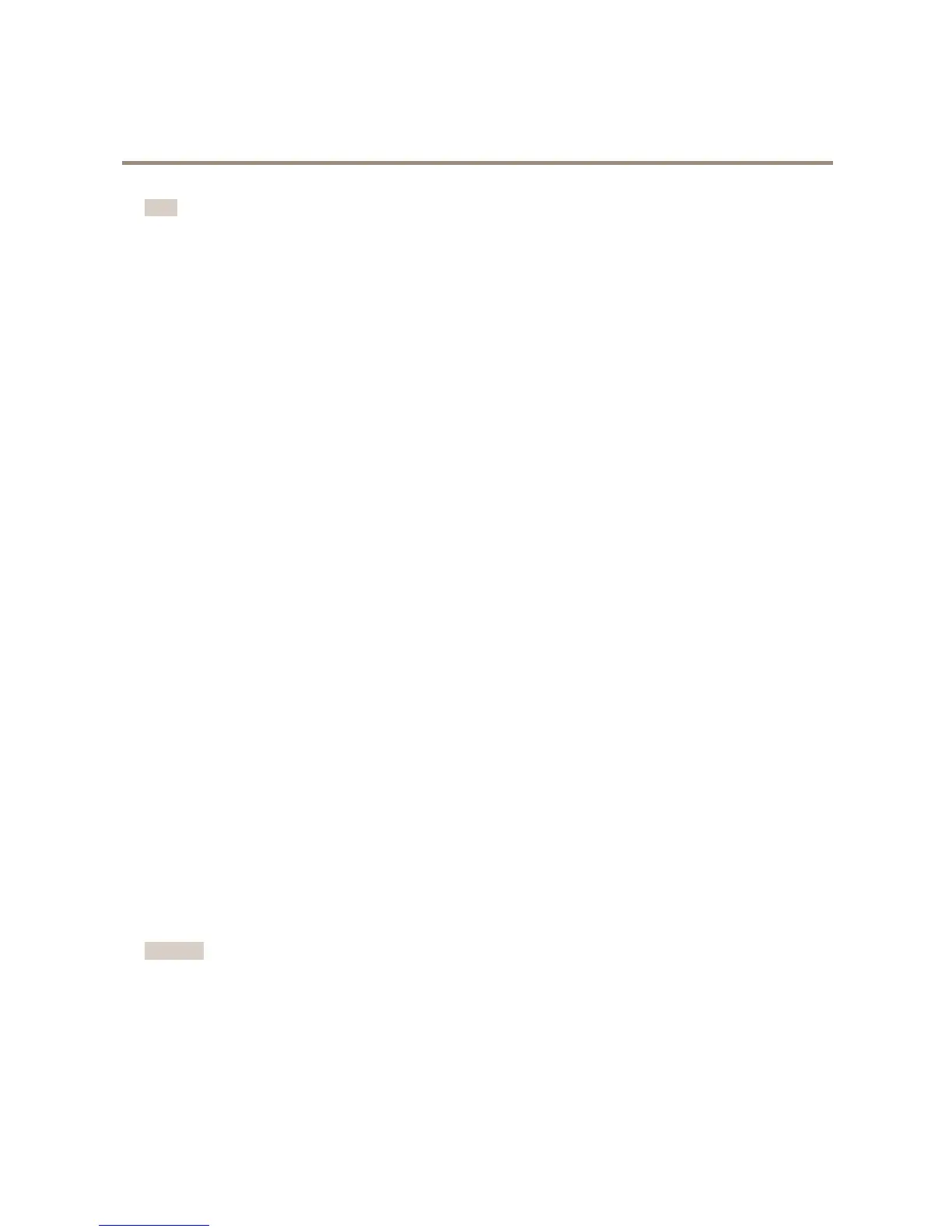AXISM1034-WNetworkCamera
SystemOptions
Note
SSIDissometimeswrittenasESSID.
SelectthenetworkSecuritymethod.Allsettingsmustmatchthesettingsintheaccesspoint.Thefollowingsecuritymethodsare
supported,whereWPA
TM
-/WPA2
TM
-EnterpriseismoresecurethanWPA-/WPA2-PSK,whichinturnismoresecurethanWEP:
•WPA-/WPA2–PSK.Seepage50.
•WPA-/WPA-Enterprise.Seepage50.
•WEP(notrecommended).Seepage51.
•Nosecurity(notrecommended).Seepage52.
Ifapplicable,selecttheNetworktype.SelectMastertoaccessthenetworkviaanaccesspointorAd-hoctoaccessanyother
wirelessdeviceandcreatealocalnetwork.
Ad-hocmodeallowsuserstoformawirelessLANwithoutconnectionthroughanaccesspoint.TheAxisproductcan,forexample,
connectpoint-to-pointtoanexistingad-hocnetwork,orifthereisnone,createoneitself.Ad-hocconnectionmaybeusefulin
certaininstallationsandfortroubleshootingbutisnottherecommendedmethod.Thead-hocoptionisonlyavailablewhen
supportedbytheselectedsecuritymethod.
WPA
TM
-/WPA2
TM
-PSK
ThesecuritymethodWPA-/WPA2–PSKisdesignedforsmallnetworksanddoesnotrequireanauthenticationserver.TheAxis
productusesaPSK(Pre-SharedKey)toauthenticatewiththeaccesspoint.Thekeycanbeenteredeitherasmanualhex—a64
hexdecimalnumber(0–9,A-F)—orapassphraseusing8–63ASCIIcharacters.Thelongerthepassphrase,themoresecureisthekey.
TocongurethewirelesssettingsusingtheWPA-/WPA2–PSKsecuritymethod:
1.EntertherequiredPassphrasefortheaccesspoint.
2.ClickSave.
WPA
TM
-/WPA-Enterprise
ThesecuritymethodWPA-/WPA-Enterpriseisdesignedforlargenetworksandrequiresanauthenticationserver.Thenetworkis
protectedbyEAPOL(ExtensibleAuthenticationProtocolOverLan).
SelecttheWPA-Enterprisetypebeingusedbytheaccesspoint:
•EAP-TLS.Seepage50.
•EAP-PEAP/MSCHAPv2.Seepage51.
EAP-TLS
TheauthenticationprotocolEAP-TLS(ExtensibleAuthenticationProtocol-TransportLayerSecurity)allowstheclientandserverto
authenticateeachotherusingdigitalcerticatesprovidedbyaCerticationAuthority.Togainaccesstotheprotectednetwork,the
Axisproductpresentsitscerticatetothenetworkaccesspoint.Accessisgrantedifthecerticateisapproved.
Important
Toensuresuccessfulcerticatevalidation,timesynchronizationshouldbeperformedonallclientsandserverspriorto
conguration.
TocongurethewirelesssettingsusingtheWPA
TM
-/WPA-EnterprisesecuritymethodandEAP-TLS:
1.EntertheuserIdentityassociatedwithyourcerticate.
2.EnterthePrivatekeypasswordforyouruseridentity.
50
