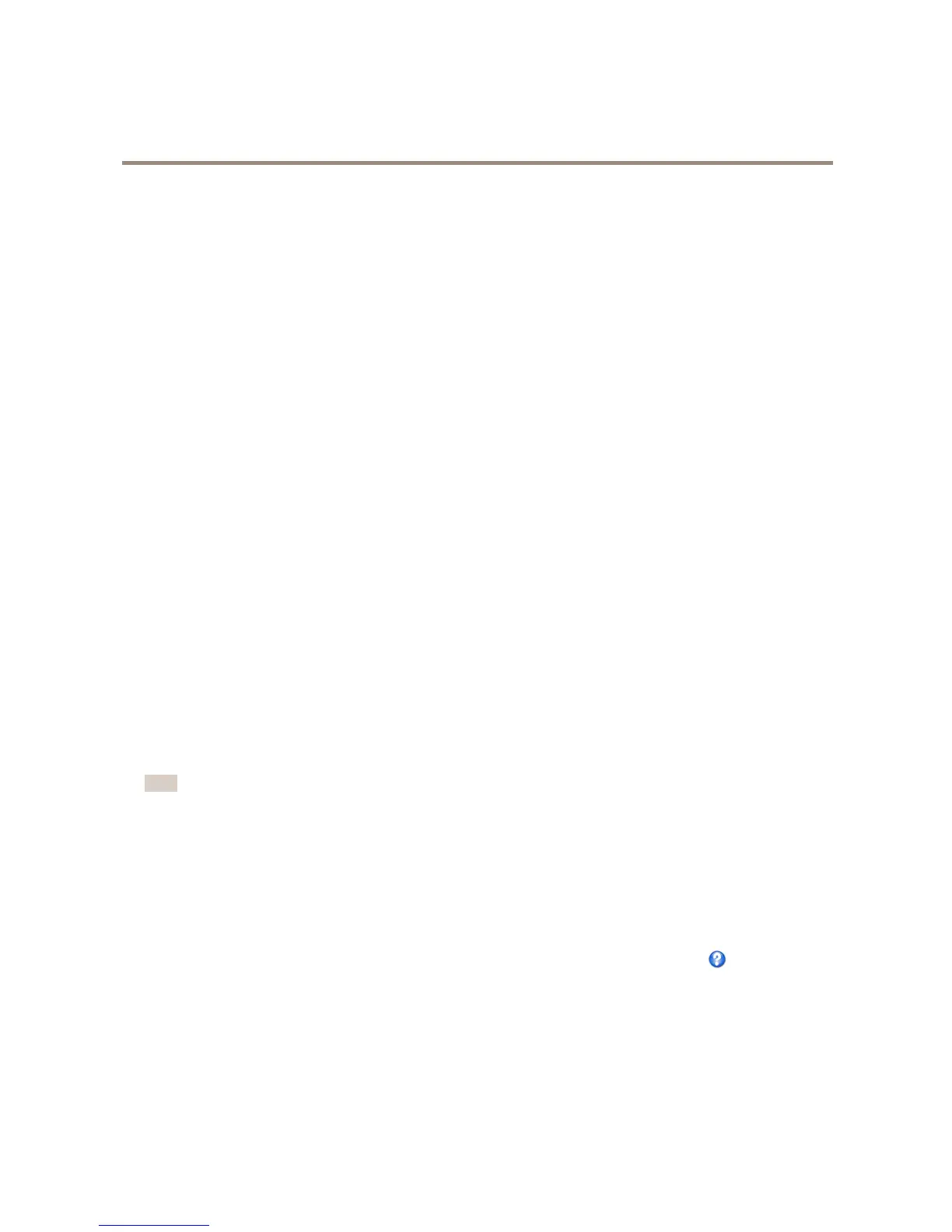AXISM1034-WNetworkCamera
SystemOptions
NoSecurity
TheNosecurityoptionprovidesnoprotectionagainstattacks.Itisnotarecommendedmethodandshouldonlybeusedduring
shortperiodsandexceptionalcases.
Tocongurethewirelesssettingswithnosecurity:
1.Selectthenetworktypebeingusedbytheaccesspoint,MasterorAd-Hoc.
2.ClickSave.
Certicates
Wirelessnetworkcerticatesareusedtoauthenticatedevicesonawirelessnetwork.Wirelessnetworksusingthe
WPA
TM
-/WPA-EnterprisesecuritymethodareprotectedbyEAPOL(ExtensibleAuthenticationProtocolOverLan),whichispartofthe
IEEE802.1Xstandard.TheclientandserverauthenticateeachotherusingdigitalcerticatesprovidedbyaCerticateAuthority.To
gainaccesstotheprotectedwirelessnetwork,theAxisproductpresentsitscerticatetothenetworkswitch.Ifthecerticateis
approved,theswitchallowsaccess.
Youmayneedtocontactyournetworkadministratorforinformationoncerticates,userIDsandpasswords
CAcerticate-CreatedbytheCerticationAuthorityforthepurposeofvalidatingitselfandisusedbytheAxisproductfor
checkingtheserver’sidentity.
Clientcerticate/Clientprivatekey-UsedfortheAxisproducttoauthenticateitselfusingaclientcerticateandaprivatekey.
TouploadaCAcerticate:
1.EnterthepathtothecerticatedirectlyorclickBrowsetolocatethele.
2.ClickUpload.
Touploadaclientcerticate/clientprivatekey:
1.UsetheClientprivatekeyeldifuploadingonecombinedle.Foreachle,enterthepathtotheleorclickBrowseto
locatethele.
2.ClickUpload.
ToremoveaCAcerticate/Clientcerticate/Clientprivatekey,clickRemove.
Note
Installedcerticateswillbedeletediftheproductisresettofactorydefault.
FormoreinformationaboutIEEE802.1X,seeIEEE802.1Xonpage43.
SOCKS
SOCKSisanetworkingproxyprotocol.TheAxisproductcanbeconguredtouseaSOCKSservertoreachnetworksontheother
sideofarewallorproxyserver.ThisfunctionalityisusefuliftheAxisproductislocatedonalocalnetworkbehindarewall,and
notications,uploads,alarms,etcneedtobesenttoadestinationoutsidethelocalnetwork(forexampletheInternet).
SOCKSisconguredunderSystemOptions>Network>SOCKS.Formoreinformation,seetheonlinehelp
.
QoS(QualityofService)
QoS(QualityofService)guaranteesacertainlevelofaspeciedresourcetoselectedtrafconanetwork.AQoS-awarenetwork
prioritizesnetworktrafcandprovidesagreaternetworkreliabilitybycontrollingtheamountofbandwidthanapplicationmayuse.
TheQoSsettingsareconguredunderSystemOptions>Network>QoS.UsingDSCP(DifferentiatedServicesCodepoint)values,the
Axisproductcanmarkdifferenttypesoftrafc.
52
