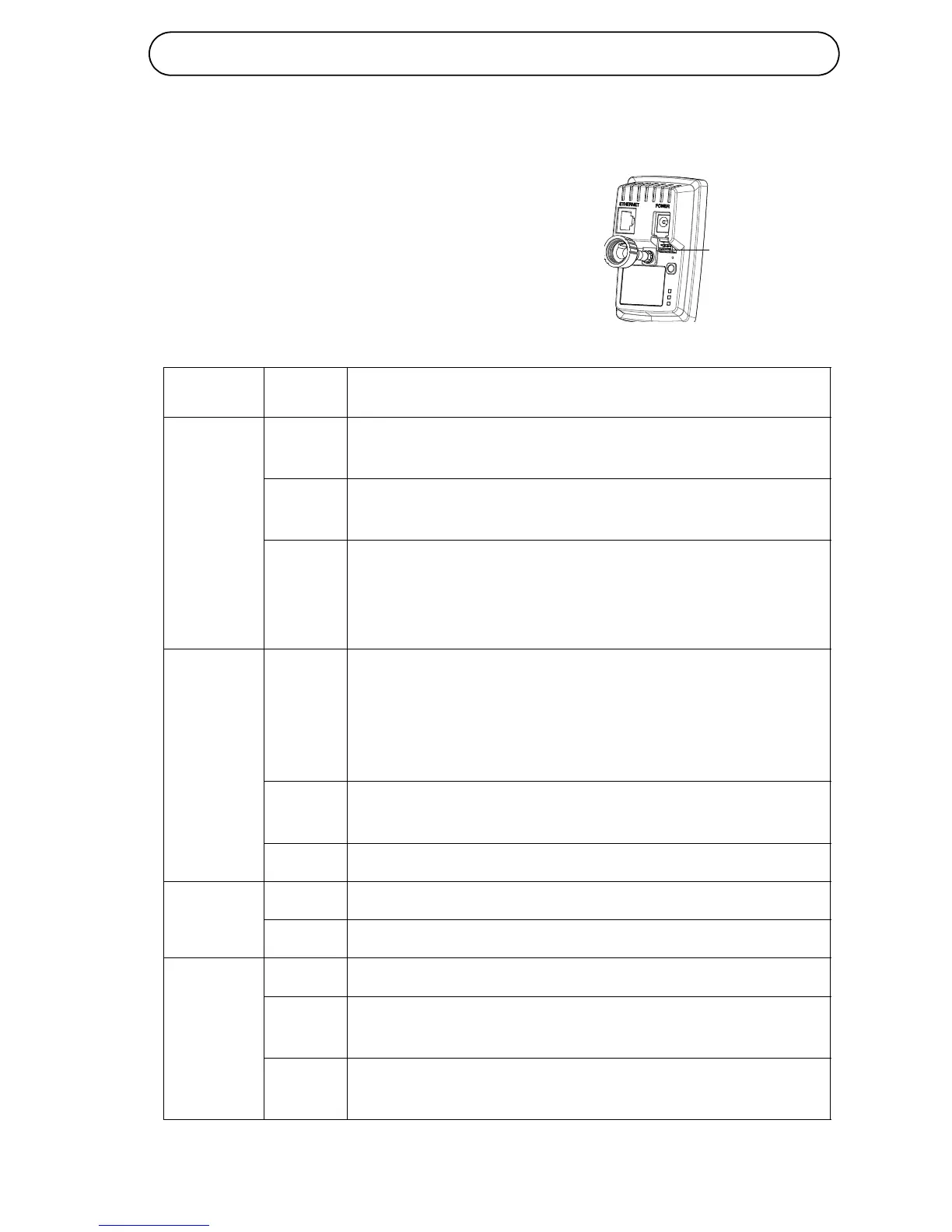Page 6 AXIS M10 Series
Connect input/output devices to the camera as follows:
1. Attach the cables for the device securely
to the supplied connector block.
2. Once the cables are connected, attach
the connector block to the terminal
connector on the camera.
LED indicators
LED Color Indication
Network Green Steady for connection to a 100 Mbit/s network. Flashes
for network activity.
Amber Steady for connection to 10 Mbit/s network. Flashes for
network activity.
Unlit No network connection.
Note: Configure Network LED to be unlit during normal
operation, from Setup > System Options > LED settings.
See the online help files for more information.
Status Green Steady green for normal operation.
Note: Configure the Status LED to be unlit during normal
operation, or to flash only when the camera is accessed
from Setup > System Options > LED. See the online help
files for more information.
Amber Steady during startup, reset to factory default or when
restoring settings.
Red Slow flash for failed upgrade.
Power Green Normal operation.
Amber Flashes green/amber during firmware upgrade.
Wireless Unlit Wired mode.
Green Steady for connection to a wireless network. Flashes for
network activity.
Red Steady for no wireless network connection. Flashes when
scanning for wireless networks.
