
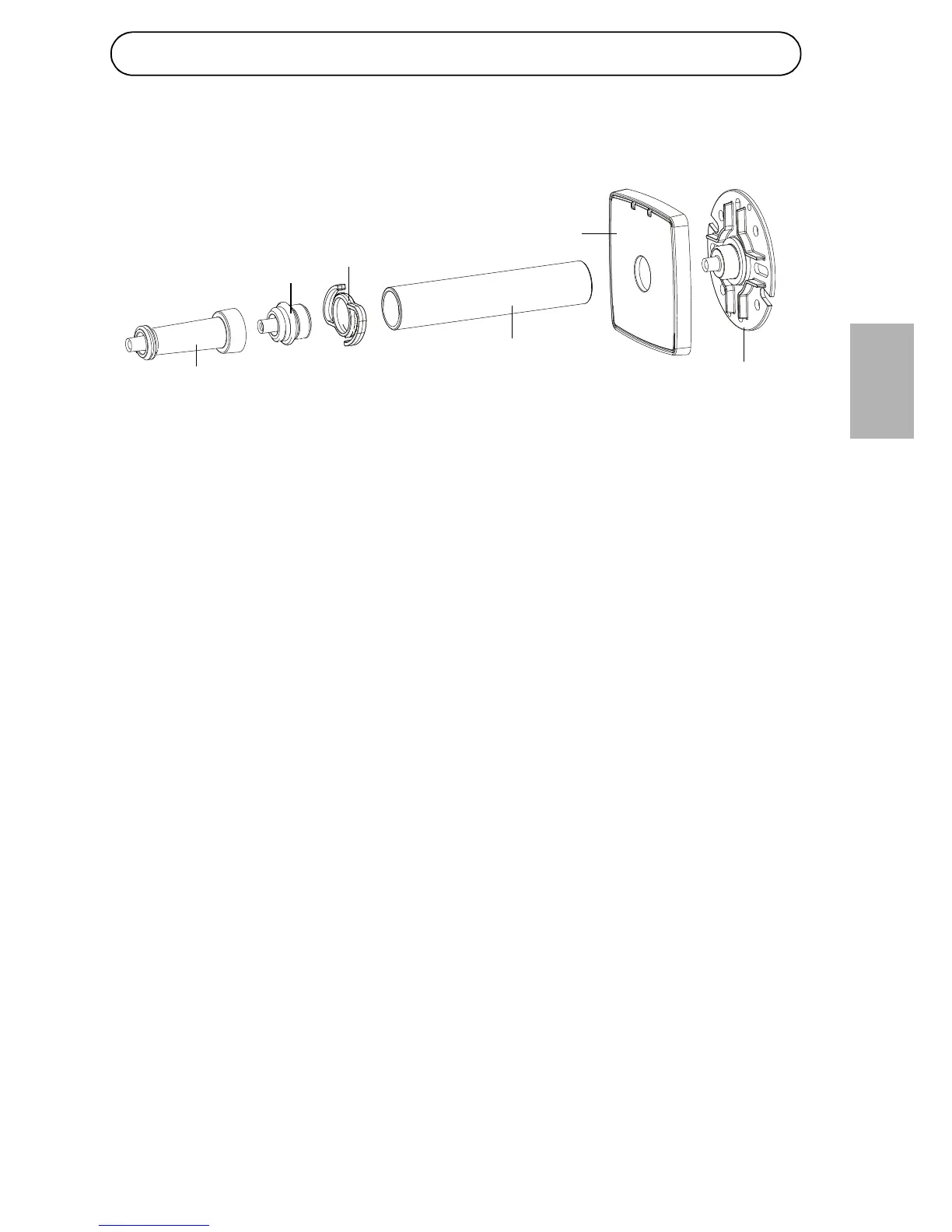 Loading...
Loading...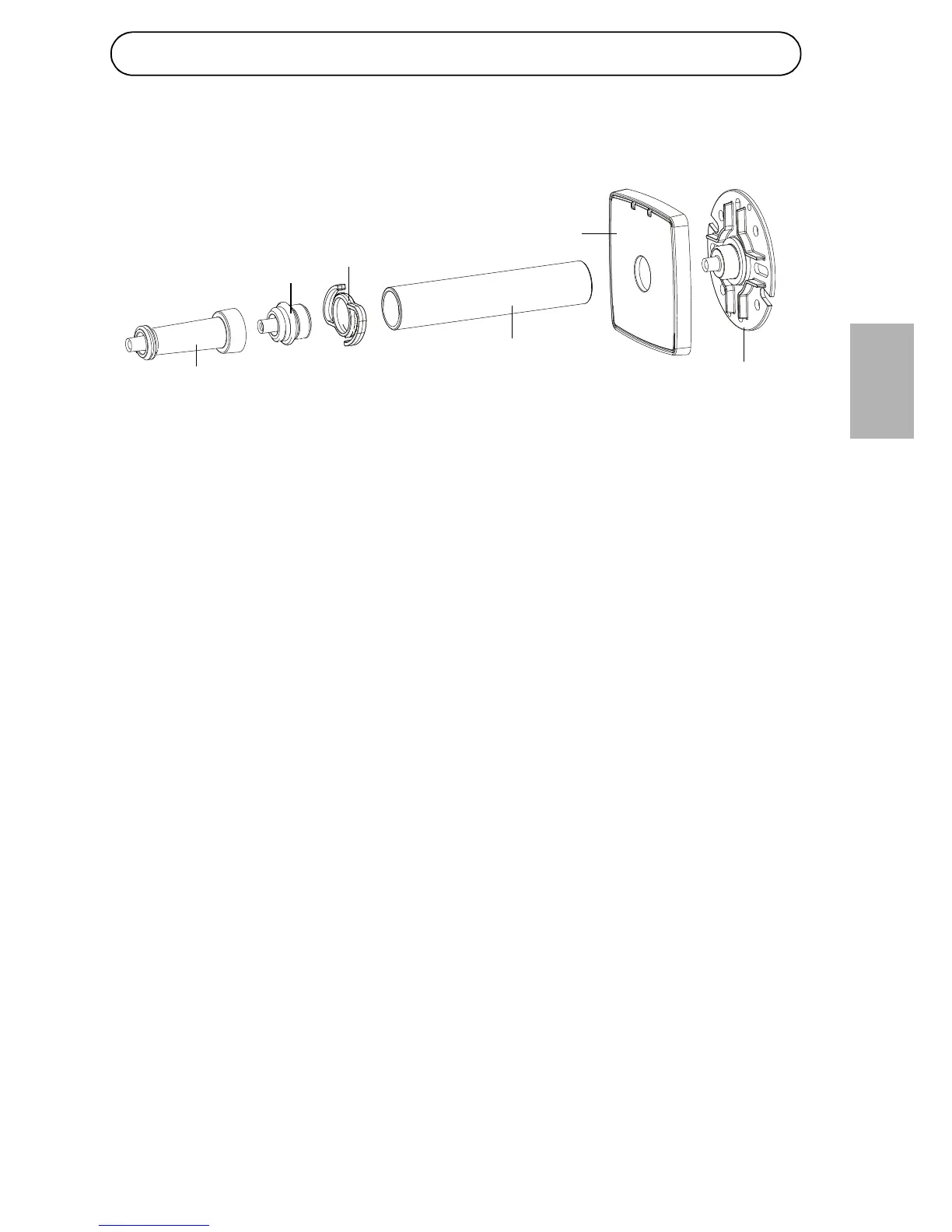
Do you have a question about the Axis M1054 and is the answer not in the manual?
| Max Resolution | 1280x800 |
|---|---|
| Operating Temperature | 0 °C to 50 °C (32 °F to 122 °F) |
| Day/Night | No |
| Humidity | 20-80% RH (non-condensing) |
| Image Sensor | 1/4" progressive scan RGB CMOS |
| Resolution | 1280x800 |
| Lens | 2.8 mm, F2.0 |
| Video Compression | H.264, Motion JPEG |
| Frame Rate | 30 fps in all resolutions |
| Audio | Two-way audio with built-in microphone and speaker |
| Audio Compression | AAC LC 8/16 kHz, G.711 PCM |
| Network | 10/100 Mbps Ethernet |
| Power | Power over Ethernet (PoE) IEEE 802.3af |
| Power Consumption | Max 3.8 W |