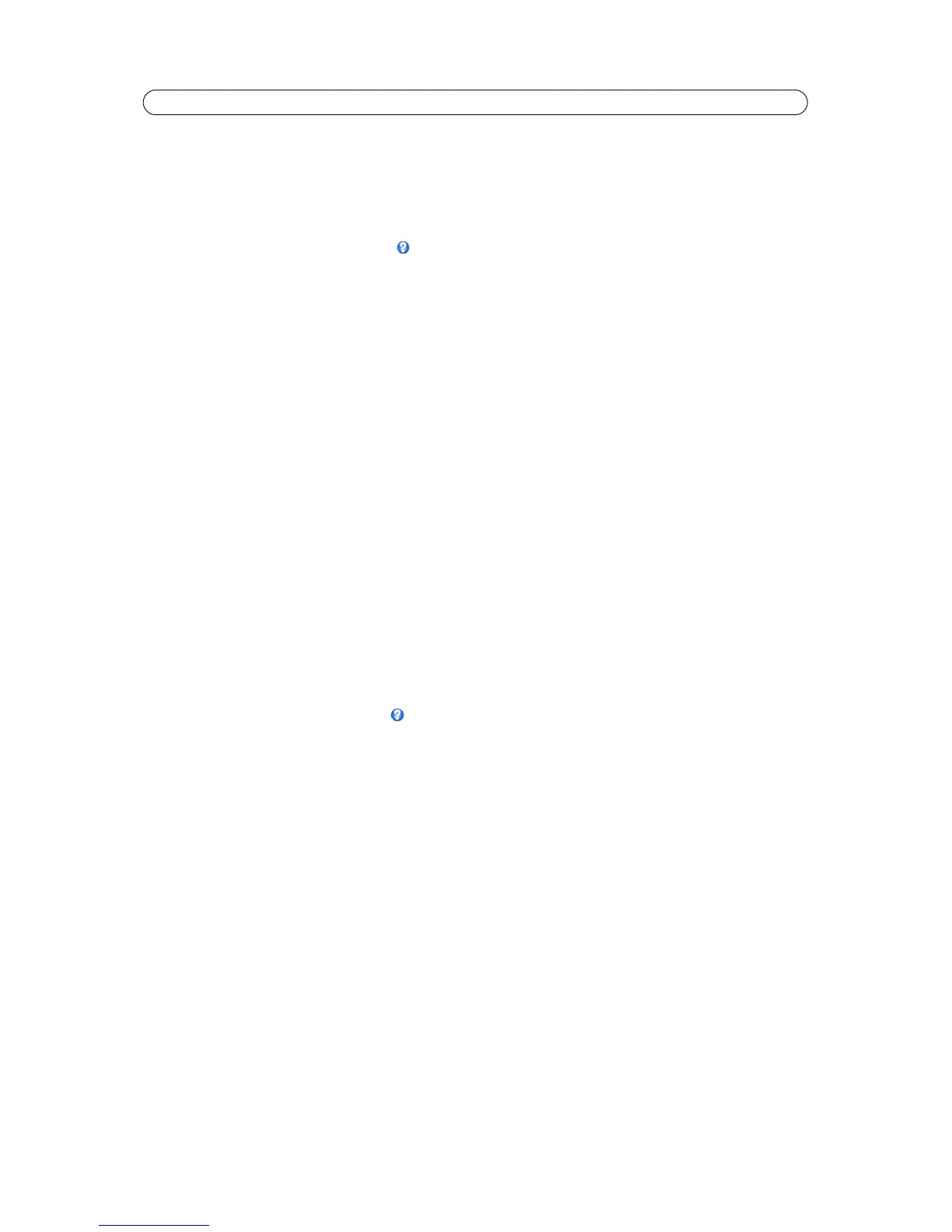21
AXIS M10 Series - Video & Audio Settings
When satisfied with the settings, click Save, or click Reset to revert to previously saved settings.
Note:
To receive synchronized video in H.264/MPEG-4 and audio, it is recommended that the time settings in the camera
and client computer are synchronized with an NTP Server. This is enabled in the camera under System Options > Date
& Time. Please refer to the help pages for more information.
Audio Clips (AXIS M1031-W/AXIS M1054)
The AXIS M1031-W/AXIS M1054 can play audio clips. Audio clips are created either by recording sound using the camera’s
microphone or by uploading a sound file to the camera. Audio clips can be played when an event occurs or manually from the
Live View page.
Add a new audio clip
New audio clips can be recorded or uploaded to the network camera. Click the Add... button. The Record, Upload and
Location options appear.
To record a new clip using the camera's microphone:
1. Select the Record radio button.
2. Enter a descriptive name in the Name field.
3. Enter the number of seconds to record for.
4. If the recording should not start at once upon clicking the Record button, enter the number of seconds to wait before
recording commences.
5. Click Record....
To upload a file from a local hard drive or network disk, select the Upload radio button option. Click the Browse button,
Navigate to the desired file and click Upload....
To specify a clip location, select the Location radio button and enter the name and the location in the respective fields. Click
Add clip.
Audio clips allowed for uploading are .au files with G711/CCITT u-law encoding in 8000 Hz or 16000 Hz sample rate.
For more information refer to the online help .