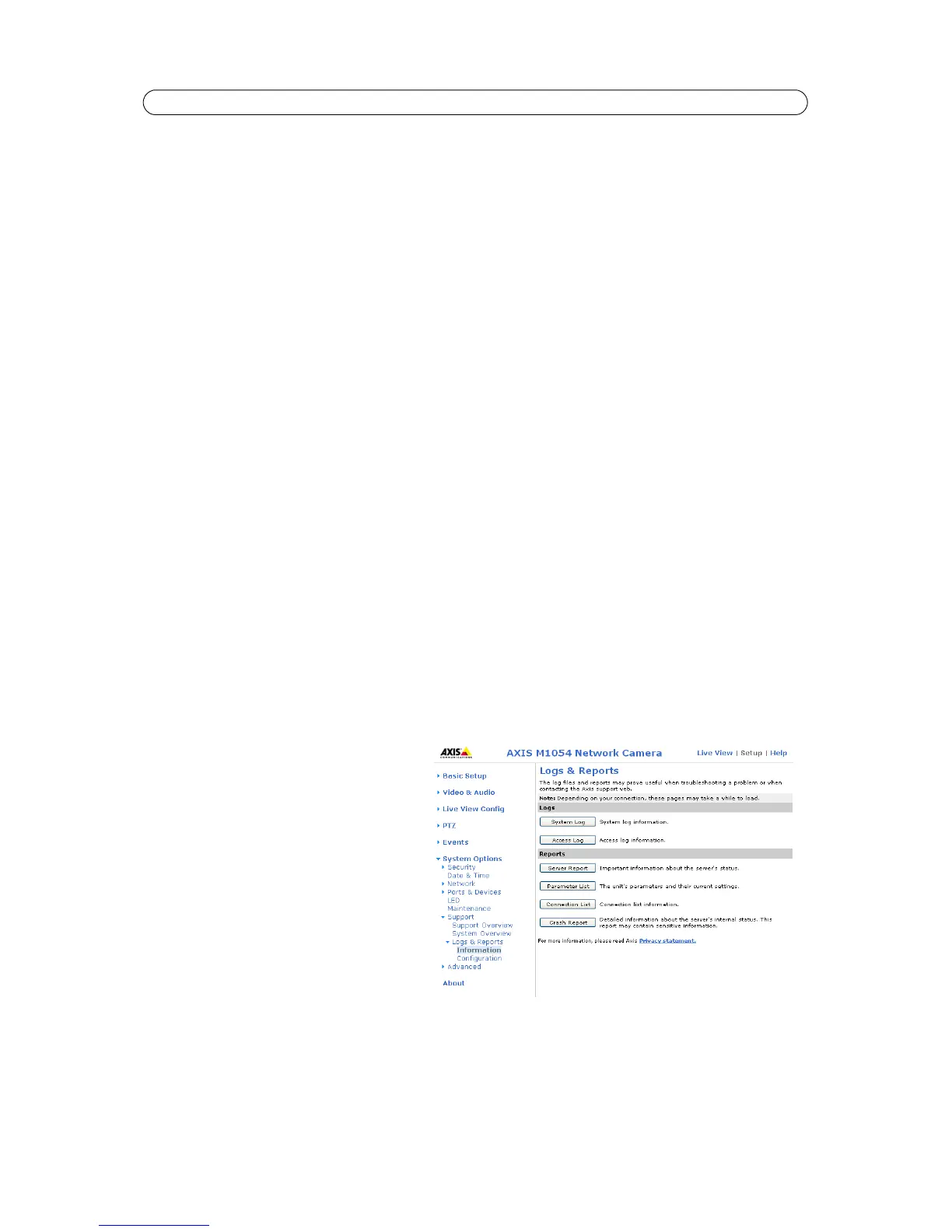41
AXIS M10 Series - System Options
Notes:
• The illumination LED is not intended for constant operation, and has an estimated life span of 30 000 hours.
• The LED cannot be replaced.
• The LED should only be used for short periods when viewing video or when motion is detected.
Maintenance
• Restart - the camera is restarted without changing any settings.
• Restore - the unit is restarted and most current settings are reset to factory default values. The settings that do not reset
are:
• the boot protocol (DHCP or static)
• the static IP address
• the default router
•the subnet mask
• the system time
• Default - the default button should be used with caution. Pressing this returns the camera's settings to the factory
default values (including the IP address).
Upgrade Server - See Upgrading the Firmware, on page 44.
Support
Support Overview
The Support Overview page provides valuable information on troubleshooting and contact information, should you require
technical assistance.
System Overview
System Overview provides an overview of the camera’s status and settings. Information that can be found here includes the
camera’s firmware version, IP address, security, event and image settings and recent log items. Many of the captions are also
links to the proper Setup page to conveniently make adjustments in the camera’s settings.
Logs & Reports
When contacting Axis support, please be sure to
provide a valid Server Report with your query. The
Access Log is automatically included in the server
report.
Information
The Server Report and Parameter List help when
troubleshooting a problem or when contacting the
Axis support web.
• System Log - Provides information about
system events.
• Access Log - By default, the Access Log lists
all failed attempts to access the camera but
can be configured to list all connections to the camera, whether successful or not. Go to Support > Logs & Reports >
Configuration and select the desired level of information from the list. See Configuration, on page 42 for more
information.
The Access Log is useful for various purposes such as tracking all access to the camera, simple web attraction tracking,
system analysis and troubleshooting.