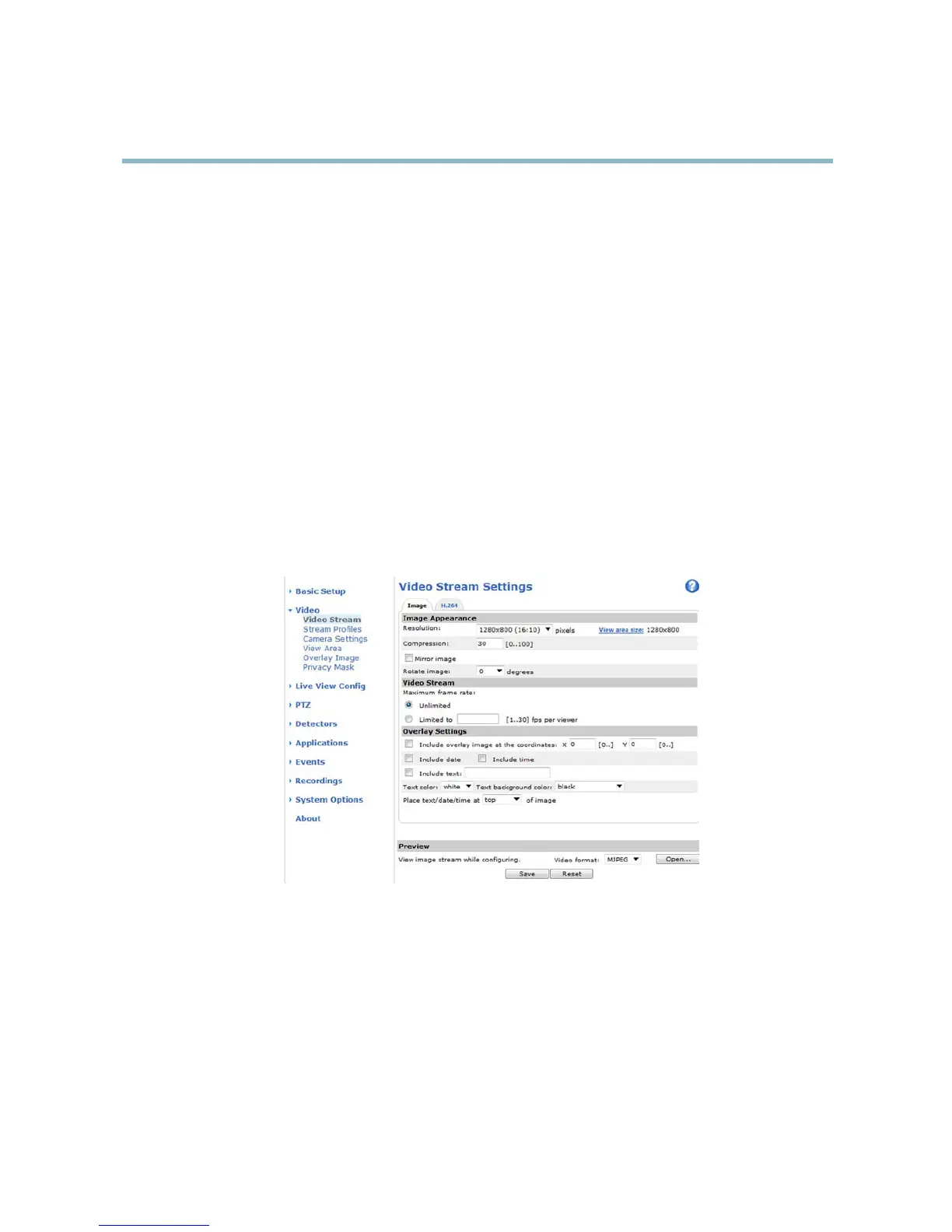AXISM3004-VNetworkCamera
Video
Video
ItispossibletocongurethefollowingvideofeaturesinyourAxisproduct:
•Videostream.Seepage16.
•Streamproles.Seepage17.
•Camerasettings.Seepage17.
•Viewarea.Seepage18.
•Overlayimage.Seepage19.
•Privacymask.Seepage19.
VideoStream
YoucandenethefollowingvideostreamsettingsfromVideo>VideoStream:
•Image.Seepage17.
•H.264.Seepage17.
PixelCounter
Thepixelcountershowsthenumberofpixelsinanareaoftheimage.Thepixelcounterisusefulinsituationswherethereisa
requirementthattheimageisacertainsize,forexampleinfacerecognition.
Thepixelcountercanbeaccessedfrom:
•Video>VideoStream.UnderPreview,clickOpenandselecttheShowpixelcounteroptiontoenabletherectangle
intheimage.Usethemousetomoveandresizetherectangle,orenterthenumberofpixelsintheWidthandHeight
eldsandclickApply.
•TheLiveViewpageinInternetExplorerinWindows.Right-clickintheimageandselectPixelcounter.Usethemouse
tomoveandresizetherectangle.
16