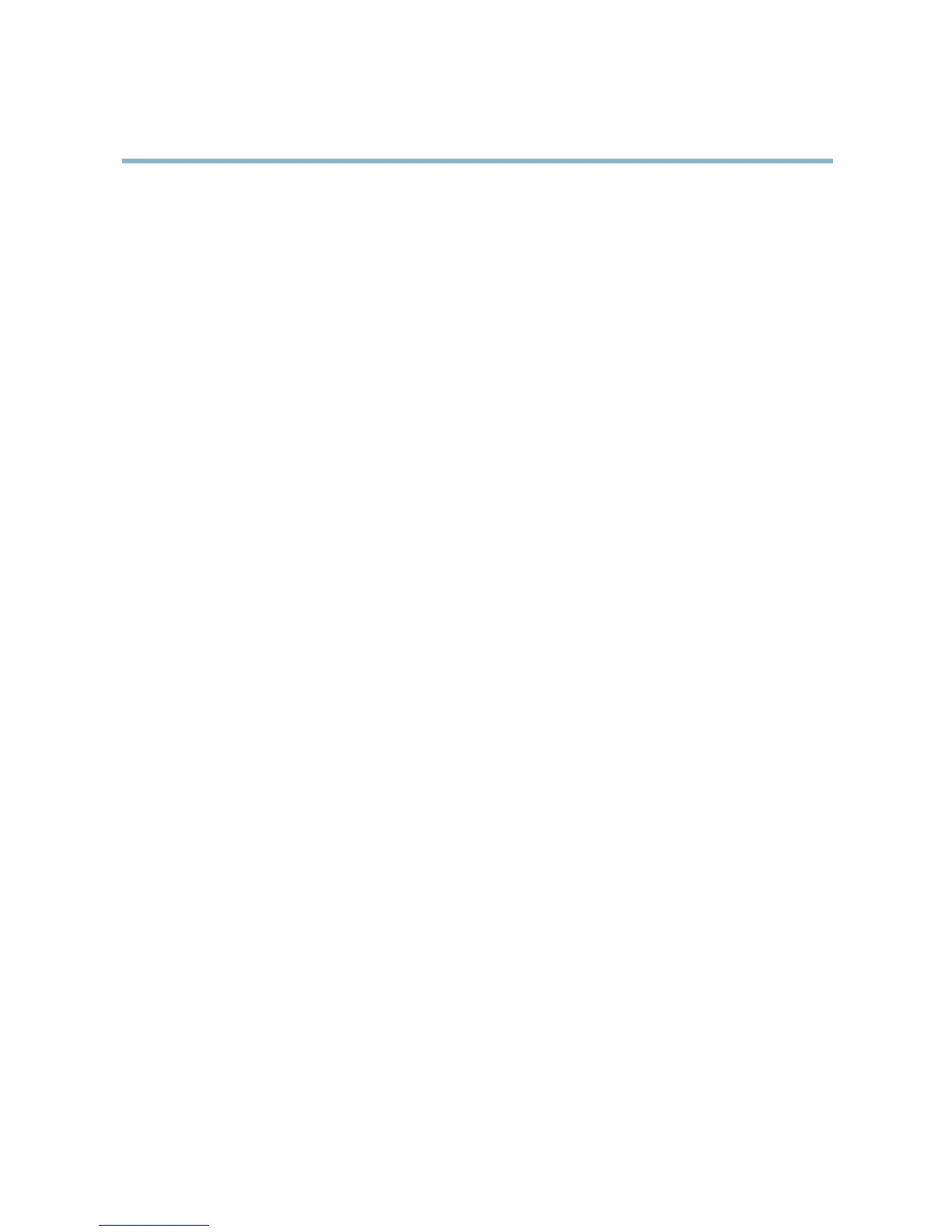AXISM3004-VNetworkCamera
Events
Events
TheAxisproductcanbeconguredtoperformactionswhendifferenteventsoccur,forexample,startarecordingwhenmotionis
detected.ThesetofconditionsthatdeneshowandwhentheactionistriggerediscalledanActionRule.
AvailableActionRuletriggersandconditionsinclude:
•Applications—useinstalledapplicationstotriggertherule,seeApplications,onpage28.
•Detectors
-MotionDetection—triggertherulewhenmotionisdetected,seeMotionDetection,onpage25.
-Tampering—triggertherulewhentamperingisdetected,seeCameraTampering,onpage25.
•Hardware
-Network—triggertheruleifnetworkconnectionislostorrestored.Thiscanforexamplebeusedtostart
recordingtotheSDcard.
•InputSignal
-ManualTrigger—triggertheruleusingtheManualTriggerbuttonintheLiveViewpage,seeControlson
theLiveViewPage,onpage9.Thiscanforexamplebeusedtovalidateactionsduringproductinstallation
andconguration.
•PTZ
•Storage
-Available—triggertherulewhenthestoragedeviceisunmountedorremoved.Thiscanforexamplebe
usedtosendmaintenancenotications.
-Full—triggertherulewhenthestoragedeviceisfull.Undernormaloperation,theoldestrecordingswillbe
overwrittentopreventthestoragedevicefrombecomingfull.
-Locked—triggertheruleifthestoragedeviceislocked(writeprotected).
•System
-SystemInitializing—triggertherulewhentheproductisbeingstarted.Thiscanforexamplebeusedtosenda
noticationwhentheproductrestarts.
•Time
-Recurrence—triggertheruleperiodically,seeRecurrences,onpage32.Thiscanforexamplebeusedtoupload
animageevery5minutes.
-UseSchedule—triggertheruleaccordingtotheselectedschedule,seeSchedules,onpage32.
Availableactionsinclude:
•PTZControl
-PresetPosition—gotoapresetposition.
-GuardTour—startaguardtour,seeGuardTour,onpage23.
•RecordVideo—recordvideotoaselectedstorage.
•SendImages—sendimagestoarecipient.
•SendNotications—sendanoticationmessagetoarecipient.
30