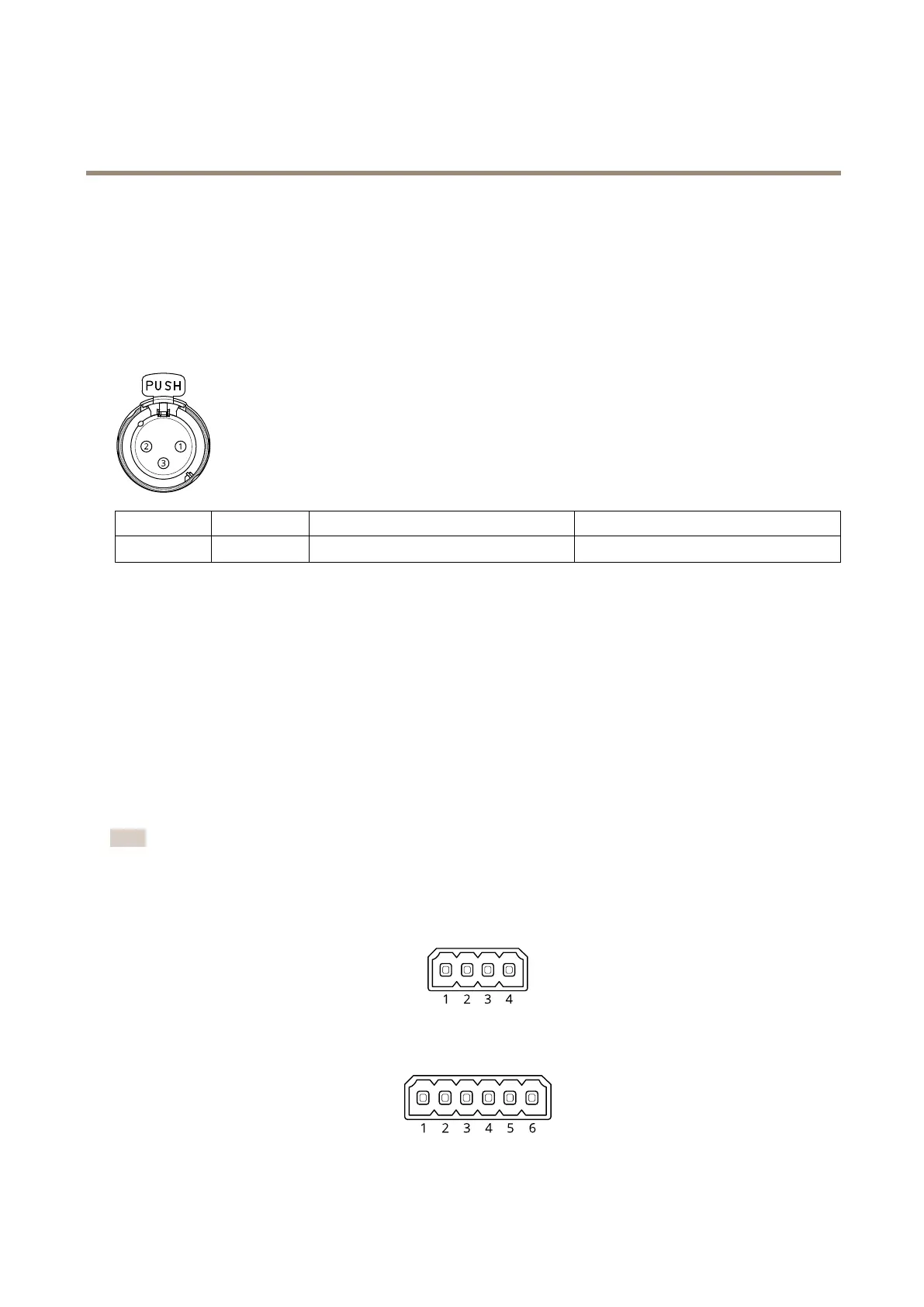AXISM32DomeCameraSeries
Specifications
Theinternalmicrophoneisusedbydefault;theexternalmicrophoneisusedwhenconnected.Youcandisabletheinternal
microphonebyconnectingaplugtothemicrophoneinput.
Theexternalmicrophoneisusedwhenconnected.
XLRconnector
•Left–3-pinXLRconnectorforbalancedaudioinput.Useleftconnectorformono.
•Right–3-pinXLRconnectorforbalancedaudioinput.
Pin
1
23
Function
Ground
BalancedMicrophoneHot(+)InBalancedMicrophoneCold(-)In
I/Oconnector
UsetheI/Oconnectorwithexternaldevicesincombinationwith,forexample,motiondetection,eventtriggering,andalarm
notications.Inadditiontothe0VDCreferencepointandpower(DCoutput),theI/Oconnectorprovidestheinterfaceto:
Digitalinput-Forconnectingdevicesthatcantogglebetweenanopenandclosedcircuit,forexamplePIRsensors,door/window
contacts,andglassbreakdetectors.
Supervisedinput-Enablespossibilitytodetecttamperingonadigitalinput.
Digitaloutput-ForconnectingexternaldevicessuchasrelaysandLEDs.ConnecteddevicescanbeactivatedbytheVAPIX®
ApplicationProgrammingInterface,throughaneventorfromtheproduct’swebpage.
Adigitallightsensor-Forreceivingavalueoftheambientlightintensityfromanexternallightsensor.Thisisusedtocontrolthe
product’sdayandnightfunctionality.
Note
TheI/Oconnectorisconnectedtothehousing(fan/heater)ondelivery.Incaseofafanorheatererror,aninputsignalwillbe
triggeredinthecamera.Setupanactionruleinthecameratocongurewhichactionthesignalshalltrigger.
4-pinterminalblock
6-pinterminalblock
65
