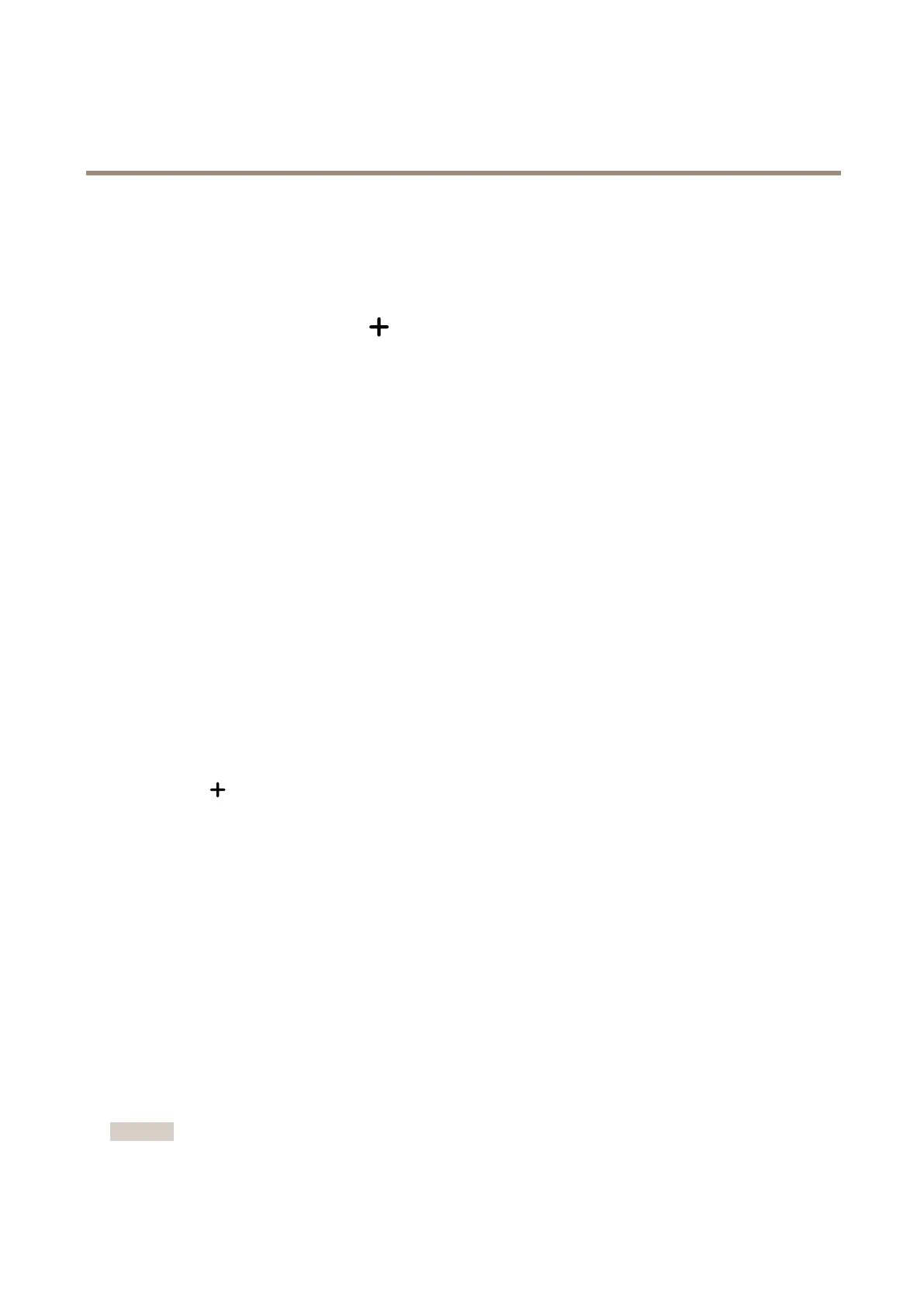AXISM5000PTZCamera
Configureyourdevice
SeealsoPrivacymasksonpage51
Showthepanortiltpositionasatextoverlay
Youcanshowthepanortiltpositionasanoverlayintheimage.
1.GotoVideo>Overlaysandclick
.
2.Inthetexteld,type#xtoshowthepanposition.
Type#ytoshowthetiltposition.
3.Chooseappearance,textsize,andalignment.
4.Thecurrentpanandtiltpositionsshowupintheliveviewimageandintherecording.
Adjustthecameraview(PTZ)
Limitthepan,tilt,andzoommovements
Iftherearepartsofthescenethatyoudon’twantthecameratoreach,youcanlimitthepan,tilt,andzoommovements.For
example,youwanttoprotecttheprivacyofresidentsinanapartmentbuilding,whichislocatedclosetoaparkinglotthatyou
intendtomonitor.
Tolimitthemovements:
1.GotoPTZ>Limits.
2.Setthelimitsasneeded.
Createarecordedguardtour
1.GotoPTZ>Guardtours.
2.Click
Guardtour.
3.SelectRecordedandclickCreate.
4.Enteranamefortheguardtourandspecifythepauselengthbetweeneachtour.
5.ClickStartrecordingtourtostartrecordingthepan/tilt/zoommovements.
6.Whenyou’resatised,clickStoprecordingtour.
7.ClickDone.
8.Toscheduletheguardtour,gotoSystem>Events.
Viewandrecordvideo
Thissectionincludesinstructionsaboutconguringyourdevice.Tolearnmoreabouthowstreamingandstorageworks,goto
Streamingandstorageonpage52.
Reducebandwidthandstorage
Important
Reducingthebandwidthcanleadtolossofdetailintheimage.
10