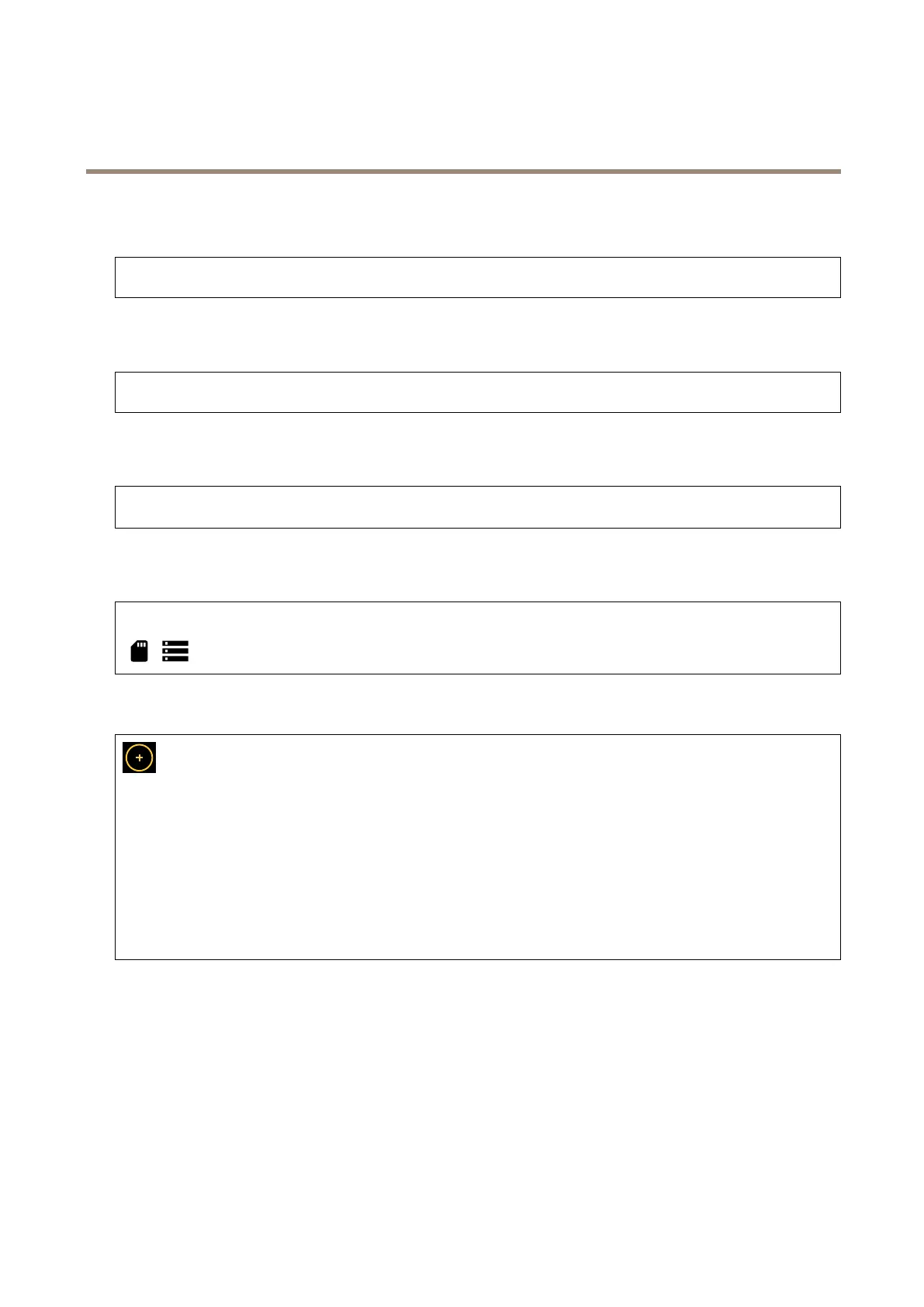AXISM5000PTZCamera
Thewebinterface
Showswhatkindofaccesstothedevicethatisactive,andwhatencryptionprotocolsareinuse.Recommendationstothesettings
arebasedontheAXISOSHardeningGuide.
Hardeningguide:LinktoAXISOSHardeningguidewhereyoucanlearnmoreaboutcybersecurityonAxisdevicesandbest
practices.
PTZ
ShowsthePTZstatusandthetimeofthelasttest.
Test:StartatestofthePTZmechanics.Duringthetest,therearenovideostreamsavailable.Whenthetestisnished,the
devicerestorestoitshomeposition.
Connectedclients
Showsthenumberofconnectionsandconnectedclients.
Viewdetails:Viewandupdatethelistoftheconnectedclients.ThelistshowsIPaddress,protocol,port,andPID/Process
ofeachclient.
Ongoingrecordings
Showsongoingrecordingsandtheirdesignatedstoragespace.
Recordings:Viewongoingandlteredrecordingsandtheirsource.Formoreinformation,seeRecordingsonpage31
Showsthestoragespacewheretherecordingissaved.
Video
Click-and-dragtopanandtiltintheliveview.
ZoomUsetheslidertozoominandout.
FocusUsethissettingtosetfocusintheshownarea.Dependingonthedevice,differentfocusmodesareavailable.
•Auto:Thecameraautomaticallyadjustsfocusbasedontheentireimage.
•Manual:Setthefocusmanuallyataxeddistance.
•Area:Thecameraautomaticallyadjustsfocusforaselectedareaoftheimage.
•Spot:Thecameraautomaticallyadjustsfocusforthecenteroftheimage.
BrightnessUsethissettingtoadjustthelightintensityintheimage,forexample,tomakeobjectseasiertosee.Brightnessis
appliedafterimagecapture,anddoesnotaffecttheinformationintheimage.Togetmoredetailsinadarkarea,itissometimes
bettertotrytoincreasegainorincreaseexposuretime.
16