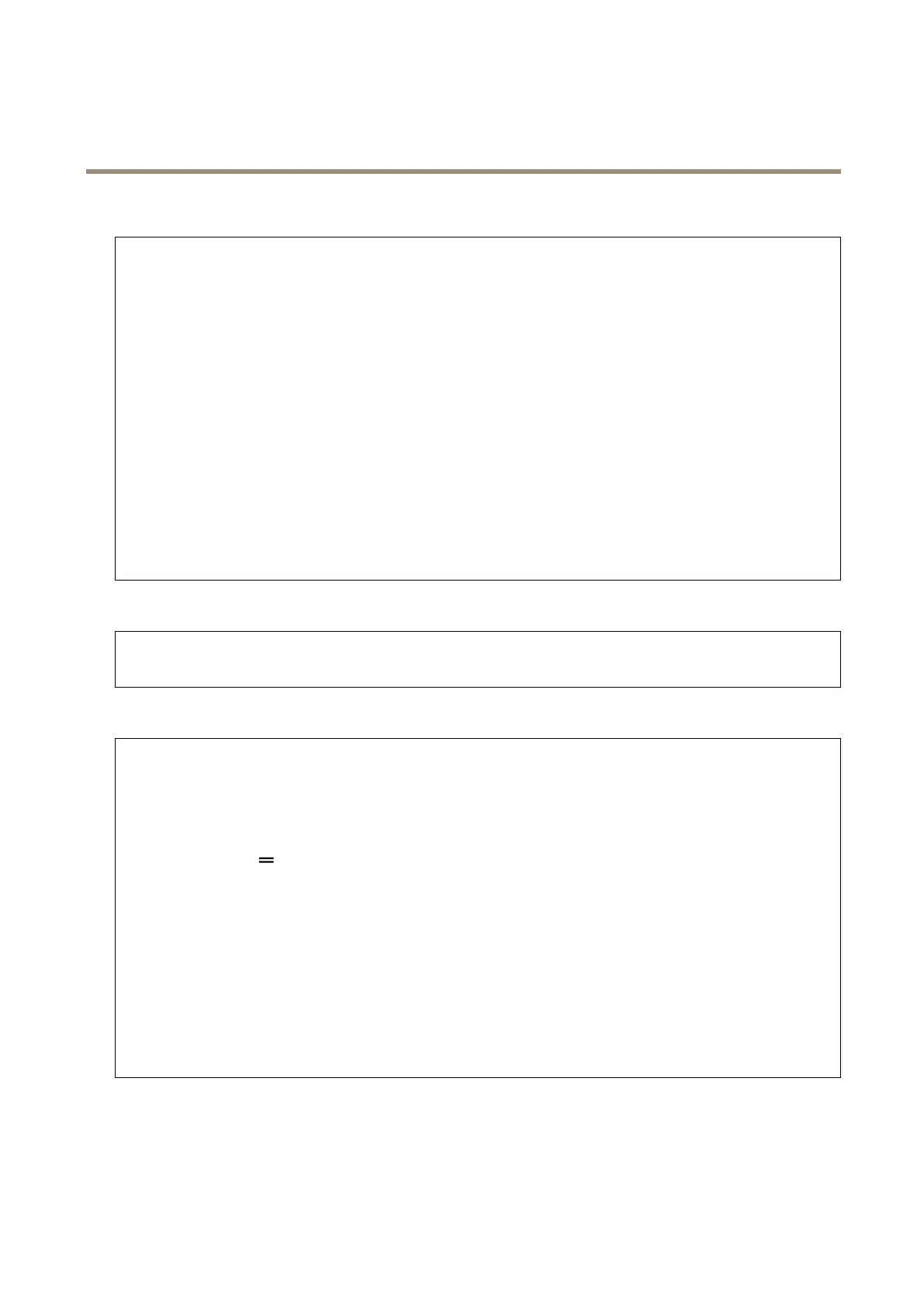AXISM5000PTZCamera
Thewebinterface
Motion
Proportionalspeed:Turnontosetthemaximumproportionalspeed.
•Maxproportionalspeed:Setavaluebetween1and1000tolimitthepanandtiltspeed.Maxproportionalspeedis
denedasapercentage,wherethevalue1000equals1000%.
Thisisusefulwhenthejoystickispushedallthewayout.Forexample,iftheimageisapproximately44degreeswide
whenfullyzoomedoutandthemaxproportionalspeedissetto100(100%),themaximumspeedisabout44
degrees/second.Iftheimageisthenzoomedinfrom44to10degreeswide,themaximumspeedreachesabout10
degrees/second,whichisprobablytoofastforeasyviewing.Tolimitthespeed,setthemaxproportionalspeedto50
(50%).Thisway,themaximumspeedonlyreaches50%ofthemaximumforthecurrentlyselectedzoomlevel.This
meansthatwhentheimageis44degreeswide,thegreatestpossiblespeedislimitedtoabout22degrees/second,and
whentheviewiszoomedinto10degreesthespeedislimitedtoabout5degrees/second.
Adjustablezoomspeed:Turnontousevariablespeedswhencontrollingthezoomwithajoystickoramousewheel.Thezoom
speedisautomaticallysetthroughthecommandcontinuouszoommoveintheVAPIX®ApplicationProgrammingInterface
(API).Turnofftousethehighestzoomspeedwhichisthesamespeedformovingtopresets.
FreezeimageonPTZ
•Off:Neverfreezeimage.
•Allmovements:Freezetheimagewhilethecameraismoving.Oncethecamerareachesitsnewposition,the
viewfromthatpositionisshown.
•Presetpositions:Freezetheimageonlywhenthecameramovesbetweenpresetpositions.
Pan-tiltspeed:Selectthespeedofthecamera’spanandtiltmovements.
Gatekeeper
Agatekeepermonitorsanareasuchasanentrancegate.Whenmotionisdetectedinthemonitoredarea,thegatekeepersteers
thecameratoaselectedpresetposition.Usingazoomed-inpresetpositioncanmakeitpossibleto,forexample,readalicense
plateoridentifyaperson.Whenmotionisnolongerdetected,thecamerareturnstoitshomepositionafteradenedtime.
Controlqueue
Usercontrolqueue
•PTZcontrolqueue:TurnontoplacePTZcontrolrequestsinaqueue.Thisdisplaystheusersstatusandpositioninthe
queue.TousethePTZcontrolsinAXISCameraStation,turnoffthissetting.
-Enterqueue:ClicktoaddyourrequestforPTZcontroltothequeue.
-Releasecontrol:ClicktoreleasethePTZcontrol.
•Theusergroupsarelistedinaprioritizedorderwiththehighestpriorityontop.Tochangethepriorityofauser
group,click
anddragtheusergroupupordown.
Foreachusergroup:
-Timeoutduration:Settheamountoftimetowaitbeforetimeout.Thedefaultvalueis1minute,and
allowedvaluesarefrom1secondto60minutes.
-Timeouttype
-Timespan:Timeoutafterreachingthesetduration.
-Activity:Timeoutafterreachingthesetdurationsincethelastactivity.
-Innity:Nevertotimeoutuntilauserwithhigherprioritytakescontrol.
Settings
•Limitnumberofusersinqueue:Setthemaximumnumberofusersallowedinaqueue.Thedefaultnumberis20,
andallowedvaluesare1–100.
•Controlqueuepolltime:Sethowoftentopollthecameratoupdatetheplaceoftheusersorusergroupsinthe
queue.Thedefaultvalueis20seconds,andallowedvaluesarefrom5secondsto60minutes.
29
